Automatic Assignment
Get tickets to the right agent fast with HelpSpot's automatic assignment tools.
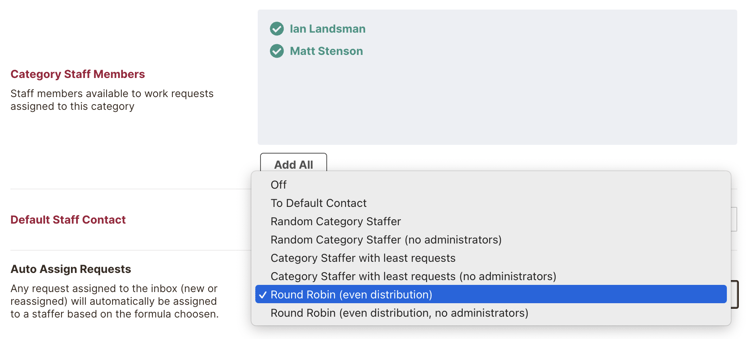
Category Based Assignment
HelpSpot can directly assign categorized tickets without any agent input. There are a wide variety of assignment
methodologies possible:
-
Round Robin
- Assign the agents of a category one after the other so that all agents are assigned the same number over time.
-
Agent With Least Requests
- Always assign the ticket to the agent with the least open requests.
-
Default Contact
- Each category has a default agent. With this option that agent will be assigned to all new tickets in the category.
-
Random
- Leave it to chance! Assign requests randomly which will be even out over time but can be uneven short term.
Mailbox Based
Your email accounts can be set to auto-apply a category to new tickets. When it does, the above 'category based assignment' will
be used causing an automatic assignment.
Trigger Assignment
Use hundreds of combinations of trigger conditions to assign requests on creation automatically
or when a request changes. For example, create a workflow that when a ticket is marked as escalated in the
networking category it's assigned to Sarah.
Automation Rule Assignment
Automation rules are great for tracking tickets that are delayed. The rules action can reassign tickets as needed.
For example, when the automation rules detect a ticket that hasn't been updated by the customer in 3 days assign it to
a follow-up specialist.
Reinitialize Auto-assignment
At any time, an agent can send a request back through the categorization based auto-assignment flow. For example, reassign a ticket
to the 'inbox'. If that ticket's category has auto assignment enabled the ticket will go back through the assignment flow.
