Ian Landsman
May 2, 2016 / Articles / 735 Words
Adding a personal touch to your support experiences is extremely important. A bit of personalization can make your customers feel extra cared for and supported. The common conception is that this takes extra time, but if you use the right tools, it can actually make your support interactions faster and more efficient. I’ll walk you through several tools you can use in HelpSpot to make your support experience more personal and friendly.
Placeholders are an extremely powerful tool in HelpSpot that can be used to personalize automated actions. Placeholders are available in Responses, Trigger and Automation Actions, and Email Templates. Placeholders allow you to insert a string into items, which will be automatically replaced by the correct information for the request. For instance, the ##CUSTOMERFIRST## placeholder will be replaced by the customer’s first name in a request. Placeholders can be great for simple tasks like automatically including a greeting.
<pre class="prettyprint">```
Hello <span class="hljs-comment">##CUSTOMERFIRST##,</span>
I would be happy to <span class="hljs-built_in">help</span> you reset your password!
Becomes:
```
Hello Matt,
I would be happy to help you reset your password!
```
```
We can take things a step further, too. Let’s say that each customer, when resetting their password, uses a unique link based on their customer ID. We can expand the example above to include these dynamic details.
```
```
Hello ##CUSTOMERFIRST##,
I would be happy to help you reset your password!
1. Follow this link: https://myapp.com/##CUSTOMERID##/resetpassword/
2. Enter your email address and answer the security question.
3. You will receive an email within ten minutes that includes a password reset link.
```
```
Becomes:
```
```
Hello Matt,
I would be happy to help you reset your password!
1. Follow this link: https://myapp.com/102293/resetpassword/
2. Enter your email address and answer the security question.
3. You will receive an email within ten minutes that includes a password reset link.
```
```
Don’t worry about remembering all of the placeholder codes. The editors provided in various elements of HelpSpot include a placeholder selector dropdown with relevant placeholders for the current action.
2. Email Signatures
-------------------
You might notice in the examples above that we don’t include a signature block. A signature can be created using placeholders for an individual response or trigger action. However, we can also set up global signatures in HelpSpot. Each staff member can configure their own email signature in their staff settings. You can explore setting up signatures in depth here: [Managing Email Signatures](https://www.helpspot.com/blog/managing-email-signatures)
3. Email “From” Headers
-----------------------
Email mailboxes in HelpSpot make sure that the email address and name that customers see in their inbox will be one they recognize. Beyond having a branded email address set up, you can customize the “From” line in your emails to include the assigned or logged in staff member’s name.
To add the staff member’s name:
1. Navigate to Admin → Email Mailboxes
2. Select a mailbox that you want to edit
3. You can adjust the “From” name by adding tags to the “Account Name Field.” For example `##ASSIGNED_FIRST## at My Corp`
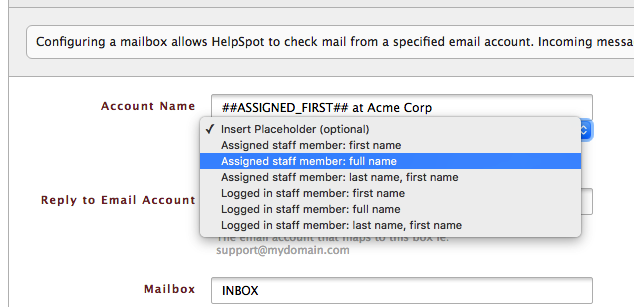
After making these changes, each email sent from this mailbox will include the assigned agent’s first name followed by “at My Corp.” Your customer will be able to identify that this is an individual that they have worked with before, and they will be more likely to open and act on the message.
I hope you’ve found these suggestions helpful in creating a more personalized HelpSpot customer experience. As always, if you have any questions about the features discussed here, feel free to reach out to us at .
