Building a Followup Automation in HelpSpot

There are many cases where you may want to delay certain actions or requests in HelpSpot till a specific date when action is needed. For instance maybe you need to followup with a custom on a certain date about a problem they were having. Or maybe you need to schedule out maintenance requests to be completed on certain days. In this tutorial we’re going to build a custom field and automation that allows HelpSpot to automatically reopen requests on a given date. This allows requests to be “closed” and then automatically reopened into a staff member’s queue when further action is needed.
If you would prefer to follow a video tutorial you can watch that here.
1. Build a Custom Field
The first step is to create a custom date field that will hold our follow up date. Go to Admin > Custom Fields and create a new date field.
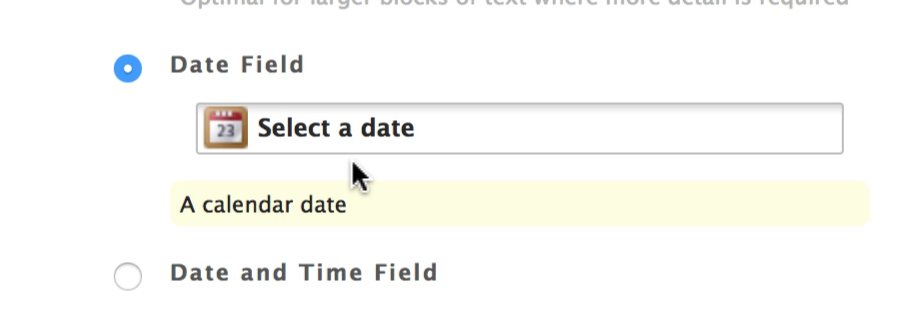
2. Set up the Automation
Next we will create an automation by navigating to Admin > Triggers & Rules > Automation. If you are not familiar with automations you may want to check out our documentation on the topic. The automation we will create will check for two criteria: is the request closed? and is the follow up date today? If both of those criteria are met we will reopen the request. This will bring the request back into the user’s queue so they can address any followup tasks as needed. The completed automation can be seen below.
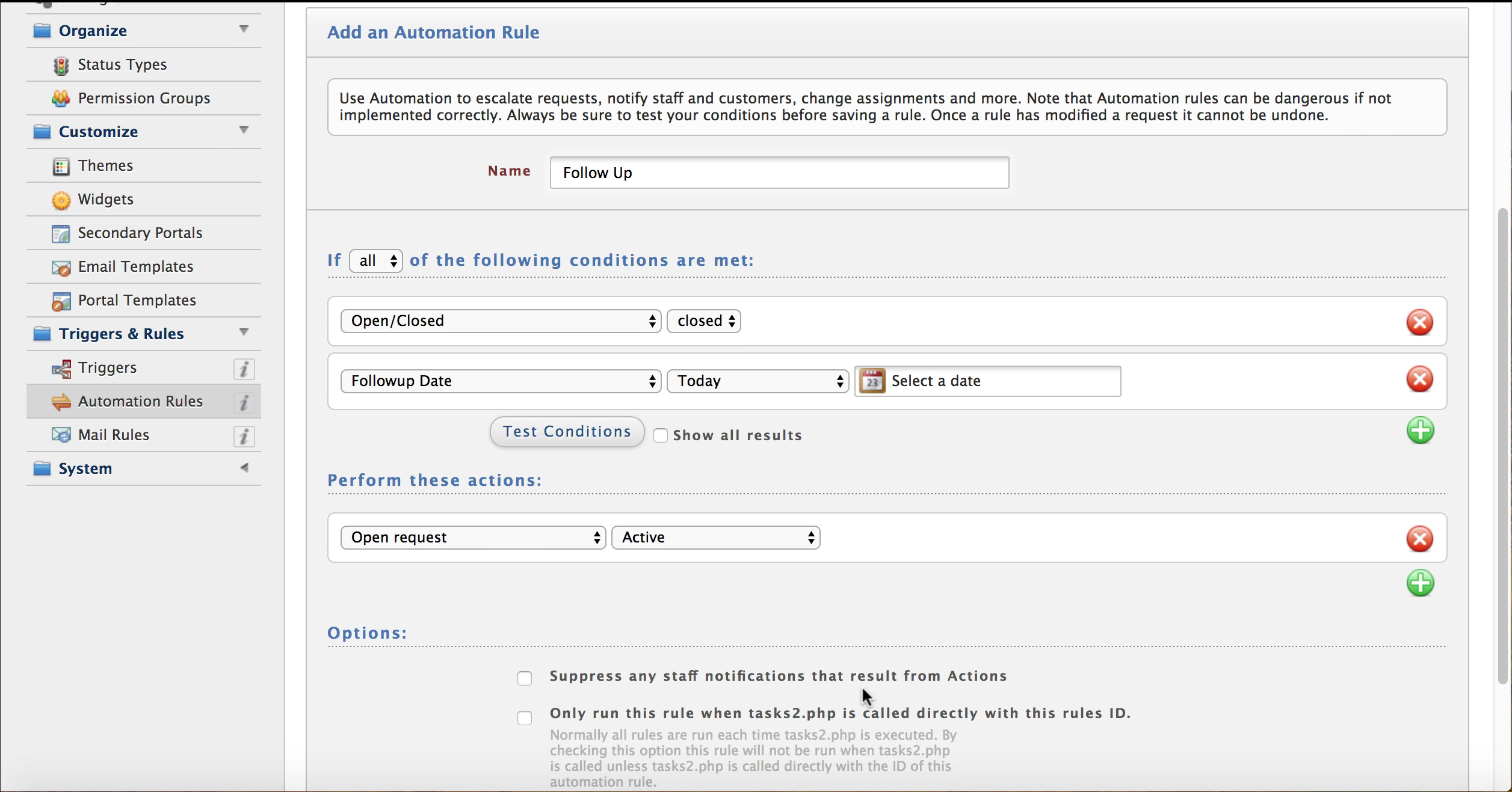
3. Start Using the Followup Date
At this point you can start entering the followup date and closing requests that you need to work on at a later date. You can use then when you schedule calls with customers, perform regular interval maintenance, or need to followup with a customer to see if a solution worked for them. There are many uses for this simple automation and the end result will be a cleaner interface for you and more responsive support for you customers.

