Dave Hicking
February 22, 2023 / Articles / 215 Words
Zapier is a powerful automation tool that can help you streamline your workflow by connecting different apps and automating tasks. In this knowledge base article from HelpSpot, you can learn how to use Zapier to create HelpSpot tickets directly from Slack.
To get started, you’ll need to create a new Slack app. Then, you’ll set up a Slash Command in Slack and create a new Zap in Zapier using the Webhooks app as the Trigger. Finally, you’ll add two Actions to your Zap: one to find the user who submitted the ticket in Slack, and one to create a new request in HelpSpot.
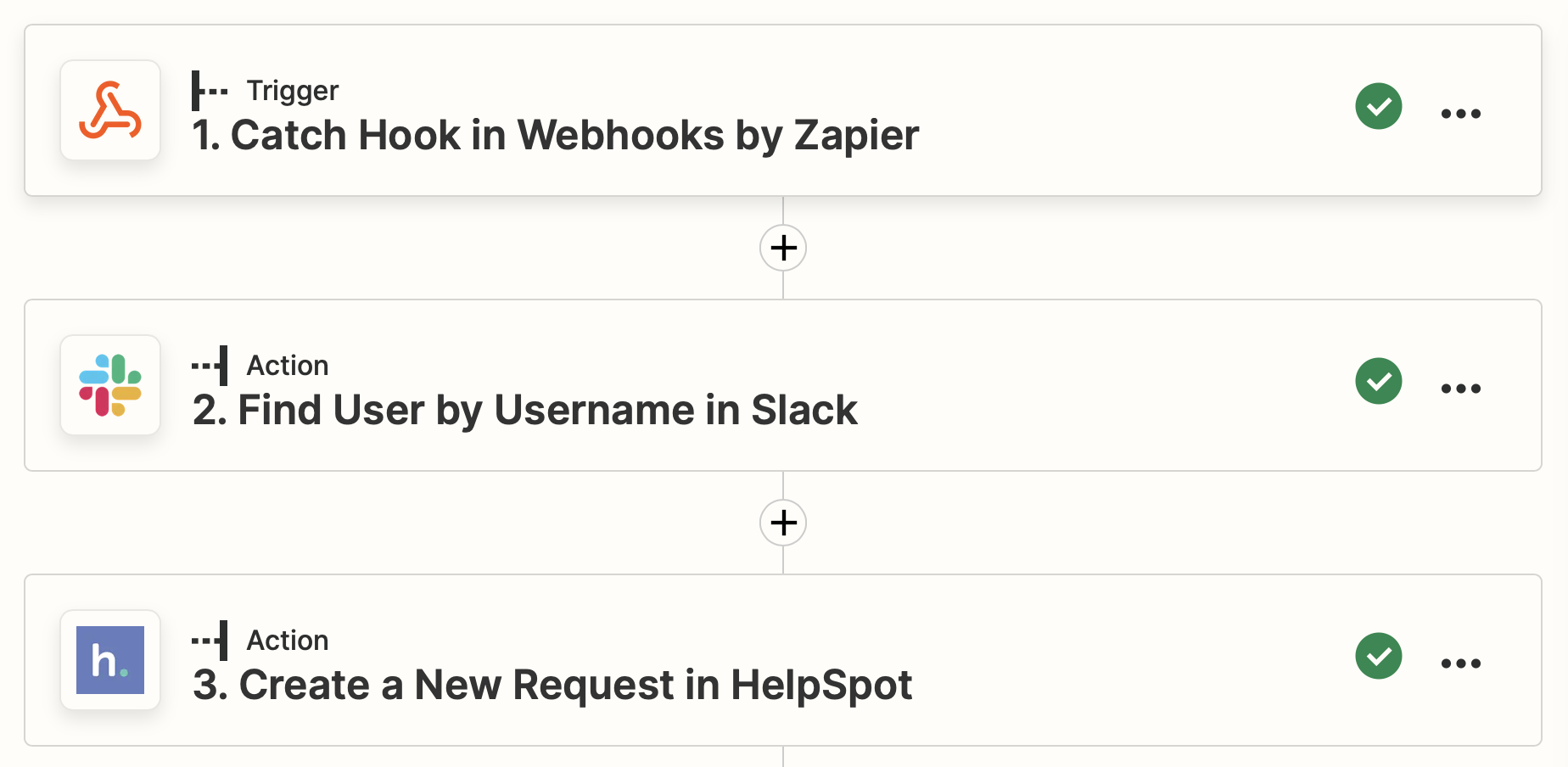
With this setup, you can easily create new HelpSpot tickets without ever leaving Slack. Just type in your Slash Command and the details of your request, and Zapier will take care of the rest.
If you’re interested in learning more about using Zapier with HelpSpot, be sure to check out the full knowledge base article with detailed instructions and screenshots: https://support.helpspot.com/index.php?pg=kb.page&id=670.
