Ian Landsman
January 3, 2017 / Inside HelpSpot / 314 Words
HelpSpot’s status field allows users to select the current state of a request. During initial setup we populate the HelpSpot database with several default status types. You don’t need to stick with these defaults. The status types in HelpSpot are customizable to meet the needs of your business processes.
To customize your status types in HelpSpot, navigate to Admin -> Organize -> Status Types. You will then be presented with your current status list. To add a status, simply enter the name in the “Add a Status” box then click on “Add Status”. If you wish you remove or modify an existing status, click on the status in the list and make your modifications. If you wish to remove it, select “Make Status Inactive” instead of “Save Edits” when you are finished.
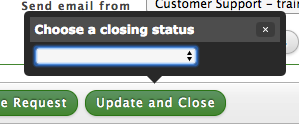 You will notice that there are a couple of status types that are not customizable. One of these types is the “Active” status. This status type is the default for new requests and is unique because it cannot be used a “closing” status. If a user attempts to close a request while the request is still marked “Active” they will be prompted to choose a different status. Another status that is unique is the “SPAM” status. This status is used when items are marked as SPAM and helps the Bayesian filter work properly.
You will notice that there are a couple of status types that are not customizable. One of these types is the “Active” status. This status type is the default for new requests and is unique because it cannot be used a “closing” status. If a user attempts to close a request while the request is still marked “Active” they will be prompted to choose a different status. Another status that is unique is the “SPAM” status. This status is used when items are marked as SPAM and helps the Bayesian filter work properly.
With the exception of these status types you can customize the status settings as much as you want. When deciding what status to include it can be helpful to think about the different stages that a request can go through in your business processes. In addition, consider what final outcomes are possible. These two lists can make a great base for developing your status values.
