#1 Customer Service Tracker in 2023 | HelpSpot

The best solution for customer service teams that need a better way of tracking incoming customer email requests and staff support processes is help desk software with built-in reporting. Help desk software has advanced features to:
- Keep incoming customer requests and assigned support tickets organized.
- Monitor agent workload and performance with hard data.
- Oversee your entire support operations.
HelpSpot’s help desk is built with user-friendly email management features — including a centralized inbox and agent queues — and a robust reporting dashboard so you can quickly check key performance indicators (KPIs) and dig into any performance report that interests you.
With HelpSpot, you can:
- Easily view and customize customer service tracker reports.
- Connect with other software in your tech stack to push data between systems.
- Adjust your help desk set-up as you go to scale with you as workflows and needs change.
In this post, we talk about HelpSpot’s customer service tracker solution, including our built-in reporting feature, and explain how our other help desk features help you manage emails and agents.
Looking for a customer service tracker that helps you manage all your email requests in one place? Get in touch with us to know if HelpSpot best suits your business needs and sign up for a free 21-day trial.
Tracking Customer Service in HelpSpot with Custom Reports
HelpSpot’s help desk reporting dashboard comes with preset reports to display valuable KPIs, such as requests over time, first response speeds, and ticket resolution speeds.
Every report is customizable so you can look at data in various ways, over any timeframe. In addition, you can use customer data from custom fields, tags, and filters for more granular reporting.
Our easy reporting tools show key metrics about incoming emails and agent performance to help you make data-driven decisions to improve support operations. For example, if you notice resolution speeds are low, you can look at how many emails your team receives each day and determine if you need to add extra agents to better distribute the workload and speed up response times.
Here are the six key customer service reports we offer:
- Requests Over Time
- Interactions per Ticket
- First Response Speed
- Resolution Speed
- Average Response Time
- Customer Satisfaction Scores
Requests Over Time
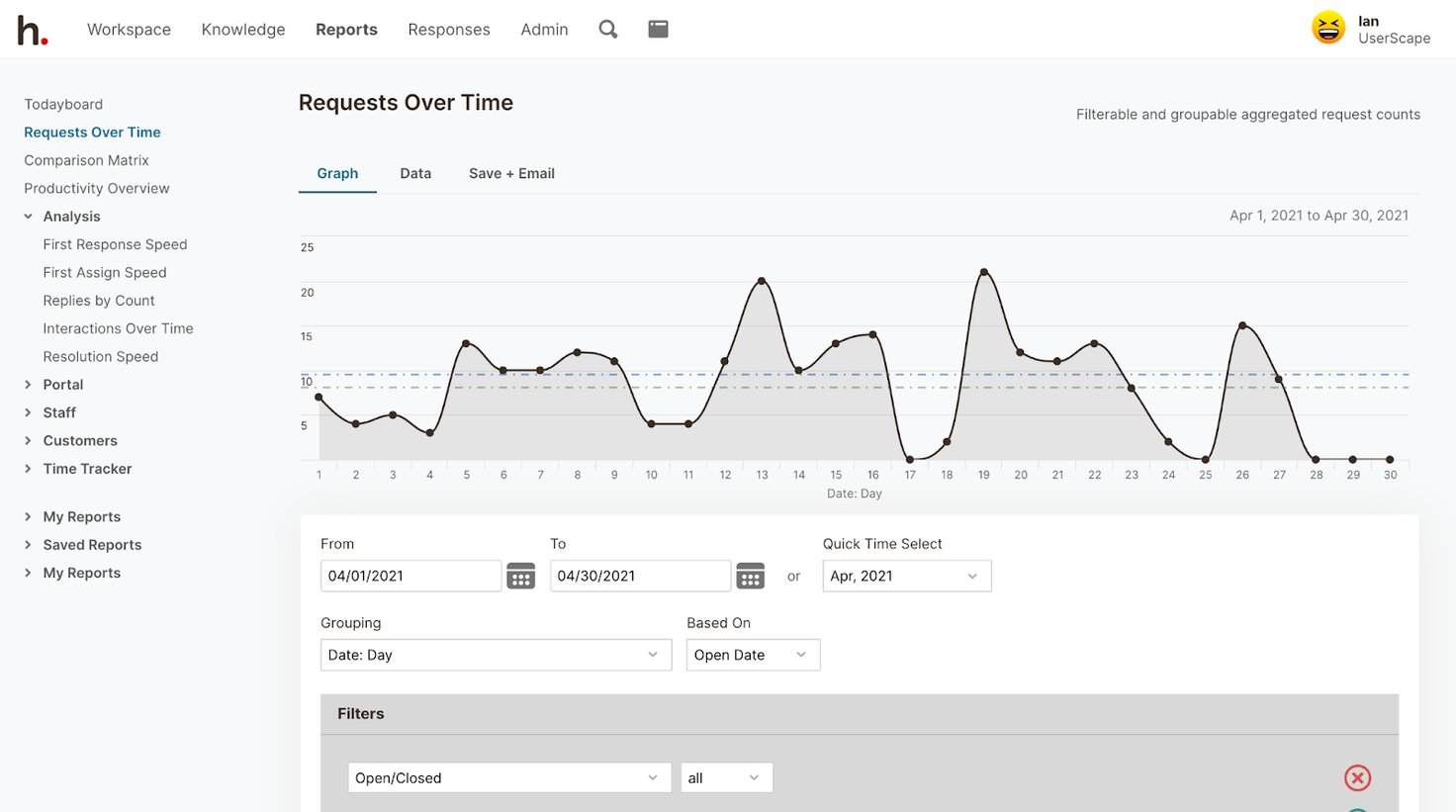
The ‘Requests Over Time’ report gives real-time data on the number of tickets your customer service team receives. You can even get this data for a specified time frame (i.e., tickets received in a day, week, or month).
The ‘Requests Over Time’ report helps you answer questions like:
- What was the busiest day of the week?
- What was the busiest hour of the day?
Once you get this information, you can shuffle staffing schedules or add extra agents to distribute the workload evenly.
Further, you can check on the type of customer issues teams handle by filtering reports with category and custom fields. Then, you can address those issues more head-on and add extra information about these topics to your website for quick reference. This helps customers find answers to their questions quickly — and helps reduce the number of tickets agents receive on these customer issues.
Interactions per Ticket
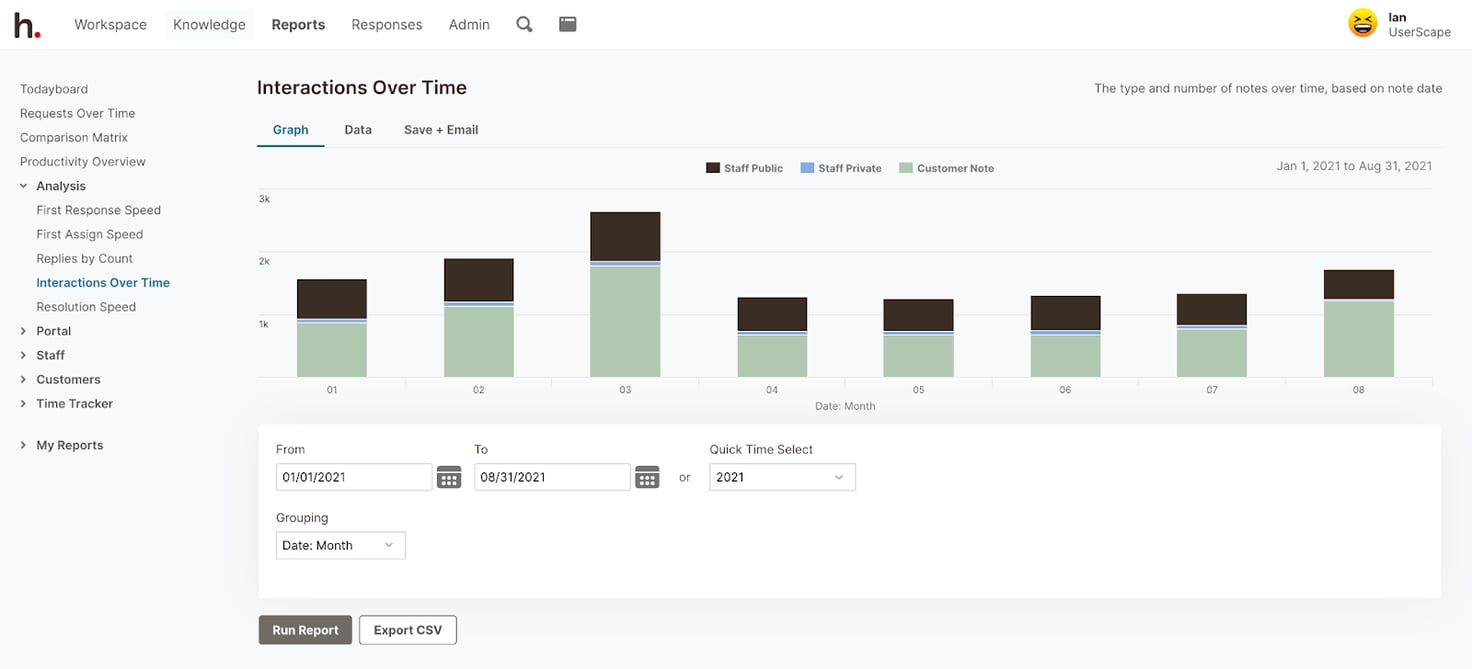
The ‘Interactions Per Ticket’ report tracks all email exchanges (to and from the customer) and internal notes (between agents) within a ticket. This report lets you look at the steps taken to address customer requests from the time the first email was submitted until it’s marked as resolved.
An unusually high number of internal notes may indicate that your agents need extra training on certain topics. For example, say you manage customer requests for an eCommerce furniture brand and see that tickets about financing options consistently have a high number of internal notes — that may suggest that your staff needs extra training or resources to answer questions about payment.
First Response Speed
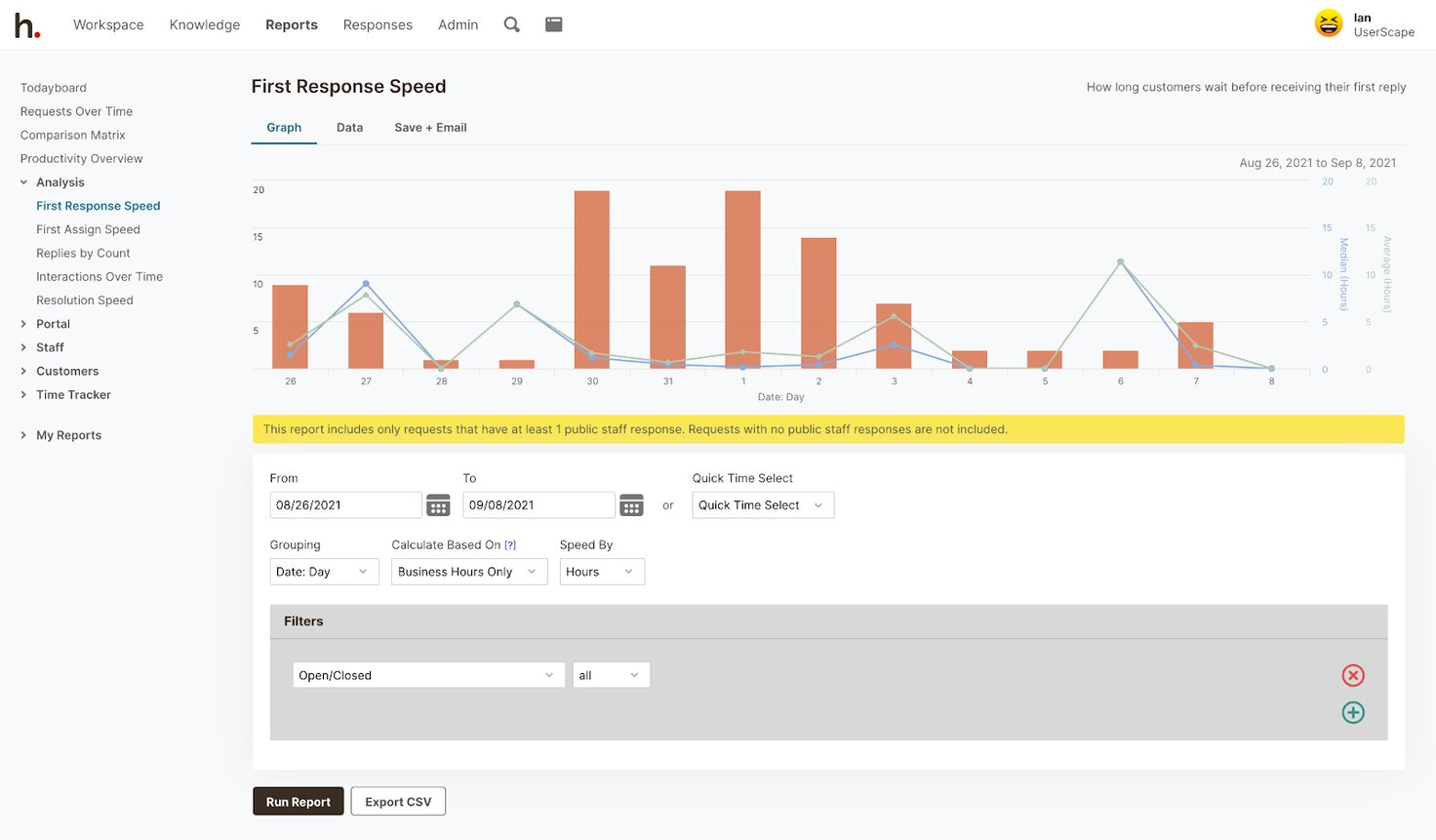
The ‘First Response Speed’ report tracks how long it takes for your team to send the first reply to a customer ticket. You can set up this report to include ‘All Hours’ or ‘Business Hours’.
Setting this to “Business Hours Only” gives you a better idea of agent performance because it only accounts for the times when agents were available to respond. Here, you discount holidays or time-off to get an accurate measure of response speed.
Resolution Speed
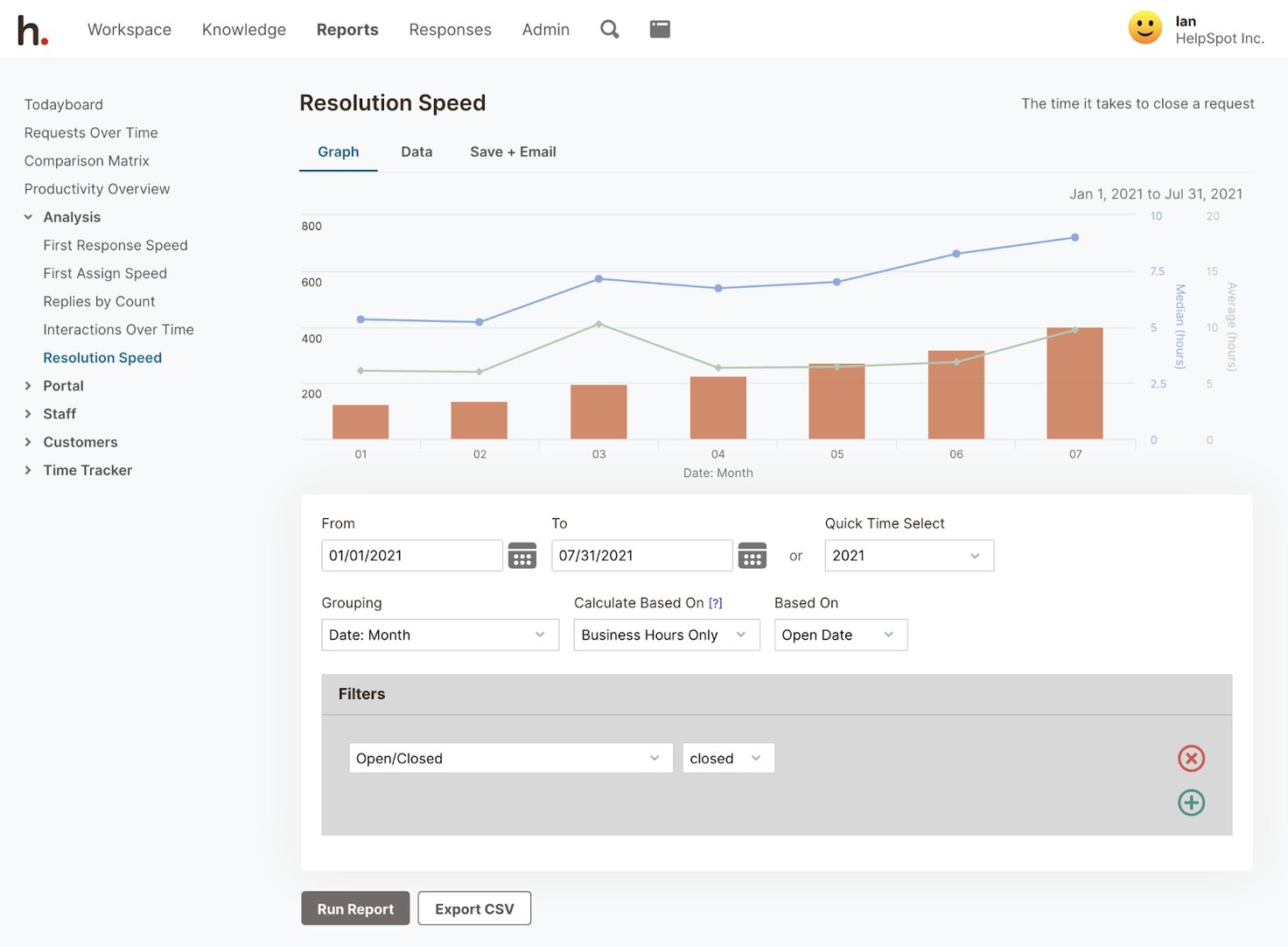
The ‘Resolution Speed’ report monitors the total time taken to resolve a ticket from the moment it was raised.
If you see that a few agents have slower resolution times, you can offer extra training to improve their speed. You can also create automatic routing — more on this below — where complex tickets (like bug resolutions) are escalated to a more experienced agent to resolve support requests at a faster rate.
Average Response Time
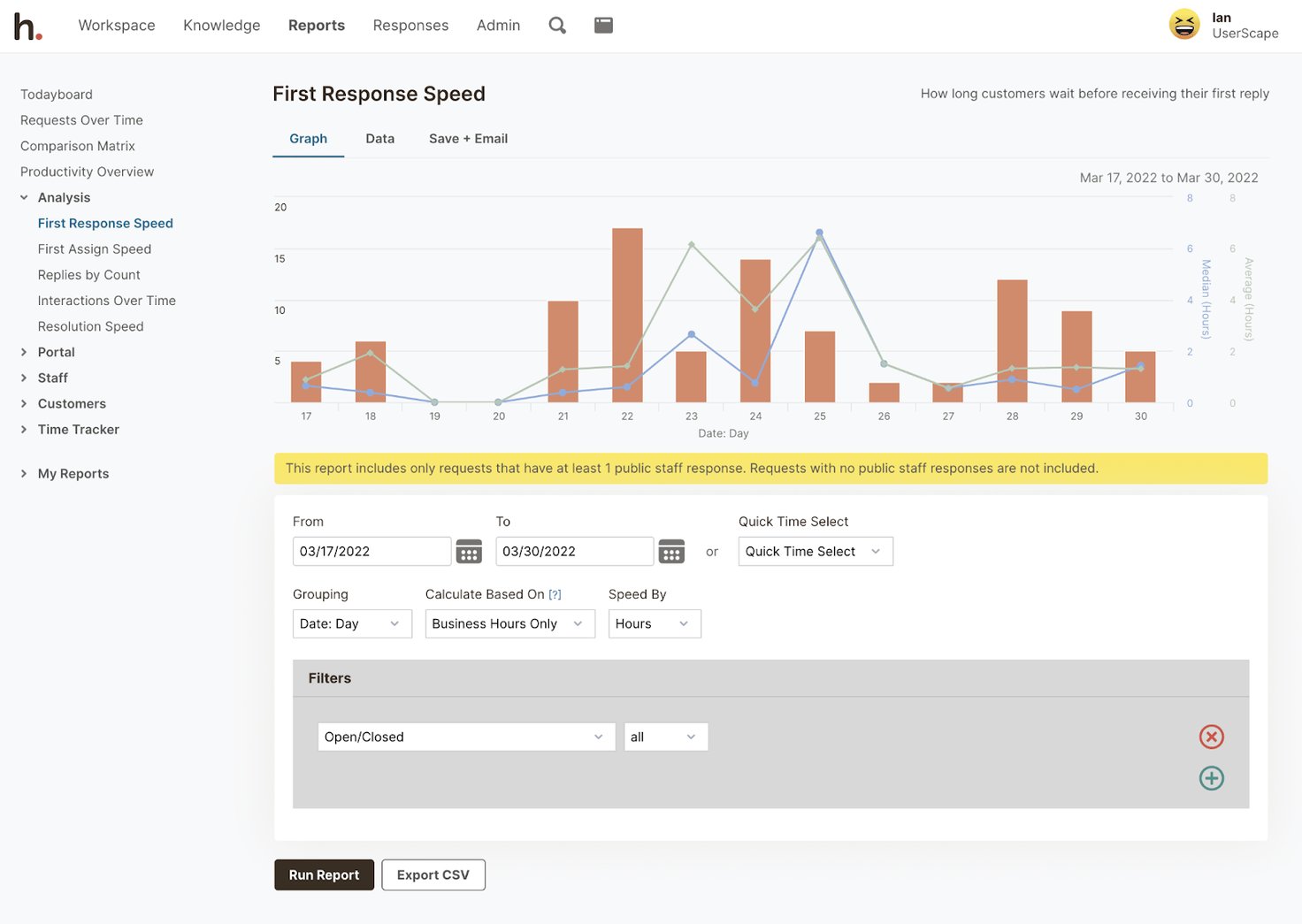
The ‘Average Response Time’ report measures how long customers have to wait for every consecutive agent reply. It tracks the response time of all ticket interactions to calculate the average reply time.
If you notice that the average response time of your agents is consistently slow, you can drill down on the reasons:
- Do your agents have more tickets than they can handle? You could add new support agents to reduce individual workloads.
- Are agents struggling to find the right information to share with customers? You can create new knowledge base articles for agents to reference.
- Is your support staff wasting time typing out replies to repeated queries? Create reusable email templates and canned replies for agents to help increase their response speed.
Customer Satisfaction Scores
HelpSpot’s sister software, Thermostat, lets you create and send one-question customer surveys to measure ‘Customer Satisfaction Scores’ (CSATs) and ‘Net Promoter Scores’ (NPS).
These reports allow you to gather direct feedback from your customer base, gauge customer loyalty, and determine if customers would recommend your product to others. You can then integrate this data with HelpSpot to include in reporting, or manipulate it within Thermostat.
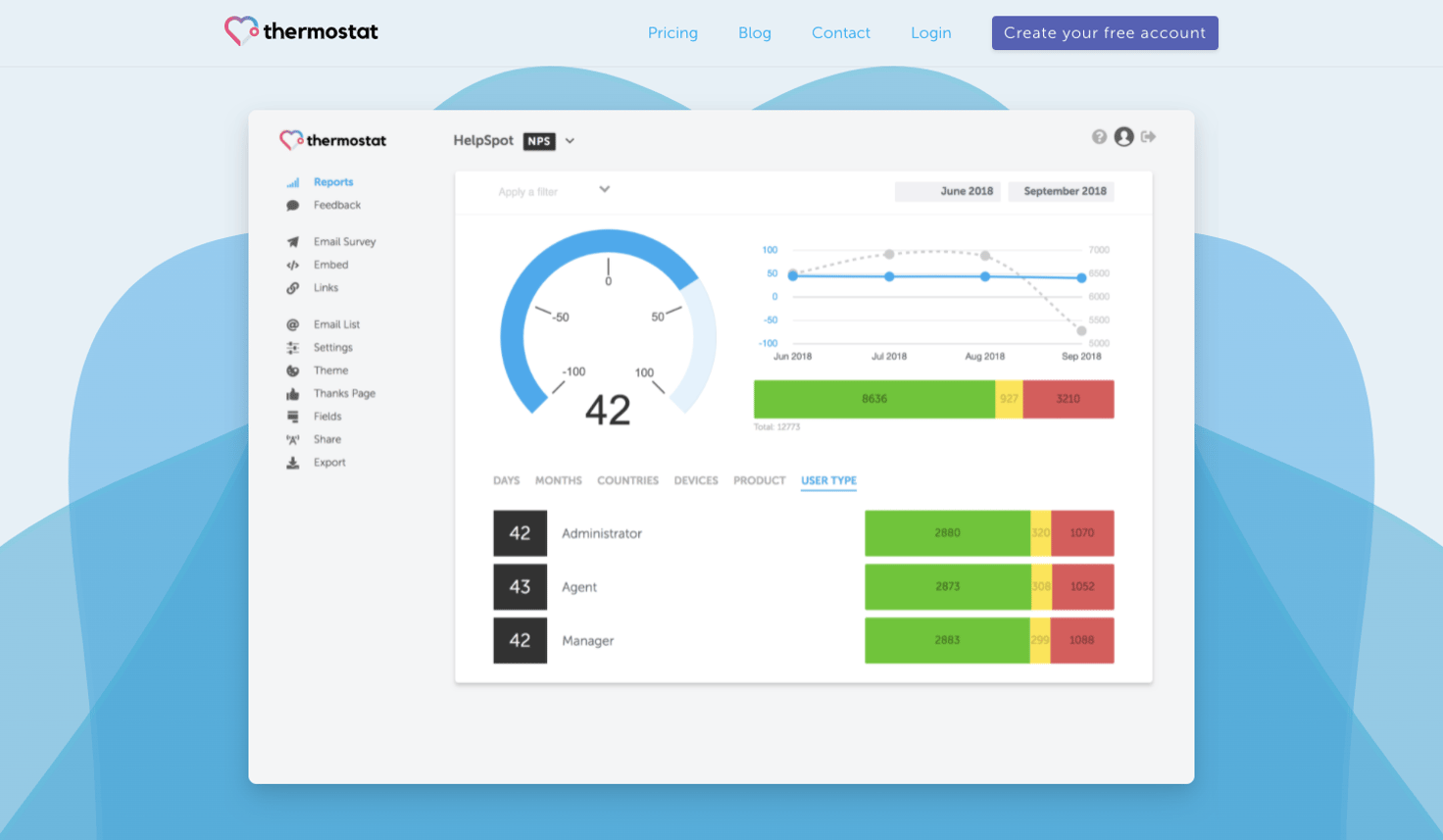
Read more about how to use Thermostat with HelpSpot here.
Extra Benefits: Easy Viewing and Report Sharing Features
The Comparison Matrix displays all of your data in one dashboard so you can cross-reference a variety of metrics to spot trends with agent performances and customer issues.
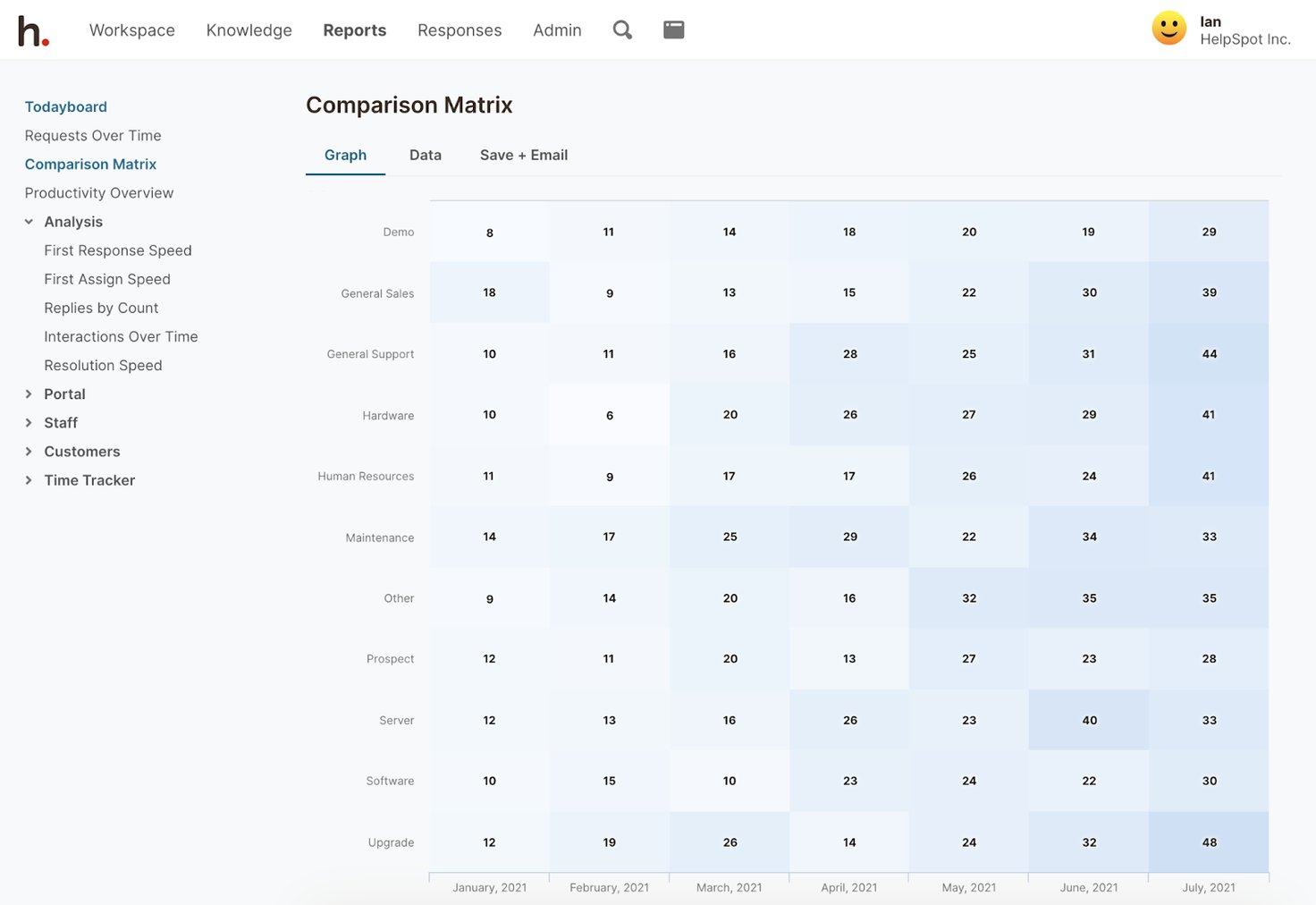
For example, you can look at the Comparison Matrix to see which department resolved the most tickets in July — in this case, Upgrades, General Support, and HR outperformed other departments.
You can also sort the Comparison Matrix data with filters and categories to create any custom report. For example, you could dig in and see how many requests the support department received and resolved on a particular day.
After you create reports in HelpSpot, you can download, export, or share them with anyone in your team. You can also use automation rules and schedule reports to send at any frequency. For example, as a service manager, you can use HelpSpot’s automation to send a key metrics report to team members every Monday morning to keep staff on the same page.
Now that we’ve talked about how to use HelpSpot’s customer service reporting, let’s talk about our other email help desk features to improve ticket and team management.
Managing Emails in HelpSpot: Central Inbox
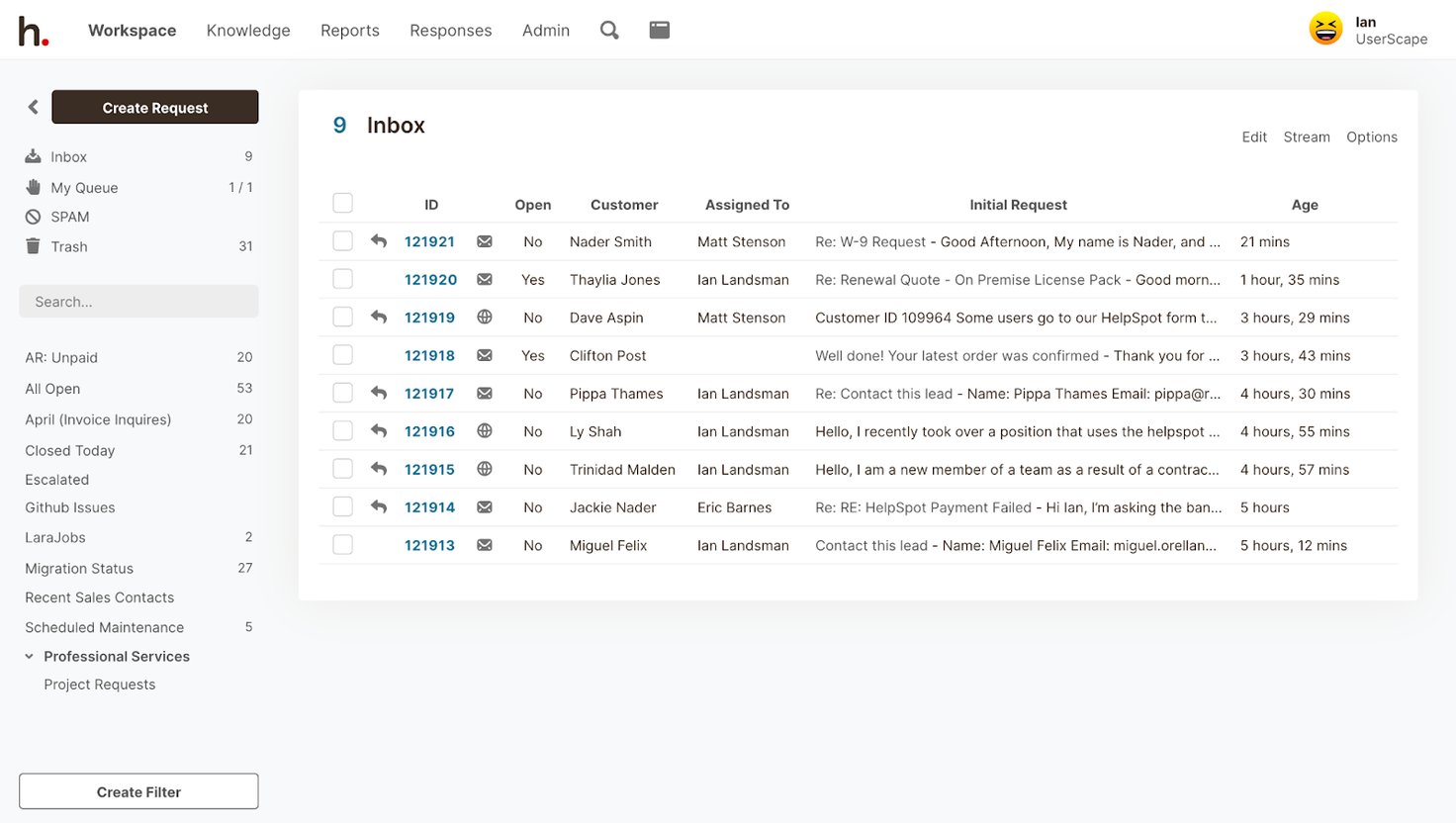
HelpSpot’s user interface is intuitive, clean, and easy to use — it converts all emails into tickets and organizes the tickets in a centralized inbox.
Our inbox comes with two benefits:
- Connection to as many email accounts you want: You can link multiple email accounts (like help@, info@, support@, etc.) to consolidate all tickets in a shared inbox. We also provide multi-brand support so you can create dedicated team inboxes, knowledge base portals, and self-service pages for each brand you manage.
- Omnichannel integrations: Our ticketing system is fully customizable via open-source API and Zapier connection. If you receive requests via chatbot, phone system, and social media widgets, you can sync these channels to centralize all requests. You can also link your customer relationship management (CRM) system to HelpSpot with LiveLookup. This keeps all of your tickets and data in one easy-to-access repository.
HelpSpot also allows you to segment requests by type, brand, department, category, and more. For example, a retail brand can categorize all order-related requests as “Order Status”.
Read More: 5 Best Email Management Software for Support Teams
Keeping Agents Organized: Agent Queues & Collaboration Tools
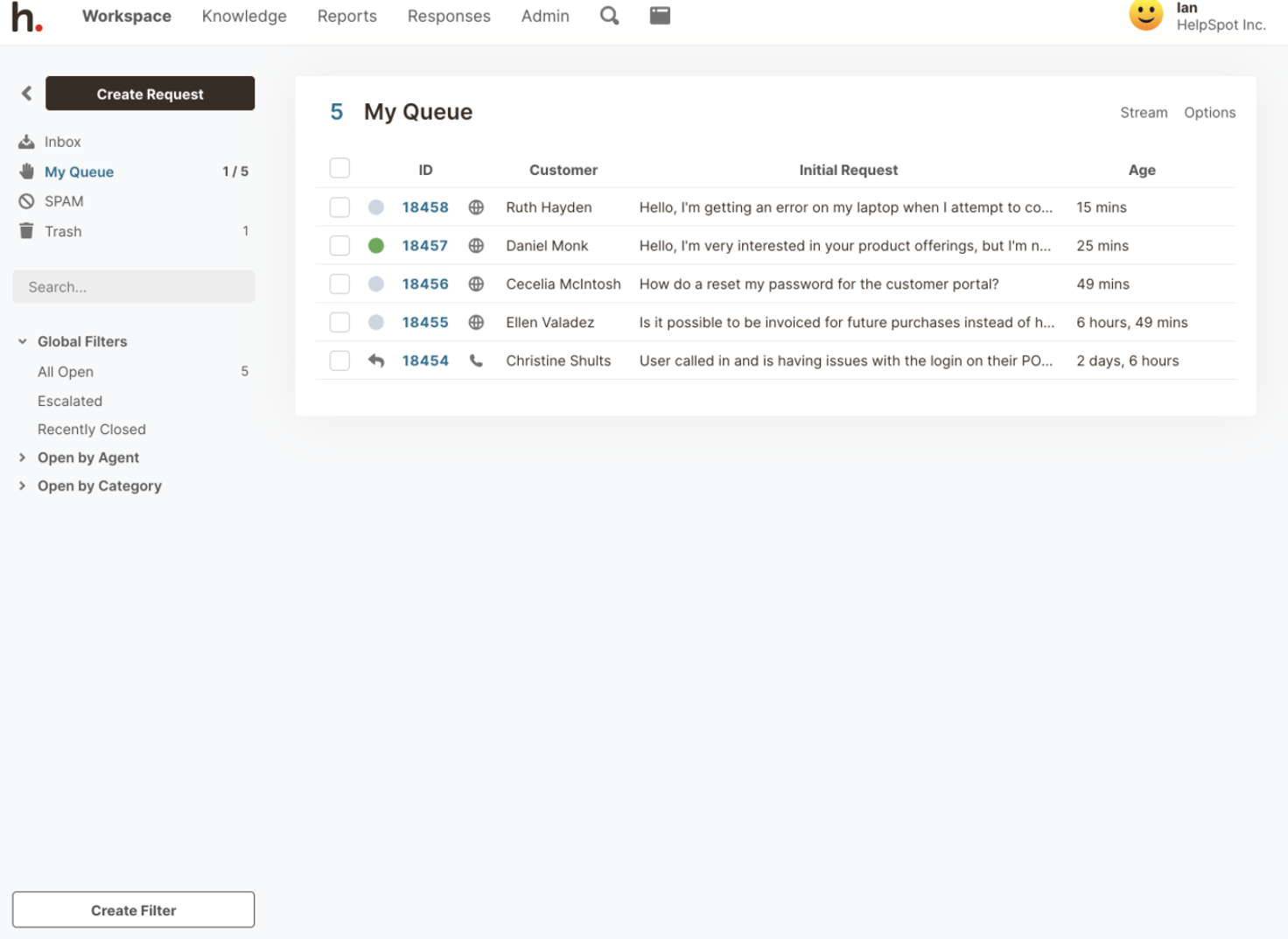
The central inbox gives you a view of unassigned tickets in the order they were received. From here, agents can then assign tickets to themselves. After assignment, emails disappear from the central inbox and appear in the Agent’s Queue.
Every agent can then see assigned tickets in the ‘My Queue’ section of their dashboard. In addition, agents can choose to reassign tickets to someone they think is better skilled to address a specific issue.
Assigning emails to agents:
- Helps agents know which ticket is handled by whom.
- Improves ticket organization and shared inbox management by letting agents focus on resolving tickets in their queue.
- Allows one agent to be in charge of a ticket throughout the resolution process and ensures consistent service.
HelpSpot also offers advanced team inbox features to keep everyone on the same page and notify agents if others are working on the same ticket.
Internal notes help agents comment back and forth with each other on the ticket itself. HelpSpot saves the comment history so that other agents can easily reference ticket notes and customer information when they need it. Due to this, agents don’t have to use external communication channels (like Slack or Microsoft Teams chats) to ask for updates, which saves a lot of time.
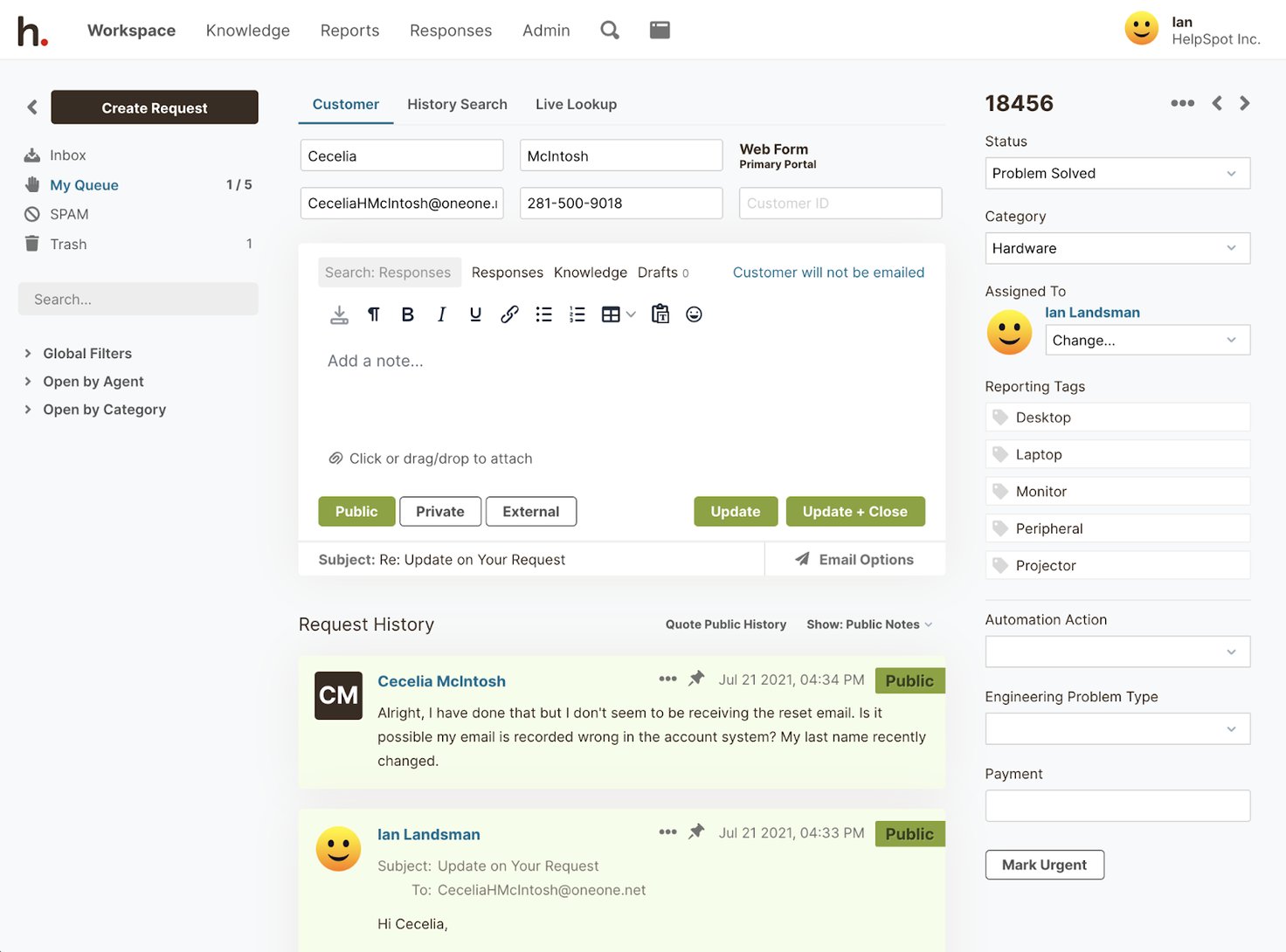
Collision detection offers real-time notifications to let you know if someone else is viewing or responding to the ticket that you are viewing. That way, agents don’t waste time responding to the same request and avoid duplicate replies.
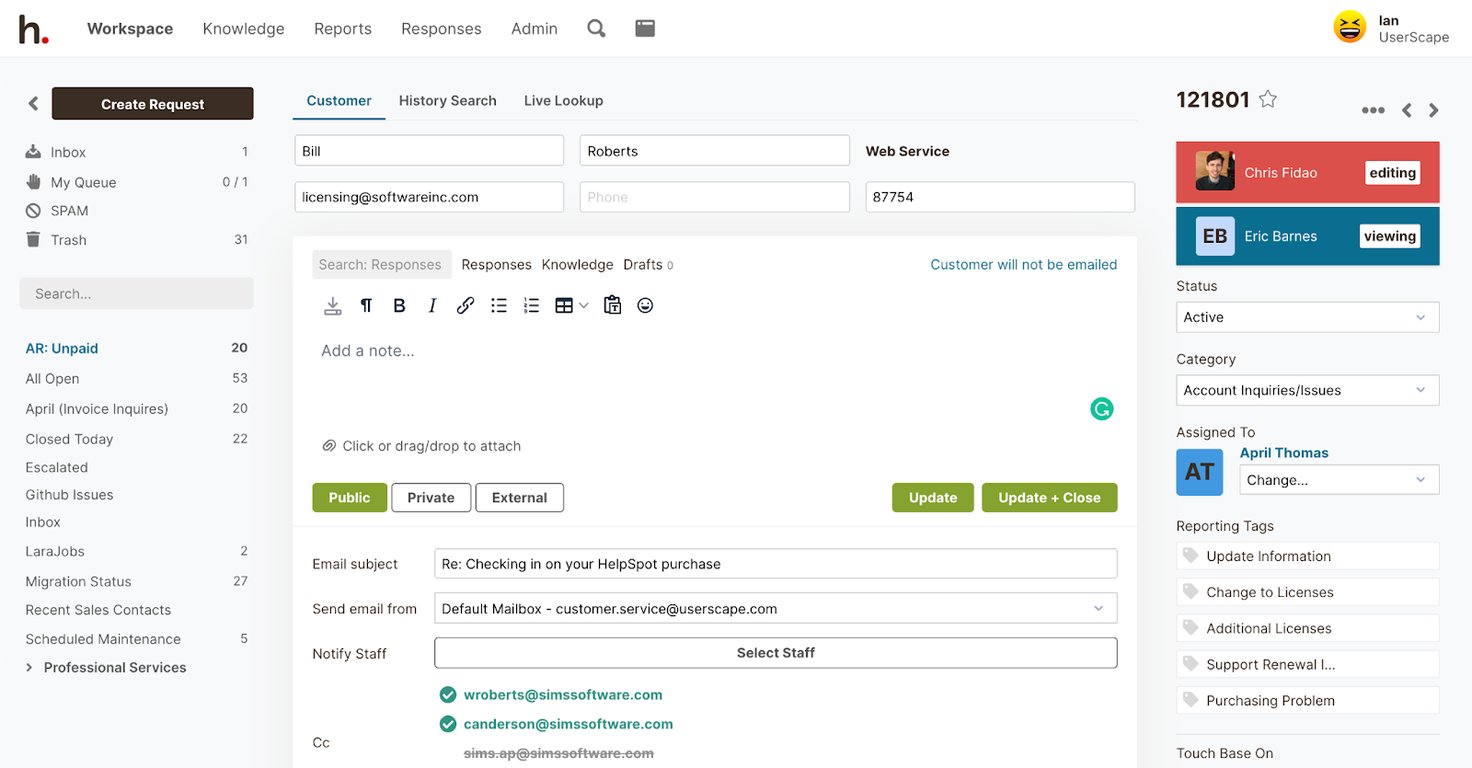
Finally, agents can access all of HelpSpot’s functionalities on iPhone and Android mobile apps (at no extra cost) to facilitate communication on the go.
Simplifying Workflows and Improving Team Productivity: Automation Rules & Supplemental Resources
HelpSpot’s customer service software offers a number of tools that help agents save time and increase ticket resolution speeds, like:
- Automation rules: To train HelpSpot to complete repetitive tasks like ticket routing or sending reminders for SLA management.
- Reusable templates: To insert fast replies to commonly asked questions.
- Knowledge base articles: To create an internal library of articles to help agents answer complex questions.
- Self-service portals: To let customers access answers to their issues without submitting a ticket.
Automation Rules & Triggers to Eliminate Repeat Tasks
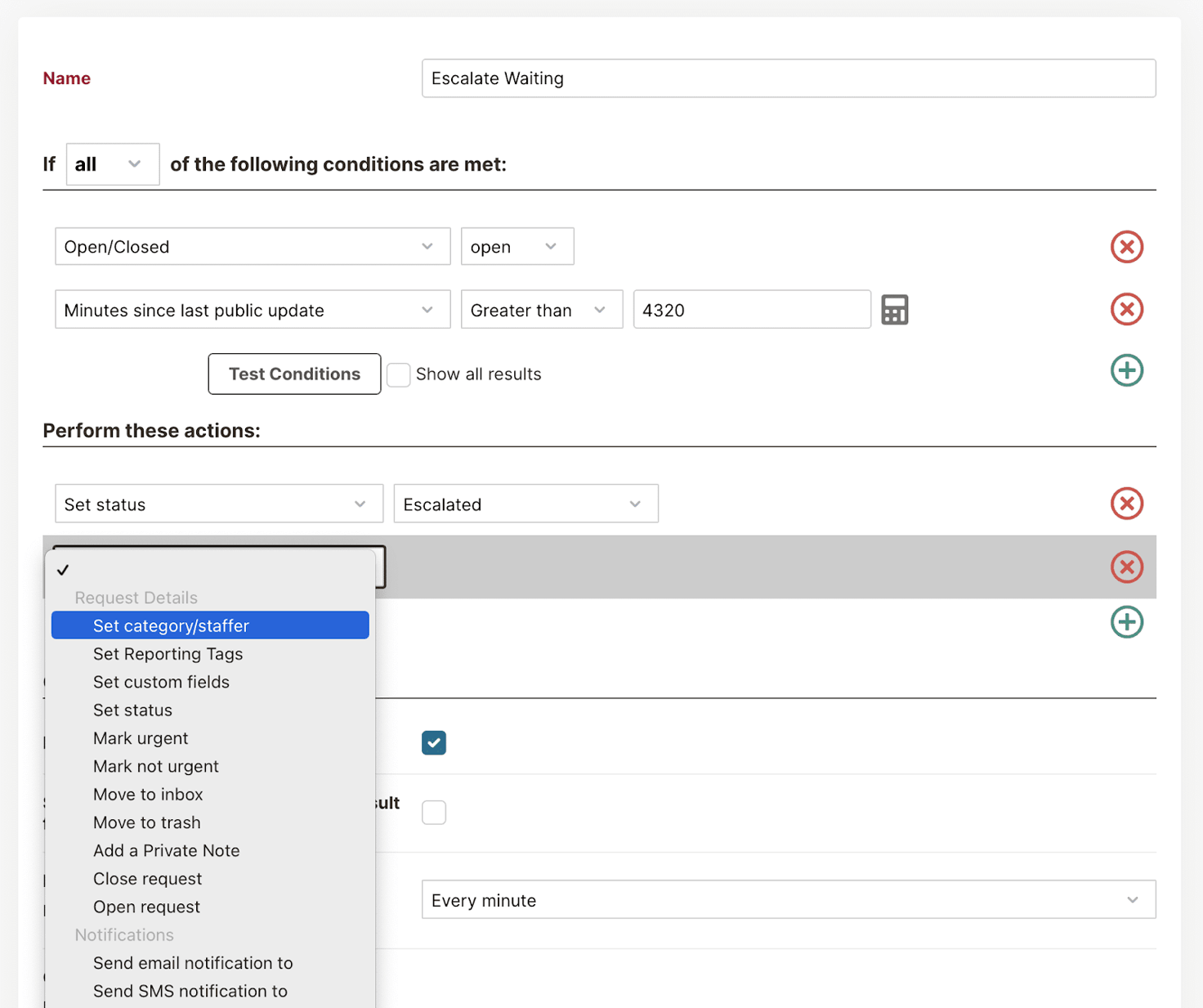
Automation rules and triggers help you save time by automating repetitive and tedious tasks like ticket assignments, routing, and escalations. And since our automation rules and triggers are fully customizable, you can use them to automate any tasks you want and speed up workflows.
With automatic assignment, you can directly assign tickets to the right agents. For example, you can automatically assign all product demo requests to your sales department, then your sales team knows who to contact instead of trawling through the inbox to find the right tickets.
You can also leverage HelpSpot’s triggers to automate your team’s recurring activities (like SLA reminders) or ticket escalations. For example, a small business can set triggers to escalate emails that haven’t received a reply for more than 24 hours, ensuring no tickets are overlooked and they can provide timely service.
Read More: 8 Best Help Desk Software for Small Businesses | HelpSpot
Customizable Email Templates to Save Time on Responses
Writing emails from scratch for commonly asked questions can be time-consuming for customer support agents. HelpSpot’s reusable email templates allow you to create a library of template responses that agents can quickly pull, personalize, and send to customers.
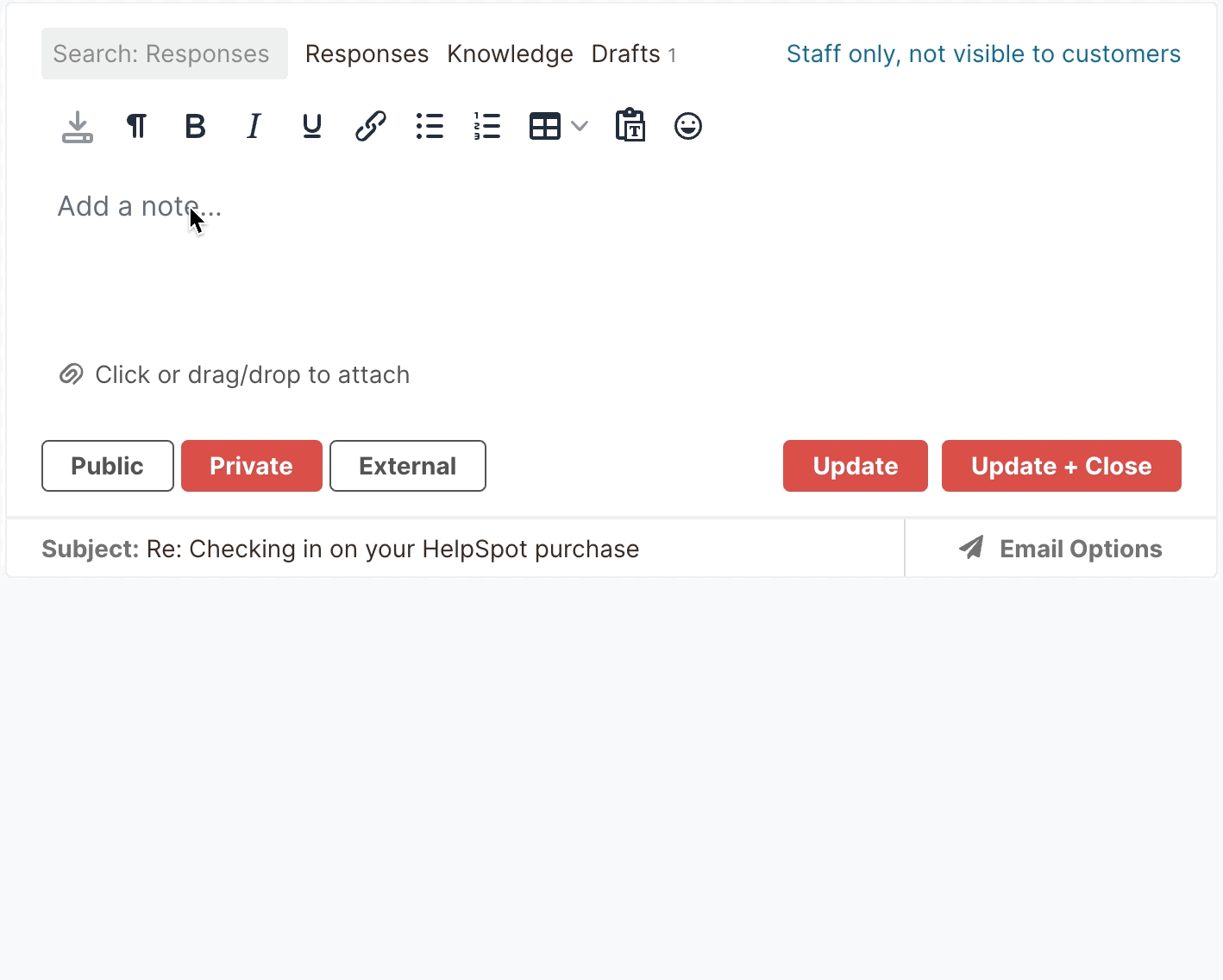
For example, an eCommerce retail brand that receives hundreds of orders every day can use canned replies to quickly send out order confirmation emails.
In addition to speeding up response times, templates help agents resolve tickets faster and field more emails, and they standardize responses to eliminate grammar and spelling mistakes.
One of our customers, The Silent Partner, was able to reduce response times to 30 minutes or less.
Knowledge Base & Self-Service Portal to Help Customers Get Fast Answers
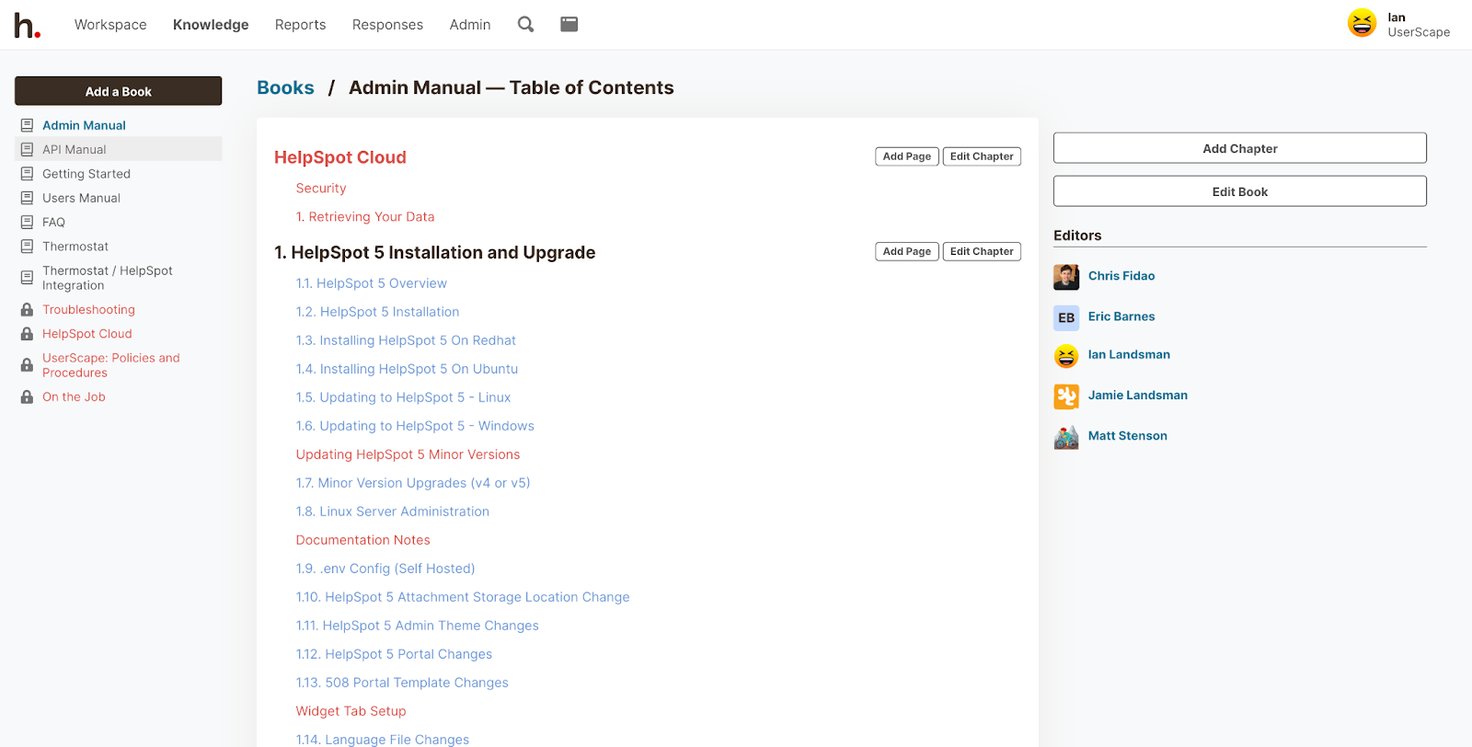
With HelpSpot, you can create a knowledge base for agents to store in-depth troubleshooting documents and FAQs. Agents can refer to the knowledge base when they have questions or pull these documents in email replies.
Knowledge base articles provide two benefits:
- Agents don’t have to write in-depth responses for every email — they can just copy the knowledge base article in the reply and send it to the customer.
- They help reduce follow-up emails because customers easily get all the information they need by referring to the articles.
Read More: 5 Top Help Desk Knowledge Base Software: Buyer’s Guide
You can publish knowledge base documentation to a customer-facing self-service portal that lets customers find answers to questions on your website. Customers then don’t need to submit a ticket (which helps reduce the number of tickets you receive) or wait for a reply from your team. However, in cases where customers need additional support, they can submit a ticket on the portal with the contact form.
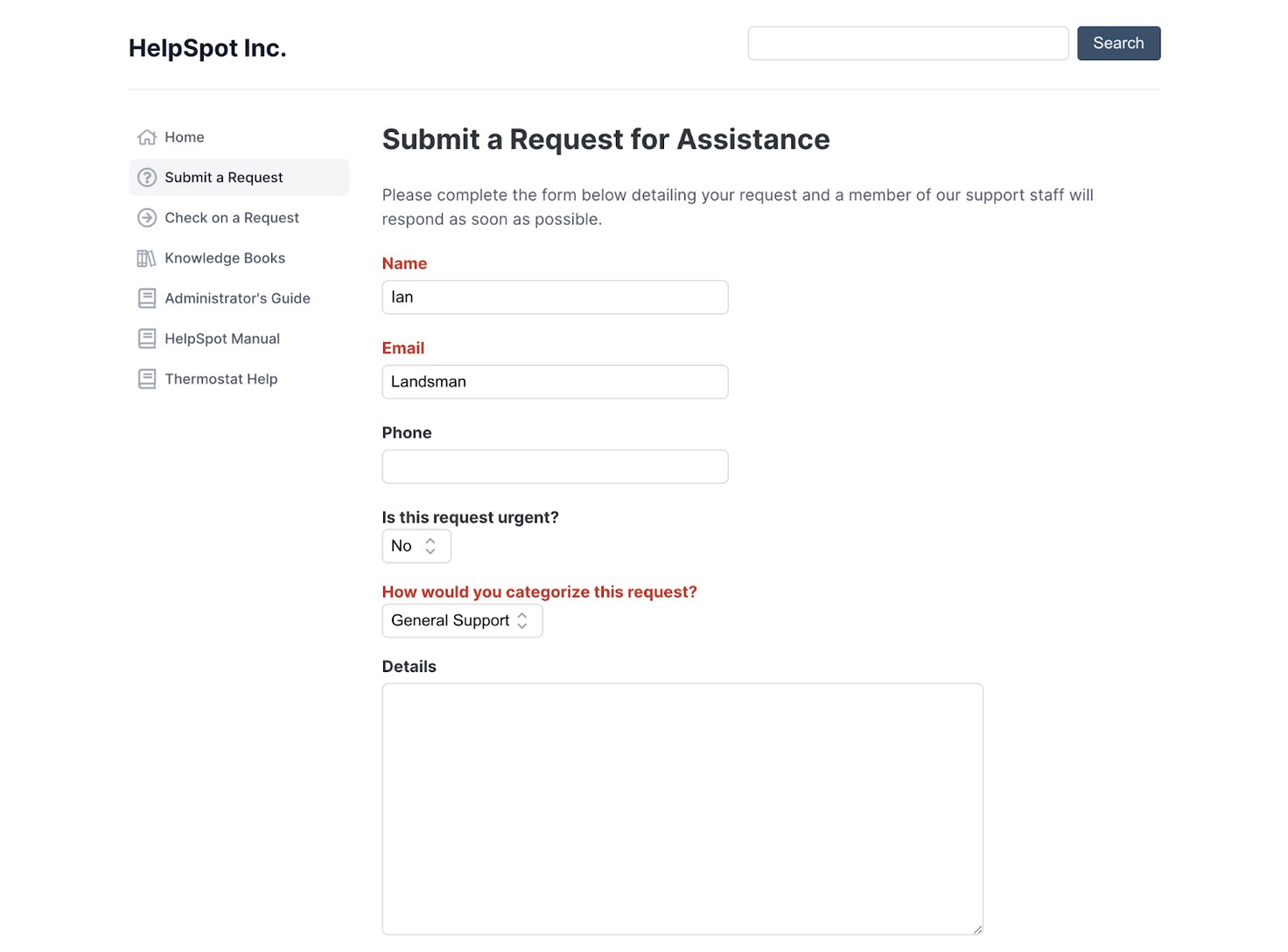
In addition, HelpSpot tracks customers’ search history to let you know what topics customers are frequently searching for in your portals. HelpSpot also tracks which searches yield zero results so that you can create relevant articles for your customers.
Get Started with HelpSpot’s Free Trial
HelpSpot’s customer service tracker lets you easily access at-a-glance reports on incoming emails, performance metrics (like resolution speeds and times), and agent workloads.
We even take reporting a step further with customizable reports that let you improve support operations to enhance customer experience and retention. You can export reports to further customize them, email reports to anybody in the team, and automatically schedule reports to be sent out at any time.
Our customer service solution also offers help desk ticketing tools that allow you to:
- Manage and organize tickets to improve resolution speed.
- Communicate faster and eliminate repetitive tasks.
- Integrate with external channels so that you can access all of your critical customer info from a single location.
HelpSpot’s customer service tracking software offers both on-premise and cloud-based options — and we’ve created HelpSpot with only necessary help desk features like central inbox and agent queues to simplify onboarding. As a result, teams can get set up in an afternoon with little to no training.
Our help desk service management software comes with a transparent pricing model: You only pay for the number of agents you need and get complete HelpSpot’s features for every seat. There are no extra charges for customization or any hidden fees for add-ons. The flexible pricing model allows you to add agents whenever you want without straining your budget.
Sign up for a free 21-day trial of HelpSpot to learn more about our email management features and how they can be tailored to support your customer service desk operations.
Read More: 10 Best Help Desk Software for Customer Support Teams

