Ian Landsman
July 1, 2022 / Articles / 1822 Words
Most help desk software companies don’t offer a downloadable (on-premise) version of their help desk.
And if they do, you run into problems such as:
The company has stopped updating and supporting the on-premise version of their software. That means you can still download it, but you’re on your own for set-up and maintenance.
Your software is now behind the times. For example, it’s really difficult to find an on-premise help desk software that lets support agents handle remote support on a mobile app.
But if you need to run your business applications on private servers, then using an on-premise help desk is non-negotiable.
In this post, we look at how you can use HelpSpot, our help desk solution, as your on-premise software.
You can run HelpSpot’s support software on any private server, giving you complete control of your data. Plus, our on-premise software is continuously updated, so you have access to our help desks’s most recent features and mobile app compatibility.
HelpSpot self-hosted software offers core ticket management features to organize, track, and assign new support requests, all while keeping your data protected and in your own hands. Download a free 21-day trial of HelpSpot to get started.
You can setup HelpSpot’s on-premise software in just a few hours.
First, install HelpSpot using the download link for Linux or Microsoft Windows.
While downloading, you’ll be prompted to add a private server of your choice. You can find our server requirements here.
Lastly, an admin will finish the job by customizing your settings, adding users, linking your support email accounts, and creating custom fields.
At any time during setup, you can reach out to our customer support team for assistance. Our team not only streamlines onboarding, you can also contact our free help desk software support team if you ever need help with updates or technical issues.
When you’re done with setup, you can immediately give your team mobile access. An agent can just download HelpSpot mobile help desk from the App Store or Google Play Store, enter the domain name of your instance (e.g., helpspot.yourdomain.com), and login with their unique credentials.
Note: HelpSpot has an open-source API and Zapier integration. You have complete access to our API so a developer can build unique features or integrations specific to your business and workflows. If you’d rather pursue a no-code solution, Zapier can connect with the software in your tech stack, like your CRM, live chat, or reporting tools.
Download HelpSpot’s on-premise service desk ticketing system for free to get up and running in a few simple steps.
As an email help desk software, HelpSpot on-premise helps teams track, assign, and respond to customer requests in an organized way by offering:
The on-premise and SaaS versions of our help desk ticketing system have the same feature set, including mobile app compatibility and mobile notifications. The only difference is that you download the self-hosted version and run it on private servers to have complete control over data storage and updates.
Let’s review our help desk features:
HelpSpot’s shared inbox converts all new emails to supports tickets and centralizes requests in one location. You can connect as many inboxes as you manage. We also provide multi-brand support, so each brand or department in your organization can have their own mailbox, a knowledge base, and a self-service portal. All of which functions from a single HelpSpot instance.
 From your workspace, you can filter by mailbox, ticket status, category of ticket, date opened, and more. Or you can create custom filters to track organization-specific data points.
From your workspace, you can filter by mailbox, ticket status, category of ticket, date opened, and more. Or you can create custom filters to track organization-specific data points.
Let’s look at the example of an IT help desk team that manages service requests from both internal employees and end-user customers. With our multi-brand help desk features, the IT team can segment tickets between both populations. And they can further organize each group using custom filters, like the department that the internal employee belongs to.
 Once a new ticket is created, it’s routed to the central inbox (or you can automatically assign tickets to agents via automation rules). From the central inbox, agents can see all new tickets and manually assign a ticket to themself or others.
Once a new ticket is created, it’s routed to the central inbox (or you can automatically assign tickets to agents via automation rules). From the central inbox, agents can see all new tickets and manually assign a ticket to themself or others.
Agents queues simplify email management because staff can see every support ticket they’re responsible for in one click. Single assignment removes the confusion for agents about who’s working on what to prevent missed tickets or slow response times.
 Read more: The #1 Best Way to Manage a Shared Inbox in 2022
Read more: The #1 Best Way to Manage a Shared Inbox in 2022
Collaboration is usually needed to solve difficult customer service problems. Instead of using a secondary platform to work together, like Slack, agents can send private notes to each other directly on the ticket.
 Our collision detection feature shows you if other team members are viewing or editing a ticket in real-time, sending notifications to help you avoid duplicate replies. Each ticket displays the history of the all interactions to easily reference in the future or pull in a new team member.
Our collision detection feature shows you if other team members are viewing or editing a ticket in real-time, sending notifications to help you avoid duplicate replies. Each ticket displays the history of the all interactions to easily reference in the future or pull in a new team member.
A private knowledge base stores helpful information that your agents can reference if they’re stuck on a ticket. HelpSpot has a modern and intuitive document editor, making it easy to create new articles for your team. You can insert these documents directly into a reply to a customer, allowing you to provide greater detail and context to a question.
For common support tickets, our email templating tool lets you save pre-written replies to quickly send a helpful response. And custom email signatures, for each individual agent or your entire company, ensure every message has a personal touch.
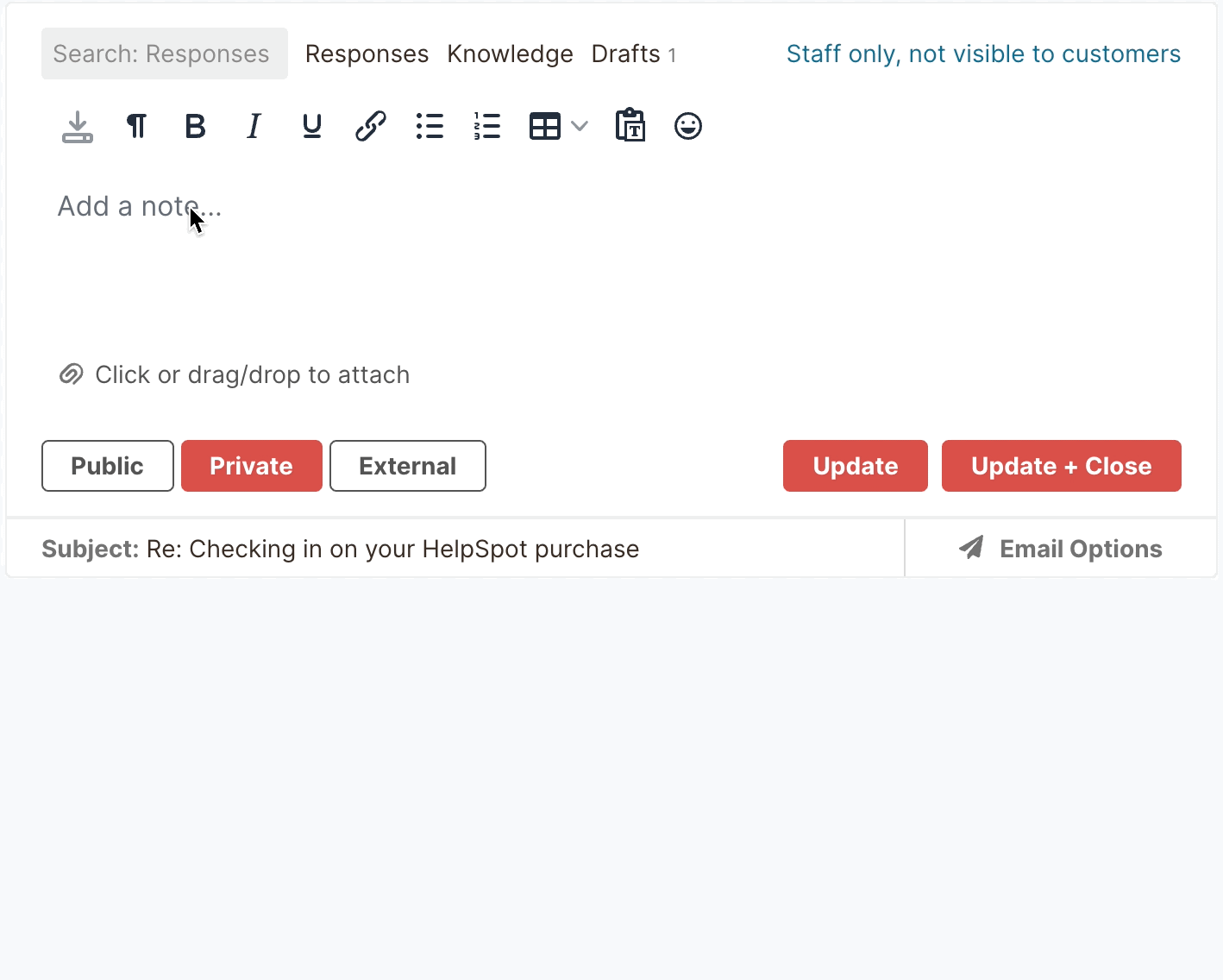 Customers prefer to solve a problem on their own before contacting support. That’s why you can create a customer-facing support portal with knowledge base articles, which is an all-in-one resource page for customers.
Customers prefer to solve a problem on their own before contacting support. That’s why you can create a customer-facing support portal with knowledge base articles, which is an all-in-one resource page for customers.
Helpful articles and FAQs are showcased to your customers in a unique book format so they can quickly find the resource they need. A good help desk knowledge base is also shown to decrease your new tickets by 20%.
On the support portal, customers can submit a new ticket through a contact form and check the status of a ticket. You can create as many portals for your organization as you need. In the example of our IT service team, you would have 2 support portals, one for employees and one for customers.

Real-time reporting shows you the right metrics, in clear graphs and reports, to improve your customer support processes.
From your reporting dashboard, speed reports display the response time, resolution speed, and assignment time for an individual agent or your entire team.
 You can see your live ticket volume across different points in time, plus a comparison matrix to easily analyze each data category side by side, including custom fields.
You can see your live ticket volume across different points in time, plus a comparison matrix to easily analyze each data category side by side, including custom fields.
 You can save any custom report you make to access in the future, and can export them as a CSV or schedule email reports to you or other team members. HelpSpot can also integrate with outside reporting tools for more in-depth data analysis.
You can save any custom report you make to access in the future, and can export them as a CSV or schedule email reports to you or other team members. HelpSpot can also integrate with outside reporting tools for more in-depth data analysis.
All of your help desk reports are kept secure and private, by assigning permissions, only an administrator or a person with designated access can see your reports.
Read more: The Complete Guide to Customer Service Reporting
HelpSpot is one of the only self-hosted help desk software that:
HelpSpot is designed to scale with your business. Our pricing is transparent and flexible — we don’t charge you per feature or increase pricing if you want to use our mobile apps — you simply pay a flat rate of $11 per agent/month.
Download a free trial of HelpSpot (no credit card required) to begin using our on-premise help desk*. Feel free to reach out anytime to discuss how HelpSpot can work at your company.*
Related read: What to Look for in a GDPR Help Desk
