Ian Landsman
May 29, 2015 / Inside HelpSpot / 720 Words
Equipping your agents with all the information they need to answer support is important. This not only includes seeing customers past requests, but also being able to view items like their co-workers, purchase history, and even the company they work for.
The information your agents need varies by industry and HelpSpot includes a feature called Live Lookup that is flexible enough to cover almost any need. It can be used to query your CRM, an external database, or any other type of system where you store customer information.
Live Lookup can be utilized in a lot of different ways and in this post we will take a look at how it works and how we use it at UserScape.
On the basic level, Live Lookup is a way for HelpSpot to communicate with a service and show the results right inside your help desk. In order to implement it, you will need a script which takes different customer parameters and then returns an XML result.
Here is the basic workflow:
Here is a screenshot of a result returned from the lookup:
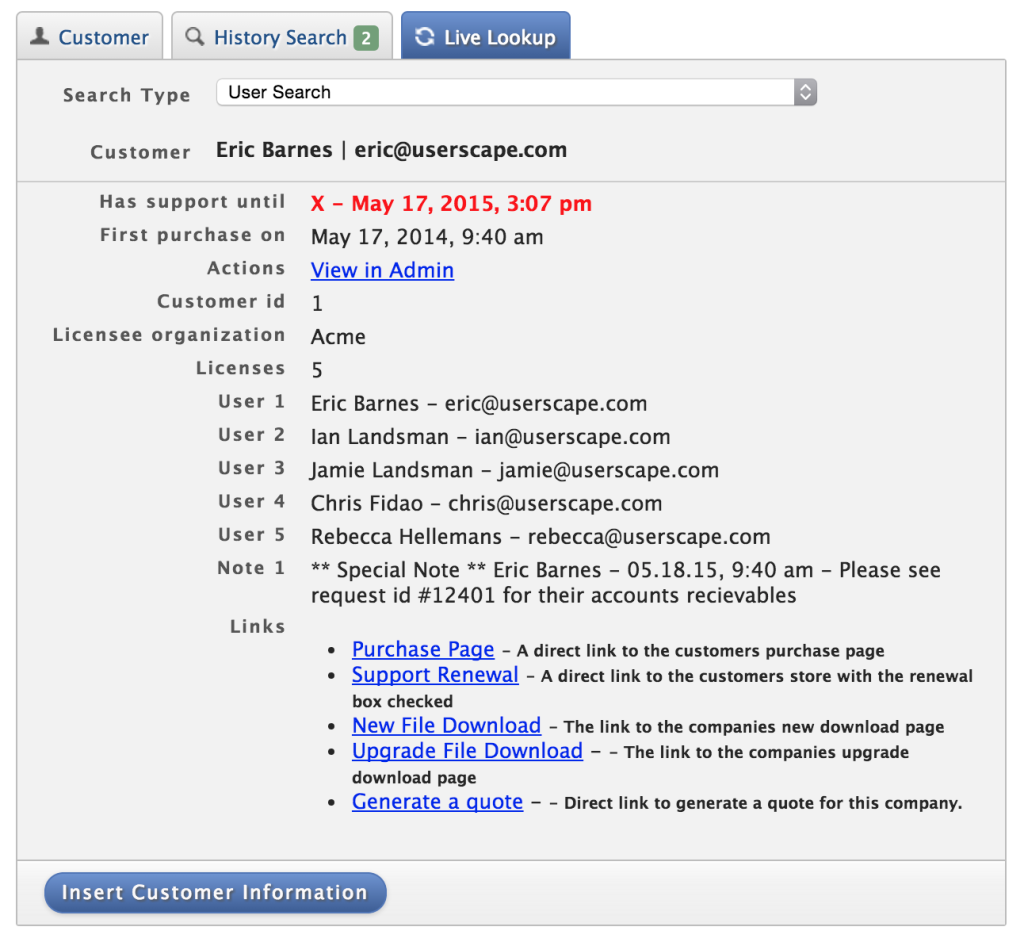
With the basics covered, let’s dig into our Live Lookup setup.
For UserScape, we need to connect to our store to find out all the details about the customer and, in our case, this is a completely different server.
To do this, we set up two different sources in the Live Lookup settings. This can be found in Admin -> Settings -> Live Lookup. Our first service searches for any users that match the requester details. For example, it does a search like this:
Find all users who’s first name is "John" and last name is "Doe"
Because this is a pretty vague match, sometimes it returns more results than needed, and other times it doesn’t find anyone. So to combat those scenarios, we have a second live lookup search. This one takes the email address and removes anything before the @ symbol. This gives us a search like the following:
Find all users where email is like "domain.com"
By having both ways of searching when one doesn’t find anything, the agent can easily select the other source.
As mentioned previously, the results can be customized to what matters for your company. Here is a screen shot of our results:
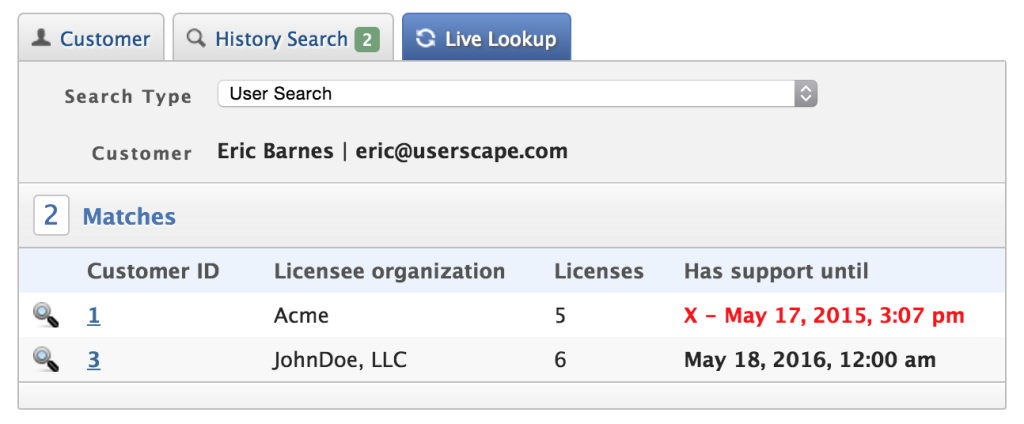
As you can see, we want to see the customer id, organization name, the number of licenses, and when their support ends.
These fields can be customized by adjusting the “columns” in the first element in your XML file:
<livelookup version="1.0" columns="customer_id,licensee_organization,licenses,has_support_until">
Then once you click into a record, you will see all the details about the customer:
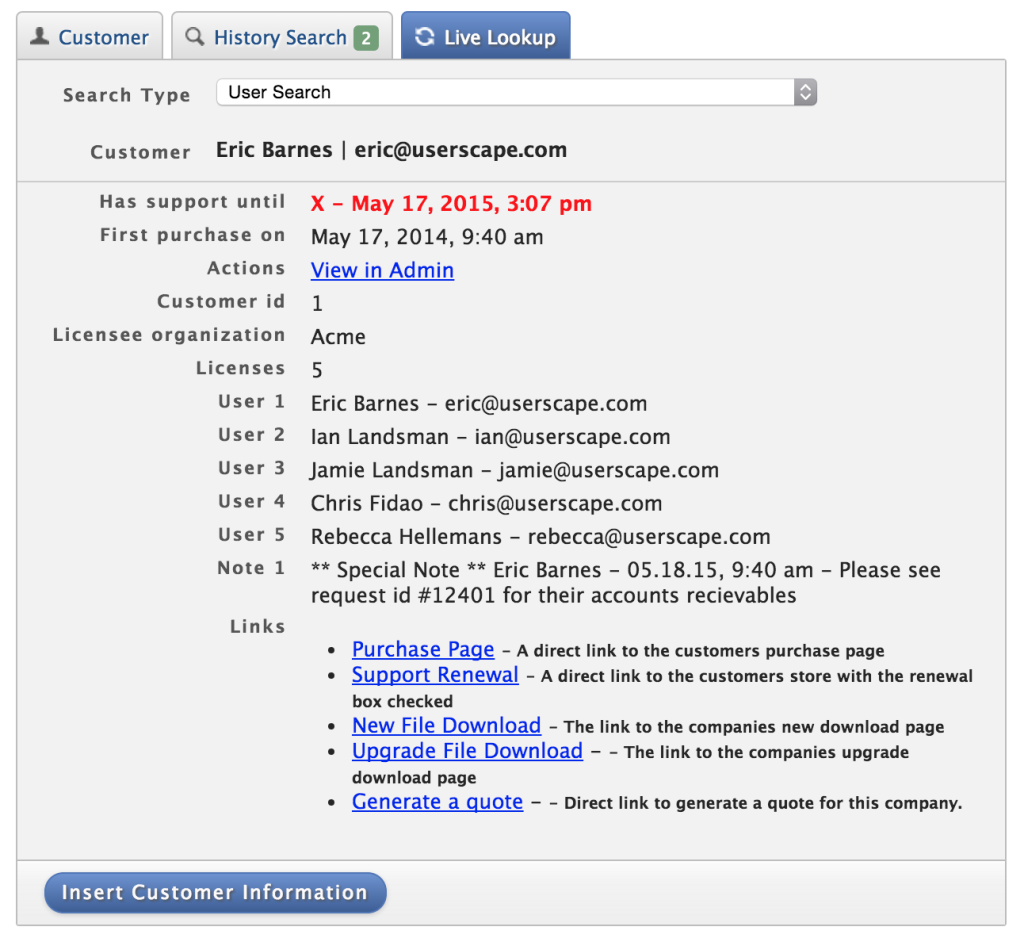
In our results, we show if their support is expired, the number of licenses, users on the account, and finally, a list of links that are commonly needed when answering requests. These links make it very fast for the support team to give the customer the proper link for their situation.
If you’d like to learn more about this feature and how to implement it in HelpSpot, please see our Live Lookup guide.
