Ian Landsman
December 1, 2022 / Articles / 2418 Words
When shopping for help desk software to manage internal support requests, you should consider:
1. The features your team needs
2. Deployment and onboarding
3. Your budget
HelpSpot’s help desk software can be used to manage internal and external support requests. We have native multi-brand support features so you can unify incoming tickets in one hub, manage requests by department/agent, and promote organization-wide collaboration. All our features are intuitive and easy to set up, and our pricing is affordable, too.
In this post, we’ll explain how to use HelpSpot’s internal help desk software to organize, assign, and track incoming support requests, and enable staff to work more efficiently.
If you’re interested in learning more a**bout HelpSpot and how it can help streamline internal support processes, sign up for HelpSpot’s free 21-day trial.
HelpSpot converts every incoming email into a support ticket and consolidates new requests in the central inbox. You can link more than one email account (e.g. HR@company, IT@company, Admin@company, etc.) so all of your team inboxes connect to the central help desk ticketing system.
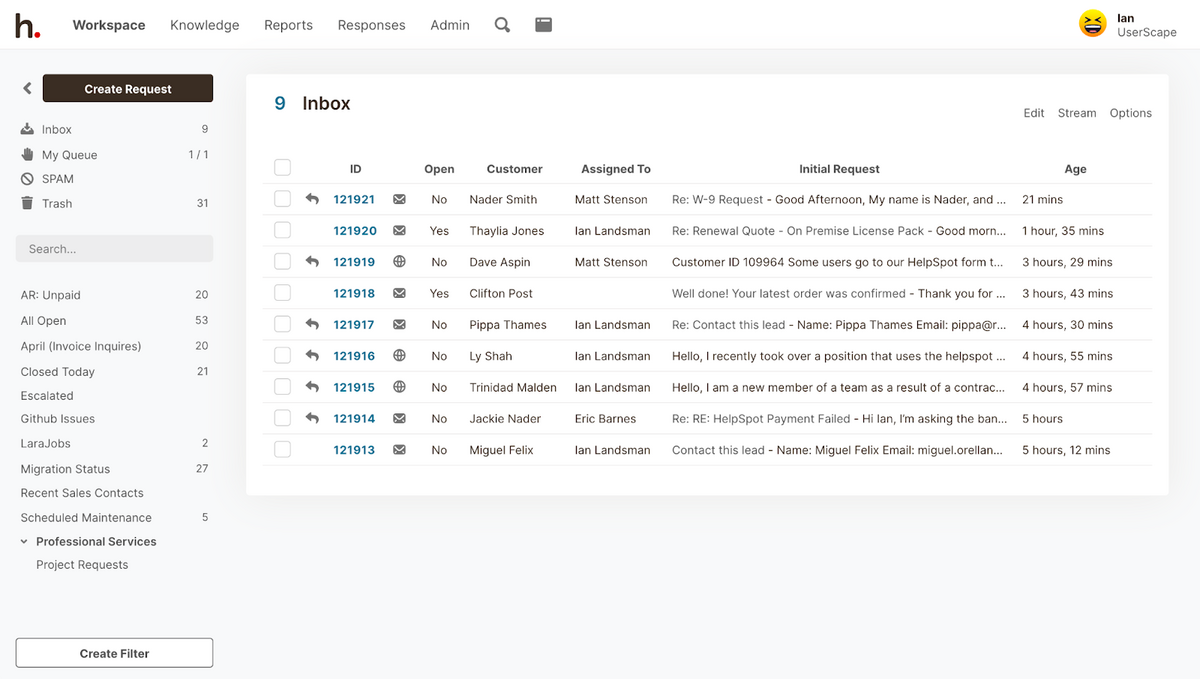 You can view all internal support requests in the main dashboard and use filters to zoom in on specific types of tickets, for example, “IT support” or “change management”.
You can view all internal support requests in the main dashboard and use filters to zoom in on specific types of tickets, for example, “IT support” or “change management”.
Read more: The Best Team Inbox Management Solution
HelpSpot has multi-brand support that lets you segment requests by department or end-user group, and assign groups of agents to specific inboxes.
For example, you could create a dedicated dashboard for HR requests and another for IT support, then you could add human resources agents to the HR dashboard and the DevOps team to the IT support board.
Then, you can set up automation rules and triggers to make sure that requests flow to the right dashboard and agents. You can use these rules to assign tickets by category or keyword, or segment requests by email account.
We also provide features like email templates, knowledge bases, and self-service portals that you can customize for each department (more on these later).
Read more: Multi-Brand Help Desk: Manage All of Your Brands with HelpSpot
Admins and team members can claim and assign tickets from the central inbox. Once tickets are assigned, they’re automatically added to the correct agent’s queue, and all follow-ups are routed back to the same staff member.
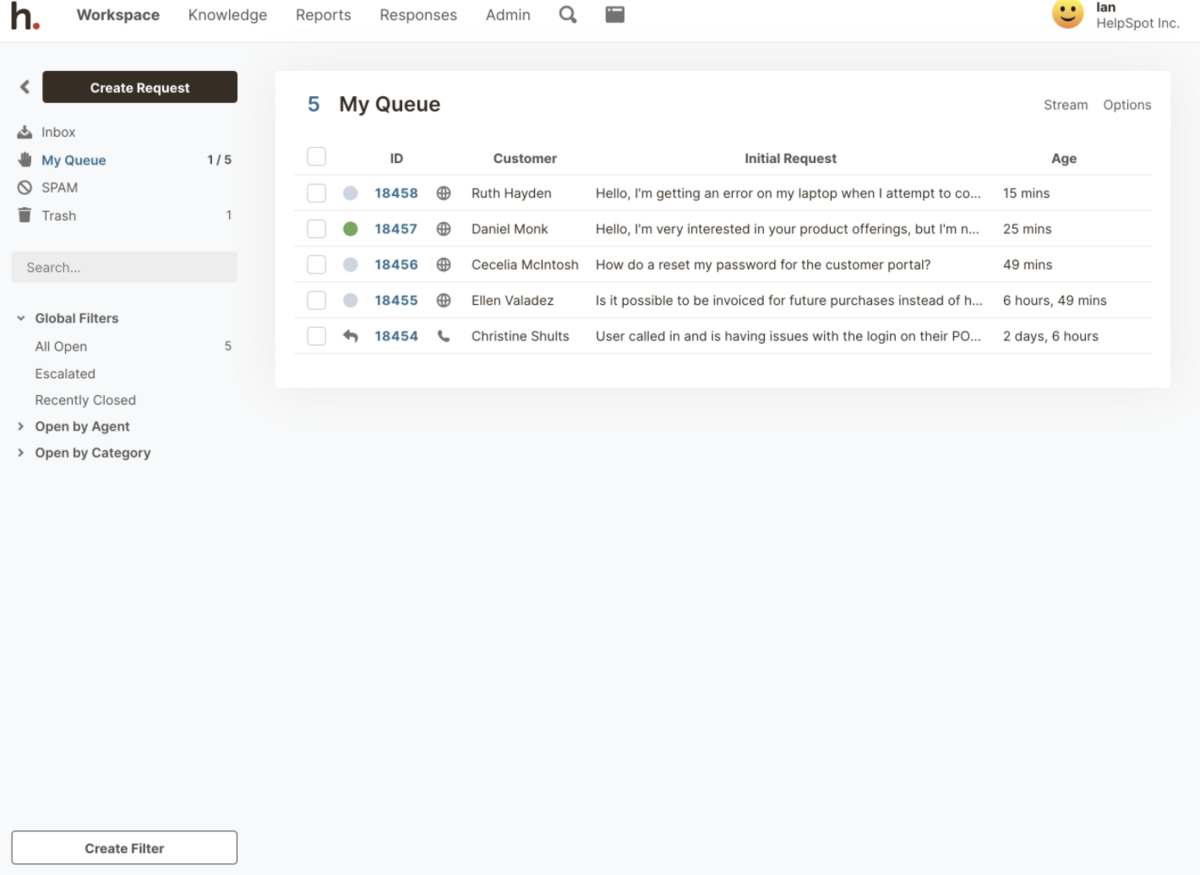 This ticket management means team members can easily see the requests in their queue and which ones need actioning. Your staff won’t have to check with one another to see who’s working on what, and no requests are missed.
This ticket management means team members can easily see the requests in their queue and which ones need actioning. Your staff won’t have to check with one another to see who’s working on what, and no requests are missed.
Departments can also send batch responses to similar queries, merge queries from the same person, and reassign tickets to other team members. These features help agents manage incoming requests and speed up response times.
HelpSpot has several features and productivity tools to help your staff members save time while working through requests.
As we’ve mentioned, automation rules can be used to filter requests to the right team inbox and agents. They can also be used to prioritize and escalate tickets by using trigger words. For example, “network down” or “server crash” could be used to prioritize urgent issues to the IT manager’s personal queue.
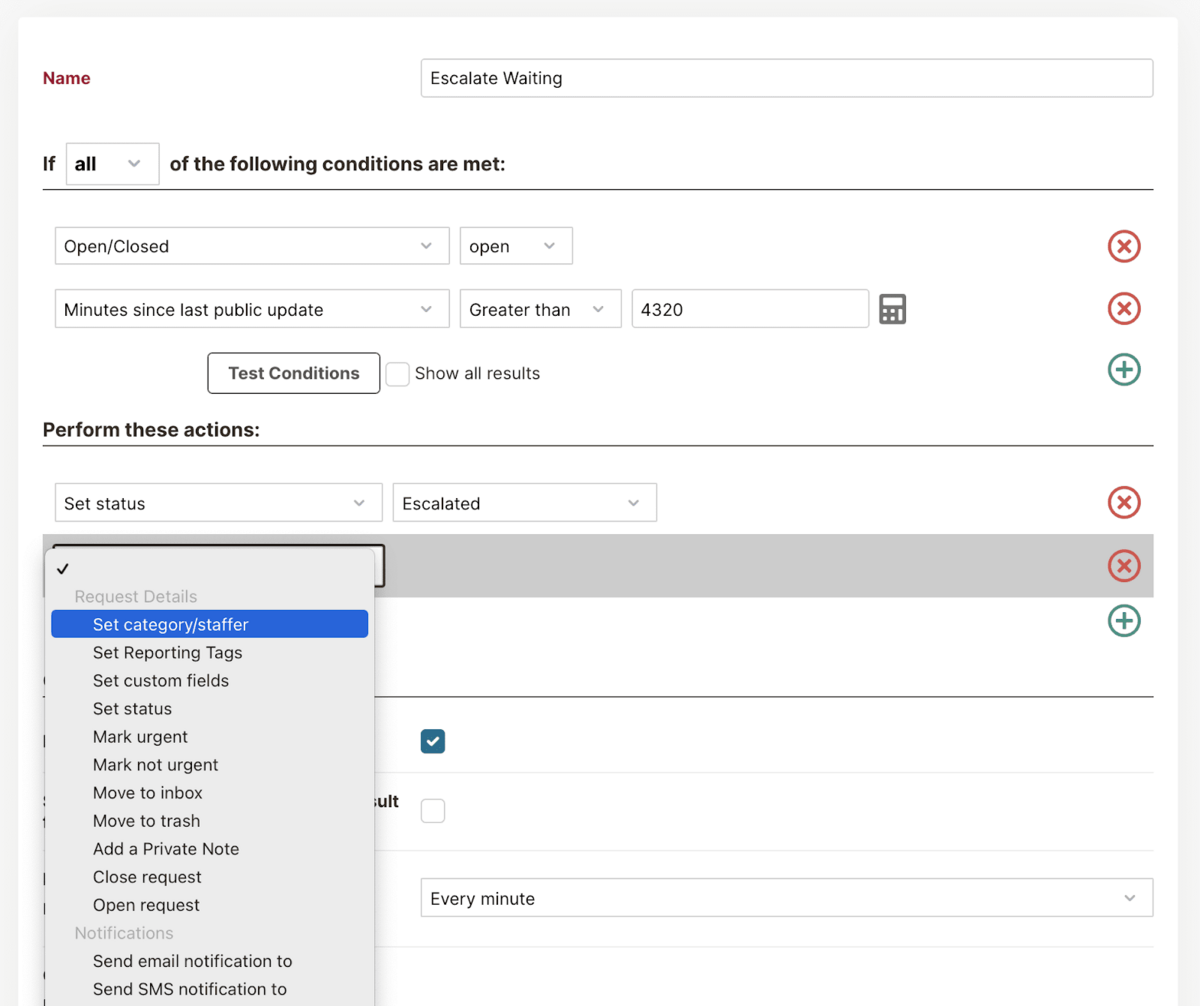 Or, a ticket could be automatically flagged and escalated if it hasn’t been responded to within a certain time frame. One use case, for example, is if your IT team has a service level agreement (SLA) to respond to internal queries within 24 hours.
Or, a ticket could be automatically flagged and escalated if it hasn’t been responded to within a certain time frame. One use case, for example, is if your IT team has a service level agreement (SLA) to respond to internal queries within 24 hours.
You can also use automation rules to close requests if tickets don’t show any new activity after 30 days (or whatever period you choose).
Departments often operate in silos, making communication difficult. HelpSpot’s internal ticketing system has features to help agents collaborate with team members and agents from other departments.
Internal notes let users communicate directly within the ticket. This means agents don’t need to leave the ticket and use external messaging software (e.g. Slack) or email threads to work through requests. HelpSpot stores all user comments so other team members can join tickets and quickly get up to speed on what steps have already been taken to reach a resolution.
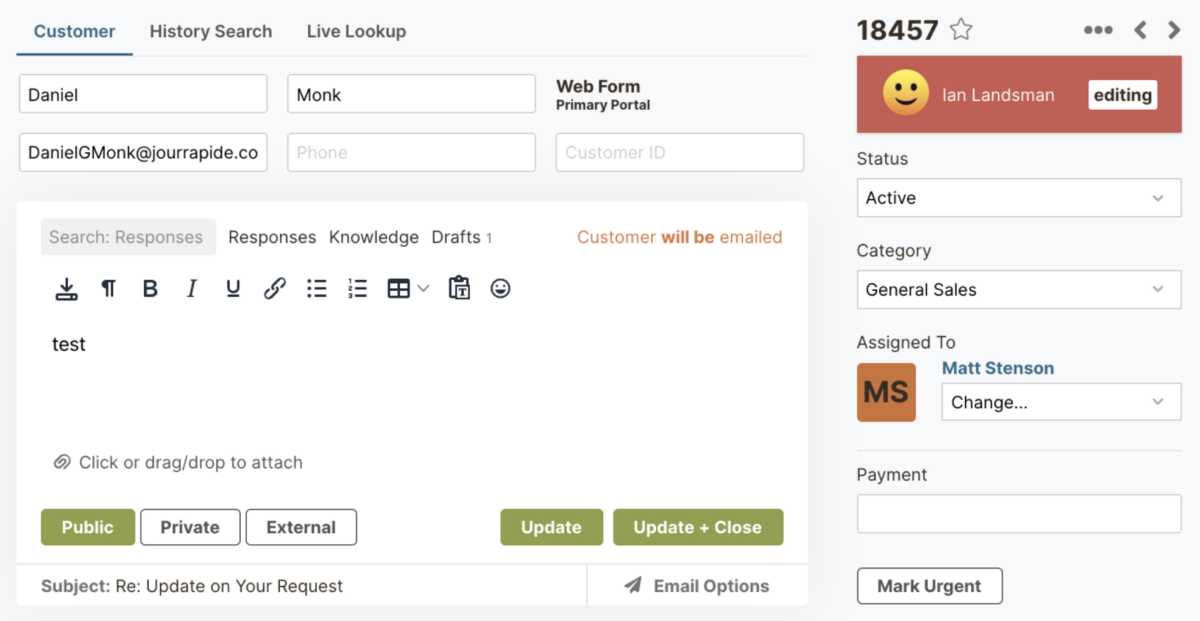 You can also tag other team members or departments within tickets. For example, say you’re an HR agent who’s onboarding a new staff member, you could tag your office manager in a ticket to request a desk set-up, then leave a comment for the IT help desk to request a laptop.
You can also tag other team members or departments within tickets. For example, say you’re an HR agent who’s onboarding a new staff member, you could tag your office manager in a ticket to request a desk set-up, then leave a comment for the IT help desk to request a laptop.
Conflict detection alerts team members if someone else is working on the same ticket by sending real-time notifications. This helps your support staff avoid confusion and duplicate work.
You can also create canned responses and email templates so agents can send quick answers to common questions. HelpSpot’s email templating tool lets you add custom branding to templates (for example, a department letterhead) and add personalized email signatures to replies.
For example, your IT department could create a template with instructions on how to return old or broken laptops — where to send them and how to label them. You could also tag specific departments in templates so all relevant parties are in the loop.
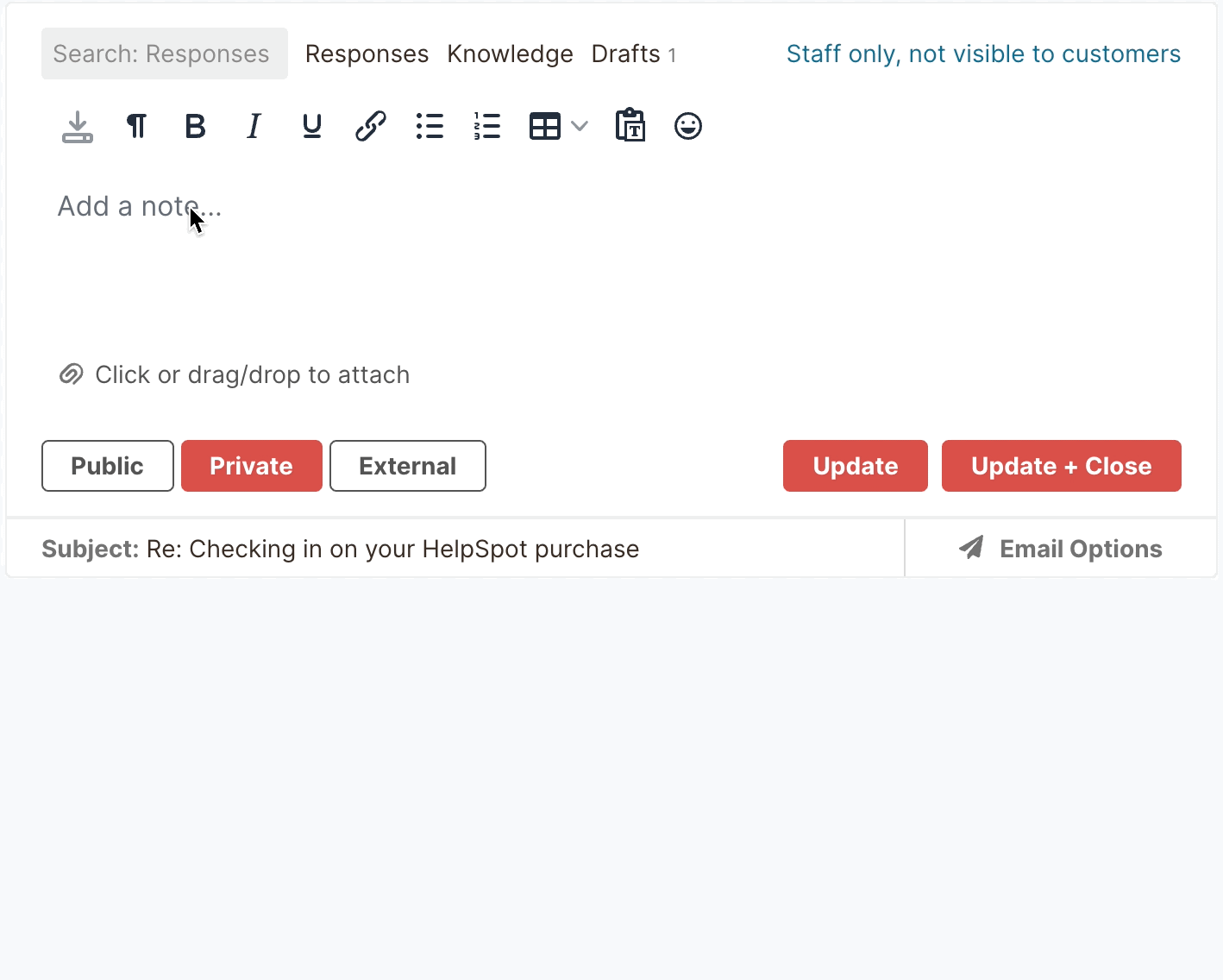
As well as email templates, you can set up a knowledge base for each department with important documents to aid in the support process. Agents can refer to these or attach them in their responses without asking for assistance from other team members.
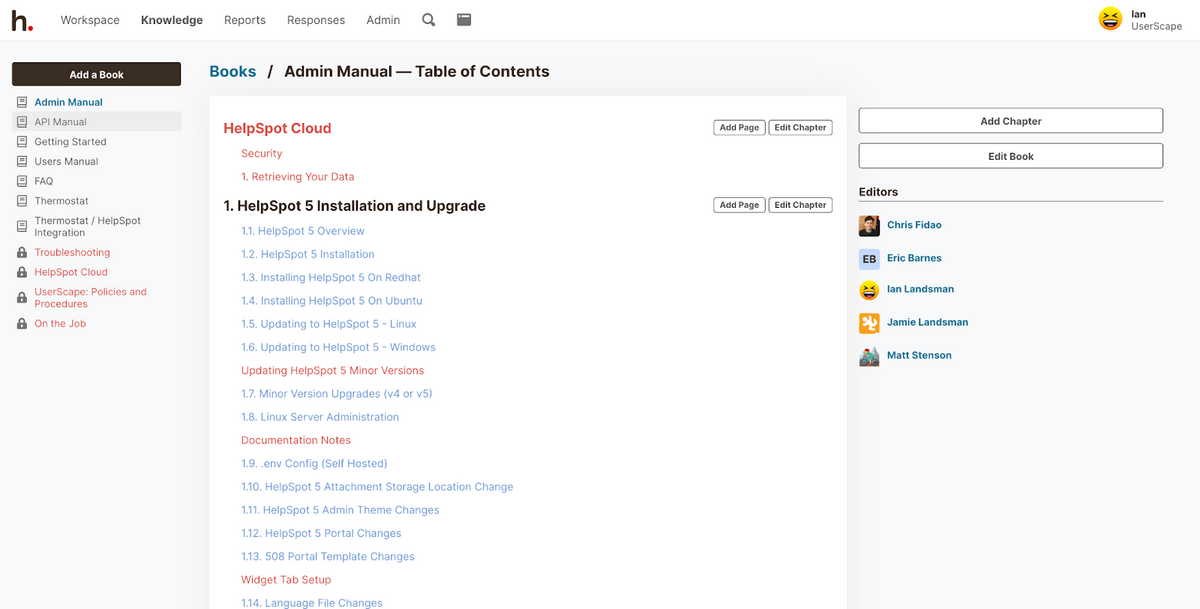 Examples of knowledge base documents could be:
Examples of knowledge base documents could be:
The layout of our knowledge base makes it easy to organize documents by department and topic. You could create one big knowledge base to house all of your support docs, or you can set up individual portals for each department and segment info by the type of service request.
Read more: 5 Top Help Desk Knowledge Base Software: Buyer’s Guide
In addition, HelpSpot lets you create self-service portals so employees can access knowledge base resources, like FAQs, and find answers to common questions, without having to email other departments for answers. For example, you could use these portals to store information on sick leave or PTO policies, or instructions to troubleshoot basic IT problems.
Building out a helpful knowledge base reduces the number of tickets submitted to support staff because it allows employees to access detailed information about a variety of request types.
Note: HelpSpot monitors portal activity so you can track which resources are accessed often and see what terms your employees search that yield zero results*.* Kno**wing what resources are helpful, and what topics you don’t have information on, lets you improve knowledge management and provide employees with ample resources to understand business operations, policies, and more.
Lastly, HelpSpot’s self-service portals enable staff to submit new tickets and check on request status. You can even customize your contact forms (by using custom fields) to collect more detailed information about requests from the get-go. For example, you could create a stationery order form with fields like product number, quantity, and color so staff members can submit requests via the portal and save time.
HelpSpot also offers help desk reporting so you can monitor agent performance and learn about the types of requests your employees submit. We track essential metrics, such as:
All reports are customizable so you can segment data by department or agent and look at reports over different timelines; this makes it easy to drill down to the exact information you want to analyze. For example, you can gauge how quickly a member of the HR team responds to annual leave requests by filtering the metrics by type (“annual leave”) and agent.
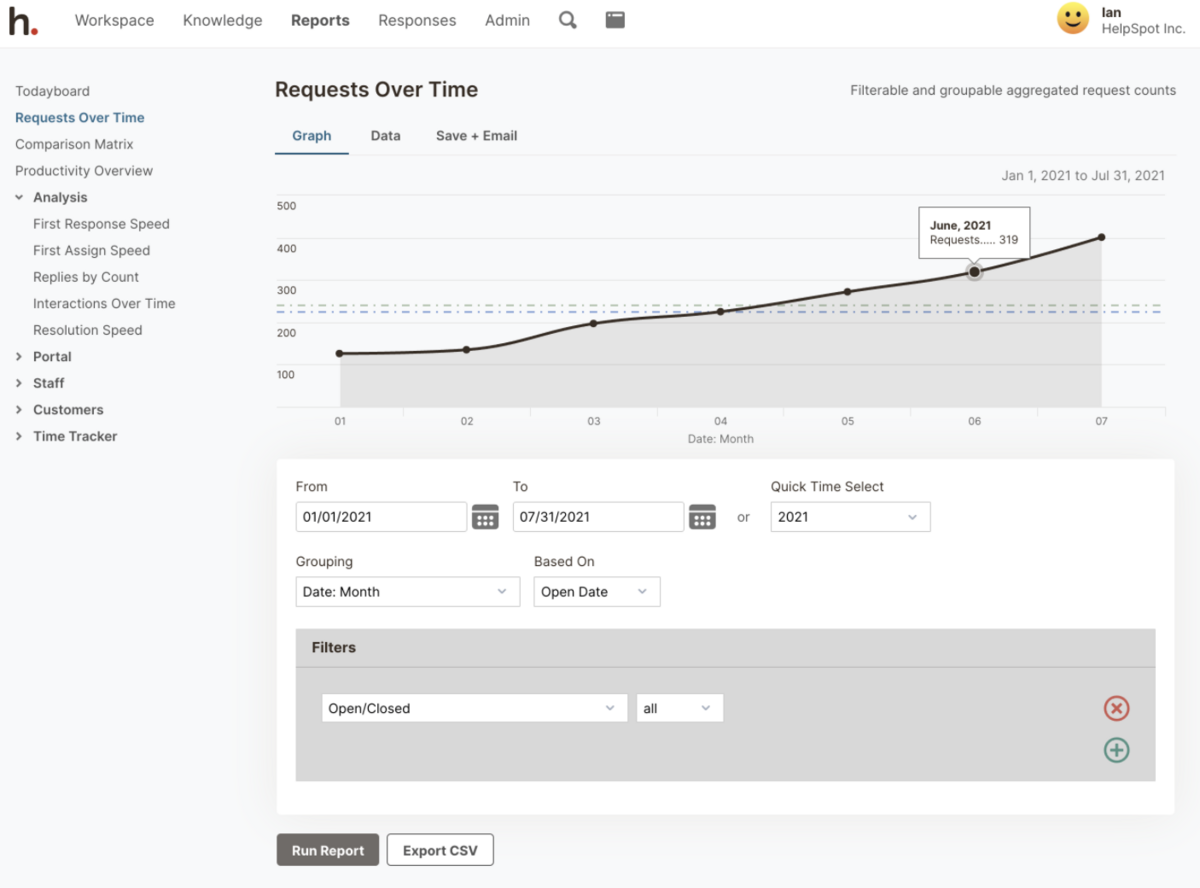 Not to mention, gathering data on request types helps you understand more about your staff’s day-to-day, and the challenges and questions they face. You can provide helpful resources and extra training to answer common questions, or you can refine processes to streamline support and reduce the number of requests your staff submits.
Not to mention, gathering data on request types helps you understand more about your staff’s day-to-day, and the challenges and questions they face. You can provide helpful resources and extra training to answer common questions, or you can refine processes to streamline support and reduce the number of requests your staff submits.
For example, let’s say you receive a high number of tickets regarding your work from home policies: this could be because resources in the self-service portal are not clear (or would benefit from some additional info), or you’re lacking resources on the policy, in general. You could use this report to come up with new ideas to educate your employees on the topic.
You can also schedule help desk reports to automatically send (to team members, managers, or other stakeholders) so all relevant parties can stay up-to-speed on support processes and employee needs.
Read more: The Complete Guide to Customer Service Reporting
Some help desk solutions (e.g., Zendesk and Zoho Desk) have a lengthy onboarding process, but setting up HelpSpot is easy. Because of its intuitive interface, training time is minimal — most agents can get started on day one.
And, unlike many other help desk providers, we offer both cloud-based and self-hosted versions of our software, so it’s no problem if you need to run HelpSpot on private servers. (Both versions of HelpSpot have the same features and functionality, and we offer full support for all customers.) In addition, we offer full cloud-based hosting in the EU to accommodate businesses with staff in Europe.
If you have staff on the move or working from home, we also offer the flexibility of iOS and Android mobile apps.
You can integrate HelpSpot with other tools in your daily operations via Zapier or API. HelpSpot integrations let you consolidate reporting data and sync with other business applications.
For example, you can connect IT tools like asset management or network monitoring software to push custom fields information to HelpSpot. Or, if employees use a chatbot to ask a question, this can be linked up to your internal help desk so you have all the data in one place.
And of course, we also have Live Lookup so you can connect your customer relationship management (CRM) software to HelpSpot and access detailed customer info in the help desk.
HelpSpot prioritizes security with our built-in authentication system, and we provide every user with a unique username and password so your agents don’t have to share log-in information (and you can mitigate security risks).
In addition, you can use permission groups to add agents to specific team inboxes and limit what users can do in the help desk.
For example, your HR department can use permissions to make sure that sensitive requests, like maternity leave requests, are only seen by HR admins. Or, you could use permissions to control which members of your team can add or edit knowledge base information. This prevents confusion over who’s doing what and creates an extra layer of security and control.
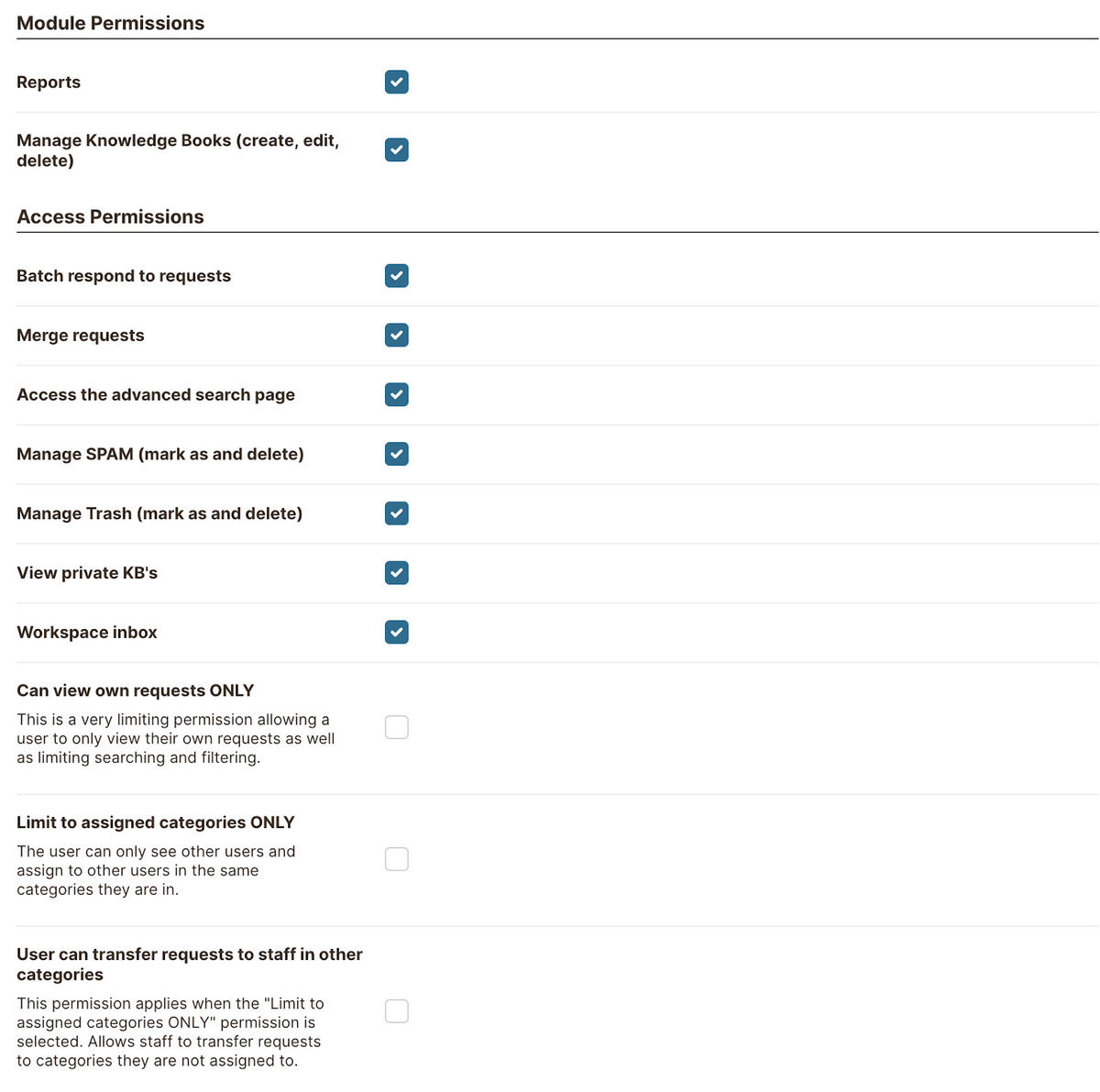
HelpSpot’s pricing model is straightforward and simple. We charge per seat so, you only pay for the number of users you need — all features are included. Every user has access to our support team if they need help during onboarding or have questions after.
HelpSpot can, of course, be used as your customer support help desk, too — users can connect an unlimited number of mailboxes and segment requests with multi-brand support. So, all service management requests, internal and external, flow into one ticketing software and no queries slip through the net.
HelpSpot can support businesses small and large with our flexible, customizable help desk solution*.* Sign up for HelpSpot’s free 21-day trial to see if we are the right fit for your team.
