Ian Landsman
October 4, 2022 / Articles / 3377 Words
HelpSpot is one of the most convenient and adaptable help desks for IT departments that need better request management because:
In this article, we’ll explain how HelpSpot’s help desk features convert incoming emails to tickets, simplify ticket assignment, enable team collaboration, and improve the IT support experience. At the end, we’ll review four other IT help desk software you can consider for your small business.
You can also start a 21-day free trial of HelpSpot to see how our ticketing system supports your IT teams and workflows*.*
 HelpSpot is a popular help desk for small businesses because our ticketing software has modern (but not overly complex) email management features that completely clarify ticket management, and our API lets you connect HelpSpot with any IT software in your operations to simplify user workflows. Agents can centralize, sort, and assign incoming support tickets from the central inbox, then track requests from start to resolution. And our collaborative features like private notes and conflict detection let agents work in parallel and keep everybody on the same page.
HelpSpot is a popular help desk for small businesses because our ticketing software has modern (but not overly complex) email management features that completely clarify ticket management, and our API lets you connect HelpSpot with any IT software in your operations to simplify user workflows. Agents can centralize, sort, and assign incoming support tickets from the central inbox, then track requests from start to resolution. And our collaborative features like private notes and conflict detection let agents work in parallel and keep everybody on the same page.
In addition to these help desk features, HelpSpot also offers:
Easy adaptability: We prioritize email management, so our interface looks and feels like the email systems IT agents are already used to (e.g., Gmail). This is why small teams don’t have to spend long hours learning the ins and outs of HelpSpot and can get started in a few hours.
Customizations: Though HelpSpot is made for IT teams that want to organize support requests via email, HelpSpot is fully customizable via API and Zapier integrations. You can integrate HelpSpot with other support software, like live chat, and centralize IT tickets. Or, some teams connect HelpSpot to IT tools like asset management systems, network monitoring tools, CRM systems, etc., to track devices and push data between systems.
Fast and easy installation: Our IT service desk comes in two versions: Cloud-based and on-premise. We manage setup and maintenance for the online help desk software, and our self-hosted help desk can be up and running in a couple of hours (and again, set-up is particularly easy for anybody with an IT background). To get started, read our server requirements, then download and install HelpSpot for Linux or Microsoft Windows.
Mobile help desk: You can also download and access HelpSpot via mobile app, available for both iOS and Android. The mobile help desk is available for both versions of our software, cloud or on-premise, so field agents can easily track tickets from their devices.
In the next sections, we explore each of these features in detail.
Without a help desk system, IT teams can spend significant time trawling through a crowded inbox (and exchanging a lot of emails) to know a ticket’s status — is it open, closed, escalated, or unattended? HelpSpot’s features, like the central inbox, agent queues, and custom fields, help answer these questions, ensuring that all IT issues receive a prompt response.
With HelpSpot, you can link multiple email accounts (e.g., info@, support@, help@) and organize all new requests in a central inbox. HelpSpot’s APIs let you integrate with external software like chatbots, phone systems, SMS and messaging apps, social media widgets, etc., so you get a clear view of all IT tickets in one spot.
 We also offer multi-brand support (included in the cost of our help desk) so IT teams that field requests for more than one brand or department can create dedicated inboxes for the different user groups they interact with. For example, you can have inboxes for customer vs. employee requests and manage support tickets separately — all from one HelpSpot instance.
We also offer multi-brand support (included in the cost of our help desk) so IT teams that field requests for more than one brand or department can create dedicated inboxes for the different user groups they interact with. For example, you can have inboxes for customer vs. employee requests and manage support tickets separately — all from one HelpSpot instance.
Read more: Multi-Brand Help Desk: Manage All of Your Brands with HelpSpot
From the team inbox, IT agents can assign tickets to themselves or other agents. Agent queues clarify ticket ownership and help agents easily see the service requests they still have to respond to.

You can also create categories and custom fields in HelpSpot to easily sort incoming tickets and track specific details about support requests.
For example, you can create categories like “hardware issue,” “software issue,” “server problems,” “network connectivity,” etc. and organize tickets by request type. Then, if you want to know additional details around all “network connectivity” based tickets, you can set up custom fields to: track the device used, the device’s IP address, the server that device was connected to, and gauge what type of network issue your end-users experience and why.
Categories and custom fields let you quickly sort to the requests you feel most comfortable managing, and they allow you to do more granular reporting on support requests.

Read more: The #1 Best Way to Manage a Shared Inbox
Most IT agents that use email to manage support requests have to rely on outside messenger apps (e.g., Slack) to communicate about customer issues; although these tools have their conveniences, conversations don’t translate between systems, so your team’s notes about support requests end up buried. Then, if other agents want to know what was already done to troubleshoot the issue, they have to email or message their coworkers for the play-by-play.
To resolve this, HelpSpot comes with private notes that let agents comment and tag other team members in the support ticket. All notes are saved in the conversation history so they’re available for other agents to reference.
Private notes can be helpful for new hires, too, since agents can learn to resolve more complex IT requests by referencing past tickets, instead of asking senior agents for help.
 HelpSpot also enables collaboration with collision detection which sends agents real-time notifications when others are working on the same ticket. This avoids duplicate responses and allows members to quickly move on from the ticket without using external messaging tools to coordinate.
HelpSpot also enables collaboration with collision detection which sends agents real-time notifications when others are working on the same ticket. This avoids duplicate responses and allows members to quickly move on from the ticket without using external messaging tools to coordinate.

IT agents handling repeat inquiries, like password resets, bug issues, or hardware problems, can use canned responses to skip drafting every email from scratch. Email templates speed up response times, improve consistency in agent replies, and eliminate small issues like typos since they’re pre-written and approved by the management.
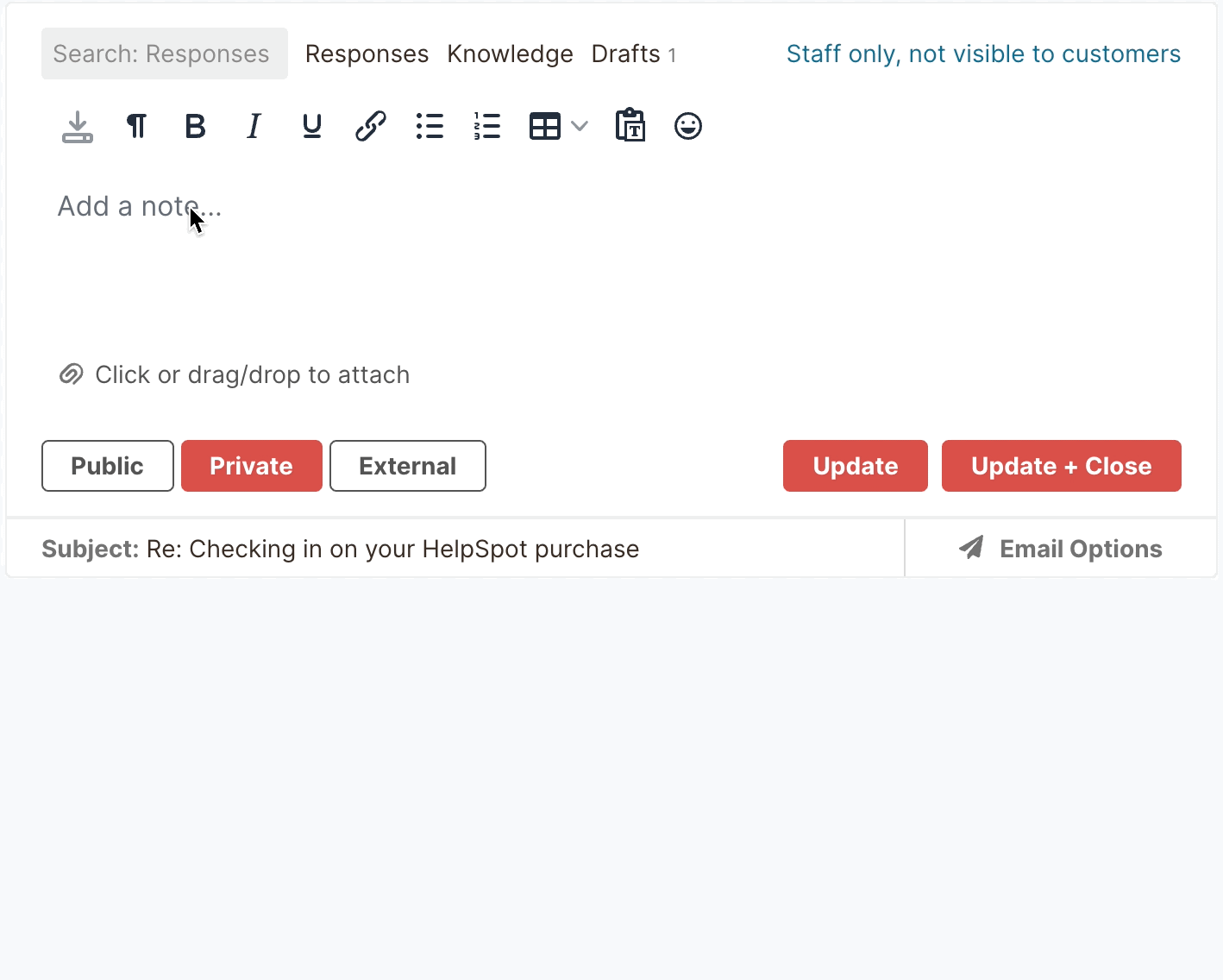 HelpSpot also comes with a knowledge base where IT teams can store FAQs and troubleshooting articles on company policies and support procedures (or any other information that can help staff in their roles). Agents can quickly reference these articles when they have questions, or they can drop them into email replies with a few clicks; this is particularly helpful when agents need to send detailed instructions to resolve requests.
HelpSpot also comes with a knowledge base where IT teams can store FAQs and troubleshooting articles on company policies and support procedures (or any other information that can help staff in their roles). Agents can quickly reference these articles when they have questions, or they can drop them into email replies with a few clicks; this is particularly helpful when agents need to send detailed instructions to resolve requests.
Read more: 5 Top Help Desk Knowledge Base Software: Buyer’s Guide
Then, HelpSpot has self-service portals so you can publish those knowledge base resources on your website for customers to access when they need. These portals are also convenient because end-users can submit tickets — you can even create custom contact forms to gather all of the request info you need at the start — and check the status of service requests without emailing your team. Our portals are easy to set up and can be completely customized, so even a small business can create a customer portal that reflects its brand identity.
 Help desk portals let end-users find answers to their IT issues without waiting on your team for guidance (this also directly cuts down the number of requests you receive). For example, let’s say a startup company just launched a new software and receives a lot of emails with questions on set up and features — they can publish this documentation on a customer portal so end-users can learn more about these topics without opening a ticket.
Help desk portals let end-users find answers to their IT issues without waiting on your team for guidance (this also directly cuts down the number of requests you receive). For example, let’s say a startup company just launched a new software and receives a lot of emails with questions on set up and features — they can publish this documentation on a customer portal so end-users can learn more about these topics without opening a ticket.

With automation rules and triggers, IT teams can program HelpSpot to complete repetitive tasks like ticket routing, set reminders for asset maintenance or service level agreements (SLAs), manage escalations, and more.
For example, you can automatically route all tickets that mention ‘server crash’ to the agent who handles server-related issues. Or you could set reminders for hardware maintenance of your routers, printers, and laptops.

HelpSpot also has a built-in reporting tool so you can easily keep track of request data and monitor ticket volume. You can easily see key metrics, like request type, speed to first response, interactions over time, resolution times, and more. Reports are completely customizable so you can segment data by date, category, agent, custom field, etc.
 Once you create reports, you can download them in CSV format and do further analysis in Excel. Our help desk software solution also allows for unlimited sharing of reports without any extra fees. You can automatically schedule reports to be emailed to team members at any frequency (e.g., weekly or monthly). This ensures that everyone is in the loop and is looking at the same numbers.
Once you create reports, you can download them in CSV format and do further analysis in Excel. Our help desk software solution also allows for unlimited sharing of reports without any extra fees. You can automatically schedule reports to be emailed to team members at any frequency (e.g., weekly or monthly). This ensures that everyone is in the loop and is looking at the same numbers.
Help desk reporting lets you better understand agent performance, team workload, and customer experience so you can find solutions when issues arise. For example, if you see agents have slower response times for certain types of requests, you could offer them extra training in those areas, add more resources to the knowledge base for them to reference, or create saved responses for them to pull in replies.
Read more: The Complete Guide to Customer Service Reporting
Keeping user and device data private is a priority for any business, but privacy can be an even bigger worry for smaller teams with fewer resources to combat data leaks. HelpSpot eases these concerns in a few ways:
 HelpSpot also has permission groups so you can add team members to your workspace and restrict others’ access to certain tickets or help desk features.
HelpSpot also has permission groups so you can add team members to your workspace and restrict others’ access to certain tickets or help desk features.
Sign up for a free 21-day trial t**o learn more about HelpSpot’s request management features and see how you can leverage our custom**izable help desk to support IT workflows*.*
In the next sections, we cover four other IT service desks that help small businesses organize tickets, automate workflows, and speed up response times.
 Freshservice by Freshworks is an IT ticket management software with features like a central inbox, reporting dashboards, and SLA management. It also offers ITSM tools like network monitoring, asset management, and project management to manage behind-the-scenes IT operations.
Freshservice by Freshworks is an IT ticket management software with features like a central inbox, reporting dashboards, and SLA management. It also offers ITSM tools like network monitoring, asset management, and project management to manage behind-the-scenes IT operations.
Freshservice offers four different help desk packages with a variety of add-on features and services so they can appeal to just about any team’s needs or budget. However, even the most basic package starts at $19 per agent per month, so this option is still more expensive than other IT alternatives.
Online reviewers say that Freshservice’s user interface is clean and easy to use. However, they also mention that the initial setup is complicated and the help desk software has a learning curve, which may be overwhelming for small teams.
Note: Besides Freshservice, Freshworks offers a more general help desk solution called Freshdesk that IT teams and other departments can use together. Freshdesk comes with ticket and team management features (like team inbox, collision detection, and canned responses) that small IT teams may find valuable.
Read more: Freshdesk Alternatives: 9 Help Desk Software for Support Teams
 HappyFox is a customer service software that comes in both on-prem and SaaS versions, and it lets agents provide omnichannel IT support from email, phone, live chat, and social media widgets. Beyond the basics, HappyFox lets you create a knowledge base, automate repetitive tasks, and respond to tickets quickly using canned actions.
HappyFox is a customer service software that comes in both on-prem and SaaS versions, and it lets agents provide omnichannel IT support from email, phone, live chat, and social media widgets. Beyond the basics, HappyFox lets you create a knowledge base, automate repetitive tasks, and respond to tickets quickly using canned actions.
Reviewers share that HappyFox comes with a simple, intuitive interface and doesn’t take much time to learn. That’s why small IT teams who want to get started immediately can find HappyFox to be a good fit.
Read more: HappyFox Alternatives & Competitors: Find the Best Help Desk
 Jira Service Management is a cloud-based service desk for small businesses that need multi-channel support (to organize IT requests from multiple sources like chat, phone, and social). It has ticket management features like agent queues and self-service portals, in addition to IT extras like problem management, asset management, and incident management.
Jira Service Management is a cloud-based service desk for small businesses that need multi-channel support (to organize IT requests from multiple sources like chat, phone, and social). It has ticket management features like agent queues and self-service portals, in addition to IT extras like problem management, asset management, and incident management.
Positive reviews of Jira mention the easy-to-use knowledge base, convenient templates, and intuitive reporting dashboard. On the flip side, some reviewers share that Jira’s help desk is hard to navigate and requires extensive training from Jira’s support staff to get up and running.
Small teams can use Jira’s free plan (limited to three support agents) that provides access to their essential help desk features. Past the free plan, Jira has a number of paid packages with more advanced features and functionality; however, Jira’s pricing might not be the most friendly for small teams on a limited budget.
 ManageEngine ServiceDesk Plus (by Zoho) is an IT help desk that is available for both on-premise and cloud users, it has dozens of ticket management and ITSM features and multiple help desk packages to support teams small and large.
ManageEngine ServiceDesk Plus (by Zoho) is an IT help desk that is available for both on-premise and cloud users, it has dozens of ticket management and ITSM features and multiple help desk packages to support teams small and large.
Some of ManageEngine’s main features include a central inbox and agent queues, automation rules, SLA management, an AI chatbot named Zia (that can be trained to answer basic inquiries), asset management, problem management, and release management features. Since ManageEngine has a lot of help desk options and is highly scalable, it may be a good option for small teams that anticipate a lot of growth or teams that want comprehensive features to handle complete IT processes.
While users praise ManageEngine’s robust feature set, they also share that the software can feel overly complex to learn. Plus, ManageEngine’s ITSM features are based in the ITIL philosophy, so teams that don’t have experience working with ITIL principles may experience a longer adjustment process.
Note: Small businesses can also try Zoho Desk**, a customer support software by Zoho. It’s less complex than ManageEngine but still has chatbots*,* integrations*, and time-tracking functionalities that are useful for managing* IT requests*.*
Read more: 7 Best ManageEngine ServiceDesk Plus Alternatives & Competitors
There are many IT help desk options for small and medium businesses (SMBs) — so if you want to find the best help desk software for your IT teams without a long trial and error process, think about the troubles you’re experiencing in your current workflows and the tools you need to solve them.
For example, do you need a help desk that just provides you with ticket organization and tracking features? Or do you need a help desk with built-in asset tracking software or an advanced monitoring tool? Honing in on features and then comparing help desk options is the simplest and fastest way to select the right IT help desk for your business. (Not to mention, customer review sites and free trials are always helpful.)
HelpSpot’s IT help desk provides you with core features (like central inbox, agent queues, automation, templates) to organize support processes and help your IT staff work more effectively — all at a straightforward price. Choose your plan based on seats, every agent has full access to HelpSpot’s request management features. Plus, with our API, you can connect HelpSpot to other tools in your IT operations to push data between systems, streamline workflows, and keep all users in sync.
Sign up for HelpSpot’s free 21-day trial to see our help desk ticketing system in action*.*
