5 Best Low Cost Help Desk Software (+ Pros & Cons)

Many help desks offer low-cost or free plans, but those plans usually lack essential features like canned responses or reporting tools, or they limit the number of agents who can access your help desk. If you want to add more advanced features or extra seats, you have no choice but to upgrade to a more expensive, more elaborate help desk package (or switch to a new free help desk software). As a result, many teams end up paying for features they never use and seats they don’t fill just to access the new features or seats they do need.
Our help desk software, HelpSpot, was designed to solve this problem. HelpSpot gives you access to ticket management and team collaboration features, help desk reporting tools, multi-brand support, and more — all at one affordable price. Instead of divvying up our help desk features into assorted packages, pricing is based on seats ($14 per agent per month) and all agents have access to the same features.
In this guide, we take a look at HelpSpot’s features and how they work. Then, we’ll briefly cover the pros and cons of four other solutions that offer a free (or budget-friendly) version of their software.
Want low-cost help desk software that lets you easily manage a high volume of support tickets and collaborate with other agents, and has straightforward pricing? Start HelpSpot’s 21-day free trial.
1. HelpSpot: Essential Help Desk Features for One Straightforward Price
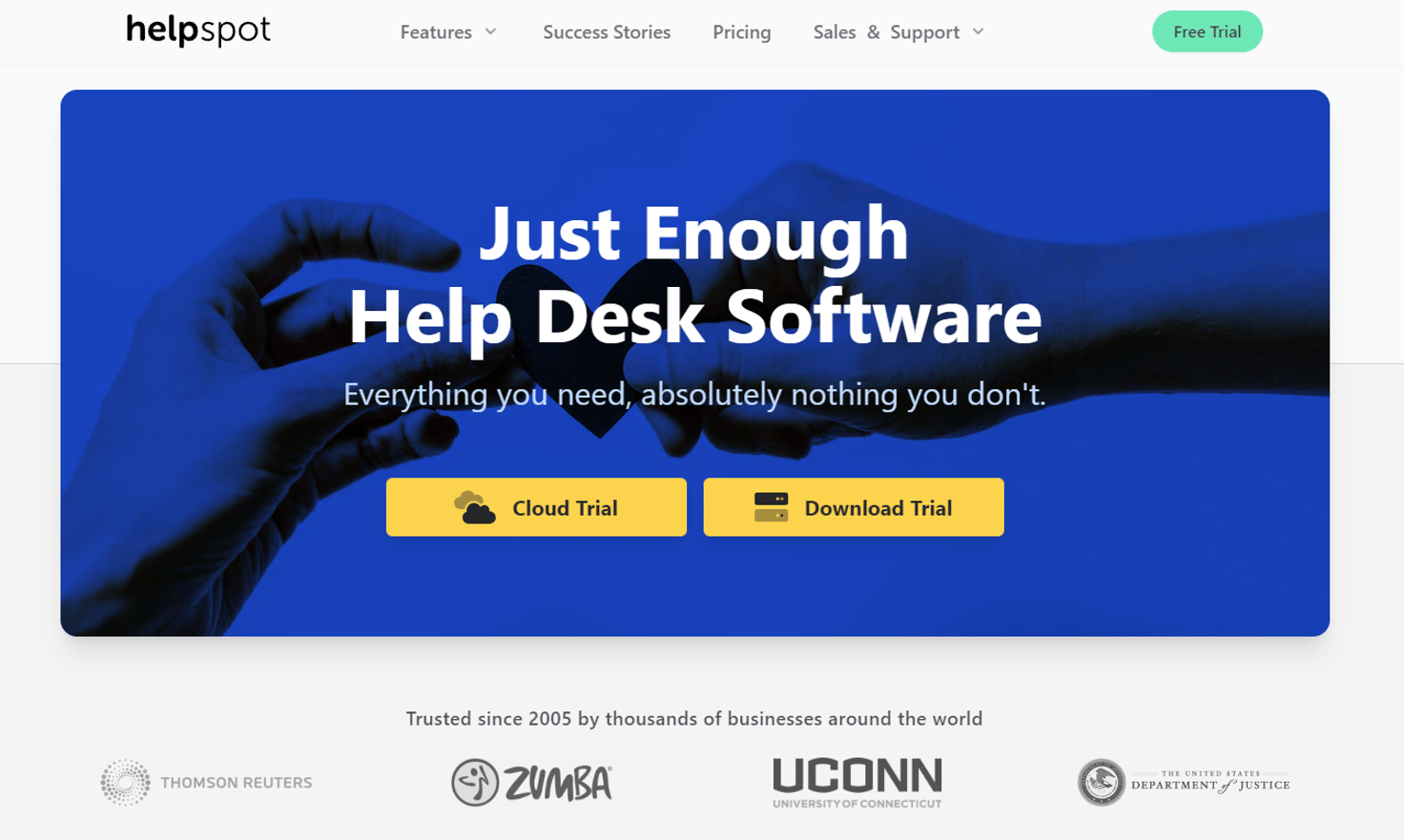
HelpSpot is a low-cost help desk software with all of the features you need for clear ticket management. The HelpSpot interface is set up like a typical email inbox, making it easy for agents to learn the software without setting aside time for training. Most teams can set up and start using HelpSpot on the same day.
We also offer a free plan of our on-premise (downloadable) help desk: It supports three agents, allows you to connect up to three mailboxes, and includes a knowledge base and forum-based support.
Note: HelpSpot is available in both on-premise and cloud-based versions. You can also access HelpSpot via mobile app, available for both iOS and Android. Pricing is the same regardless of how you run our help desk software.
Keep Your Team Organized with a Shared Inbox & Clear Ticket Assignment
When you log in to your help desk, you’ll see the central inbox; this is where all incoming tickets appear. HelpSpot supports unlimited email accounts, so if you manage support requests from more than one email address, you can connect all accounts and consolidate tickets in the help desk. From this dashboard, you can view new tickets and assign requests to yourself or other agents.
We’re also one of the most affordable multi-brand help desk providers — you can use our multi-brand functionality to create dedicated dashboards for incoming requests and manage tickets by brand or department. This makes it easy for large companies that operate under multiple brand names to separate support tickets, but it’s also convenient for smaller organizations that just want to organize support requests by user group or department (e.g., internal vs. external; IT support vs. customer experience). More on this later.
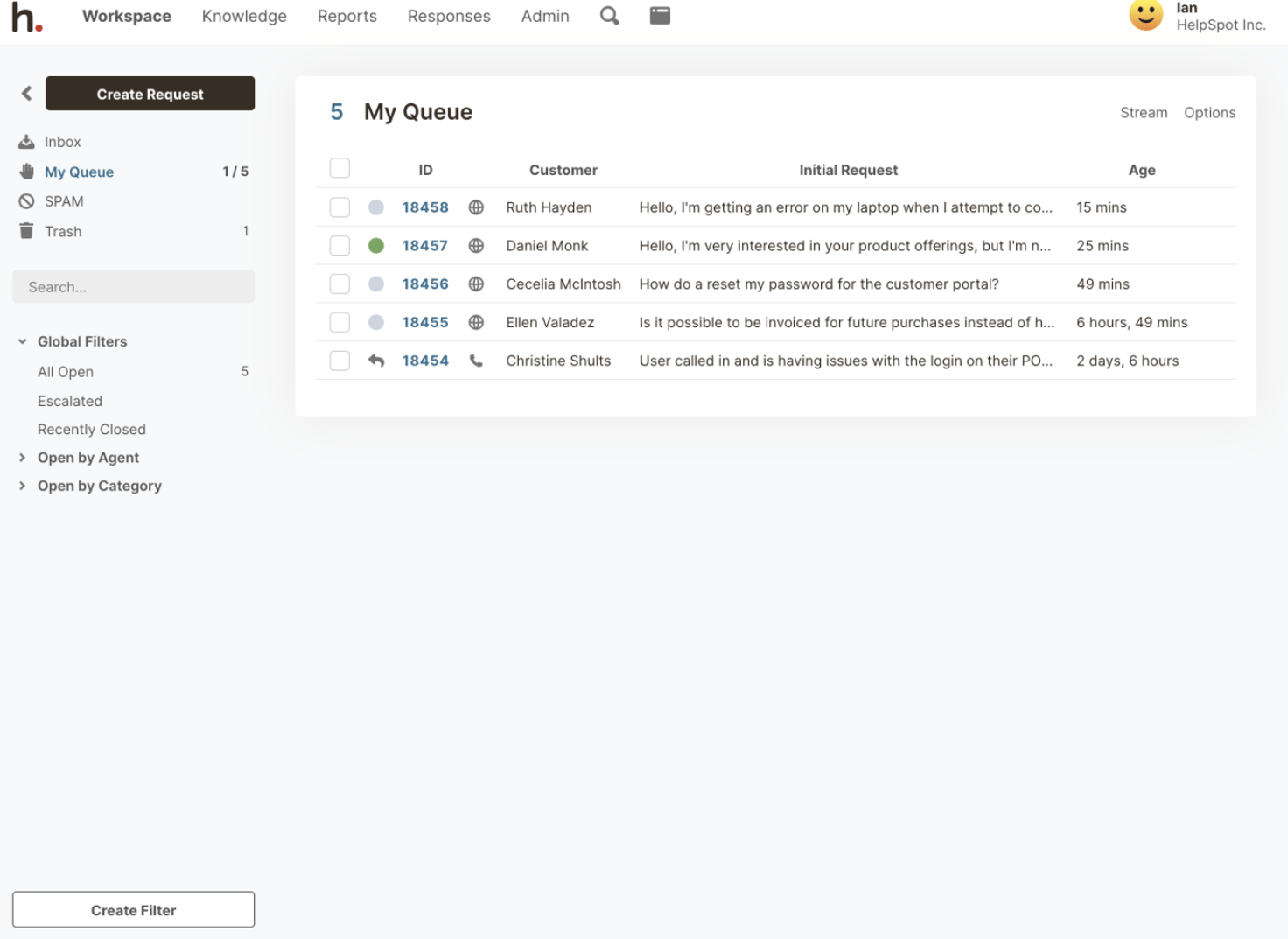
Filters let you sort incoming tickets by category or custom field to quickly find requests within your wheelhouse. You can also filter tickets by “date received” so you can easily prioritize older tickets over newer requests.
Unlike many free help desks, HelpSpot has triggers and automation rules to save you time on tedious tasks. These are based on an if/then framework — for example, you could create a rule that says IF a ticket is categorized under “IT Support,” THEN it’ll automatically be routed to one of your IT staff. You can use these rules to automate ticket routing and escalations, manage SLAs, and send canned replies to common requests.
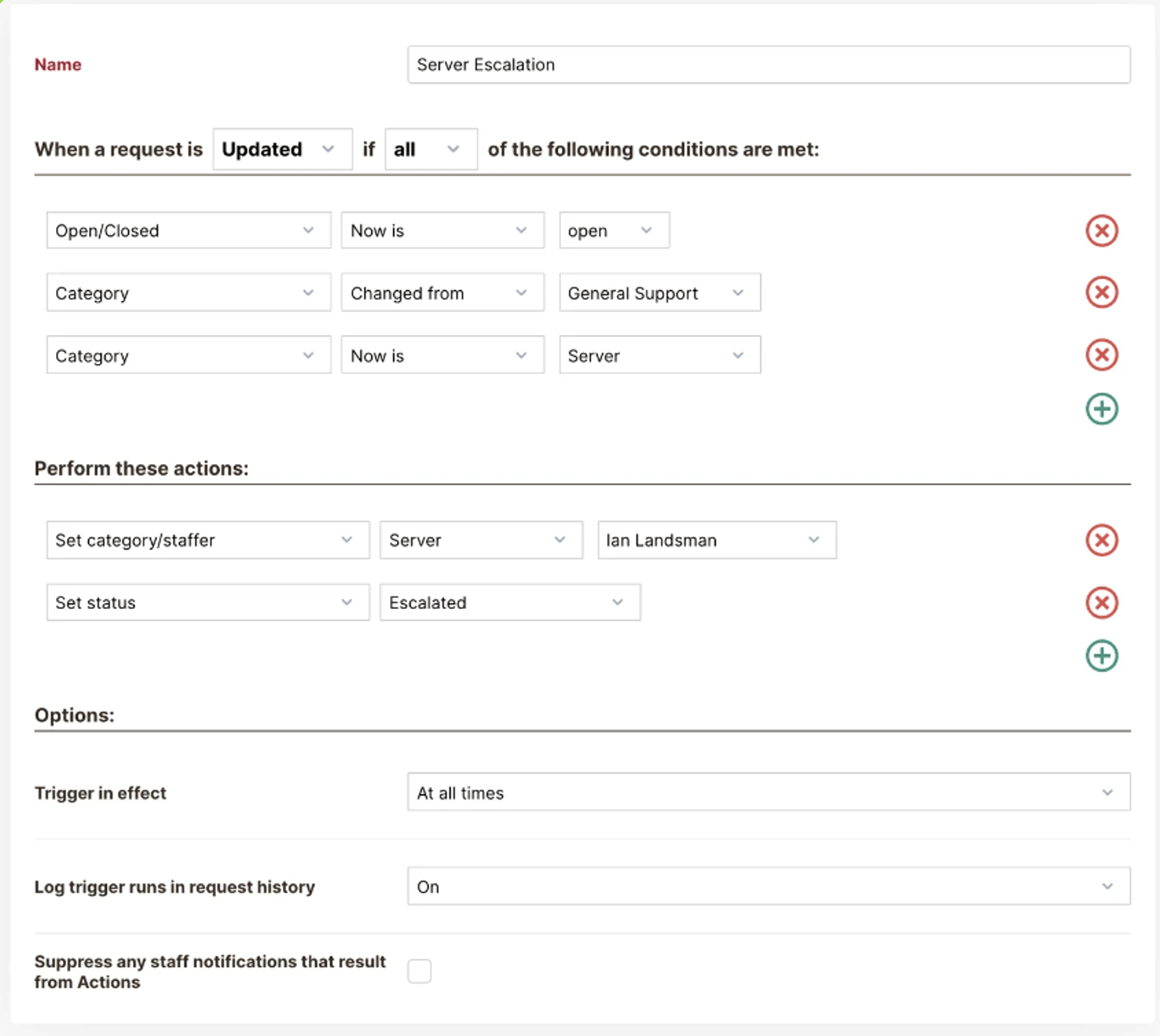
Once you assign tickets to agents, they move from the shared inbox to the agent queue, removing any question about who’s responsible for a given ticket.
Read more: The Best Team Inbox Management Solution (Hint: It’s Not Using Folders)
Quickly Respond to Customers with Canned Responses & Private Knowledge Base Resources
HelpSpot’s templates and canned replies prevent you from having to write out repeat answers to support requests. You can use templates to write entire replies (for example, to notify a customer that an agent is looking into the issue and will reply shortly) or just sections of a reply (like a list of steps to troubleshoot a tech issue).
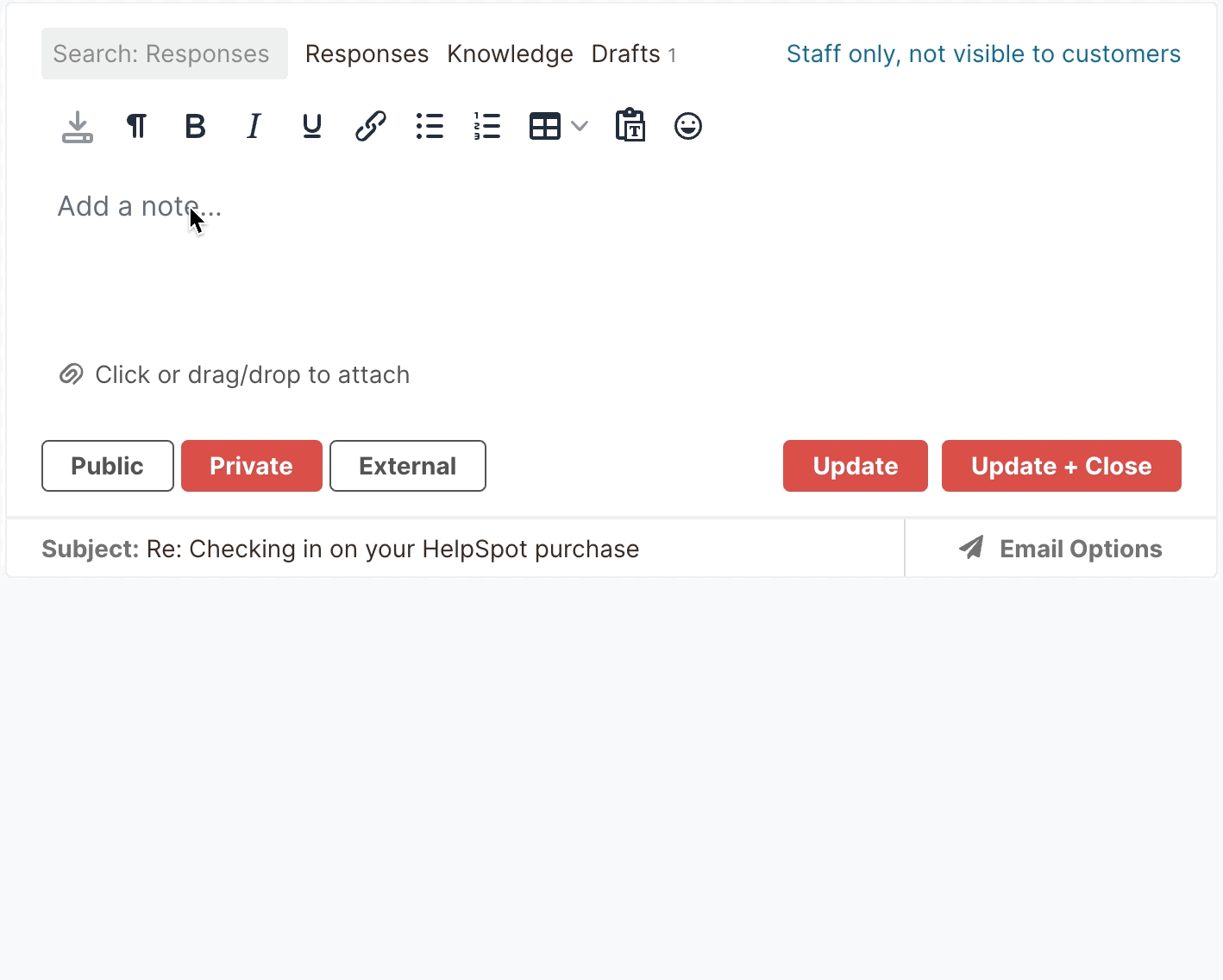
Canned responses can include text, web links, and document attachments. They can also automatically change the category of the ticket. For example, if you insert a response that outlines your exchange policy, the ticket would automatically be labeled as ‘Exchanges’.
Not only do canned responses help your team save time, but they also help you stay consistent with company messaging and improve accuracy. For example, if you update company policies, you can edit canned responses to reflect changes and ensure that everyone is sharing accurate information with customers.
HelpSpot also has a help desk knowledge base where you can store critical policy information, troubleshooting documentation, FAQ guides, and other resources agents need for their roles.
Building out the knowledge base enables agents to do their jobs more efficiently because they can find answers to questions without reaching out to other staff — all troubleshooting information is easily available. Agents can also insert knowledge base resources in customer replies to easily provide detailed answers to common questions (and this also speeds up response times).
Easily Collaborate with Private Notes, Complete Ticket History & Collision Detection
Team collaboration in free email accounts like Gmail is virtually impossible without creating dozens of threads or jumping over to a messaging app and communicating privately. So teams often experience confusion and wasted time when they need input from coworkers on requests. That’s why HelpSpot lets users comment back and forth within the ticket interface. With clear labels like public, private and external, you’ll always know who can see notes. Plus, notes are saved on the ticket so other agents can jump in and see the entire history.
HelpSpot also offers a collision detection feature that sends real-time notifications when other agents are viewing or working on the same ticket as you, which is helpful in preventing duplicate or contradictory work.
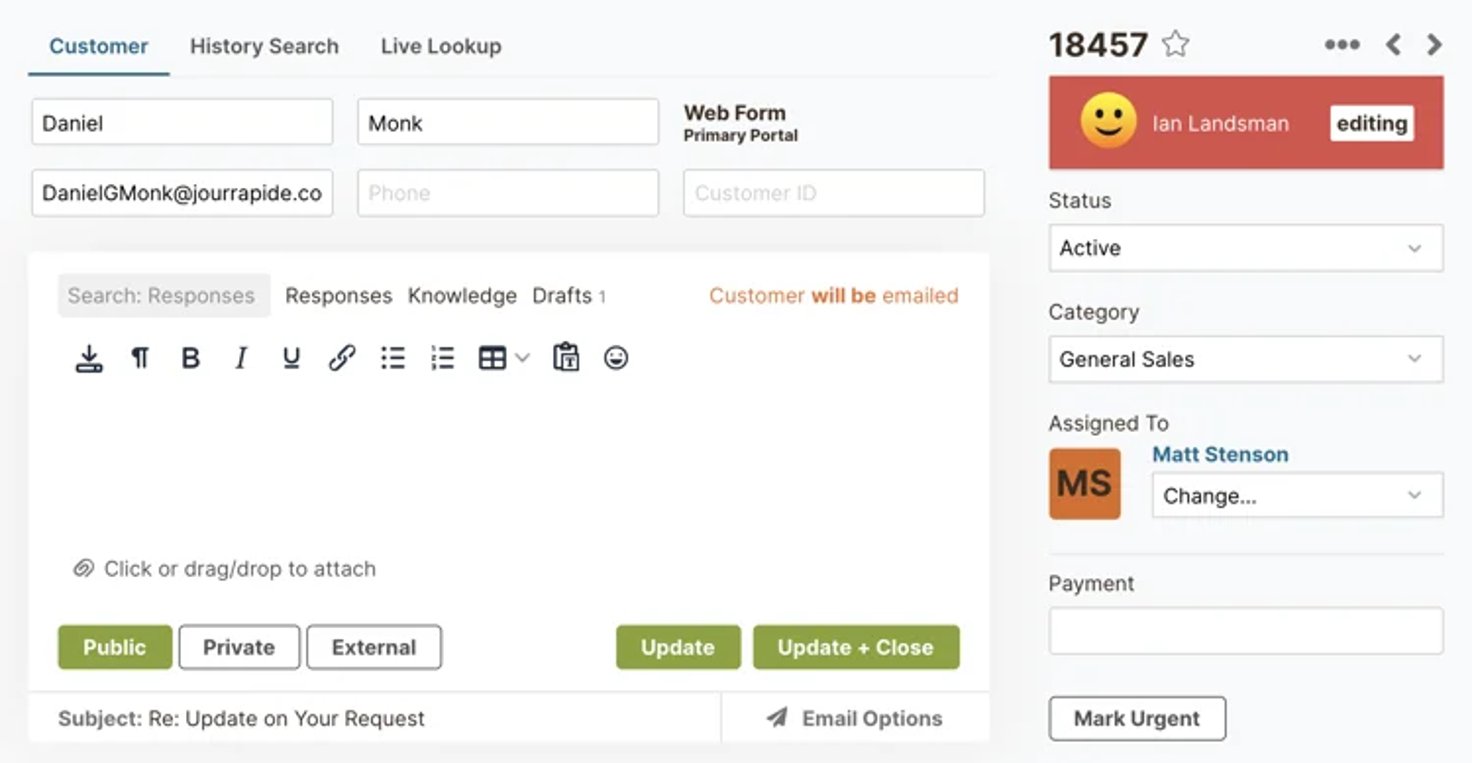
Read more: 10 Best Help Desk Software for Customer Support Teams
Reduce the Number of Support Requests with Customer Portals
With HelpSpot, you can set up self-service support portals where users can look up troubleshooting resources or submit tickets to customer support.
The customer portal includes:
- A place to organize support guides. (By adding easily accessible help docs, you can reduce the number of customer questions your team receives.)
- A contact form so customers can reach out to your team if needed. (You can add custom fields to forms and gather all of the information your agents will need to resolve support requests from the get-go.)
- A tab to check the status of active support requests.
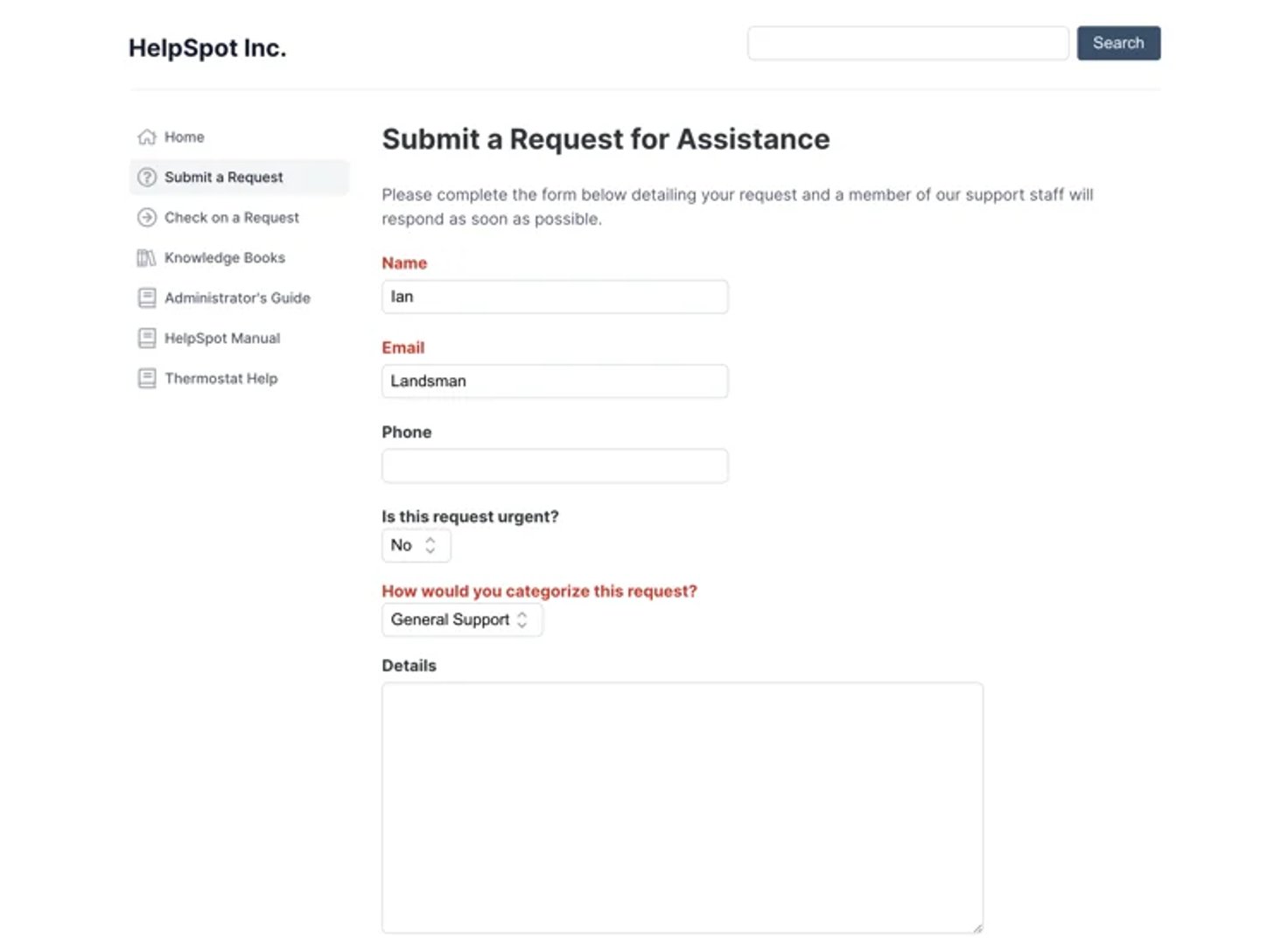
Customize Your Help Desk to Reflect Your Brand (or Multiple Brands)
Companies that manage multiple brands often need separate email addresses, inboxes, self-service customer portals, and knowledge bases for each brand. However, multi-brand companies often run into one of three downsides with most help desk solutions:
- You can only manage multiple email addresses and inboxes, so you’ll have to use the same self-service portal and knowledge base for all your brands.
- You can only insert your logo into predetermined spots (i.e., headers or email signatures) and choose from a list of generic colors, which rarely ends up truly reflecting your visual brand.
- You’ll have to pay extra for multiple inboxes.
HelpSpot provides true multi-brand support by letting you create dedicated inboxes, customer portals, internal knowledge bases, canned responses, and more for each of your brands.
You can manage all of your brands from one HelpSpot instance, and we give you full control over the visual appearance of your customer support portals and email templates so you can customize each with unique branding elements. Plus, we don’t charge extra to use the feature — set up as many brand portals as you need without fees.
Read more: 6 Features You Need in a Global Support Desk | HelpSpot
Improve Response Times, Balance Workloads & More with Detailed Reports
HelpSpot automatically tracks common KPIs and builds at-a-glance reports so you can monitor:
- Requests over time
- Ticket assignment time
- Ticket response time
- Ticket resolution time
- Most used categories
- And more
HelpSpot’s help desk reports are fully customizable: You can filter reports by date, department, agent, category, etc. to analyze different data sets. We show you raw data for each report, but also display data as a graph or chart. Then you can save custom reports to your dashboard for quick access in the future.
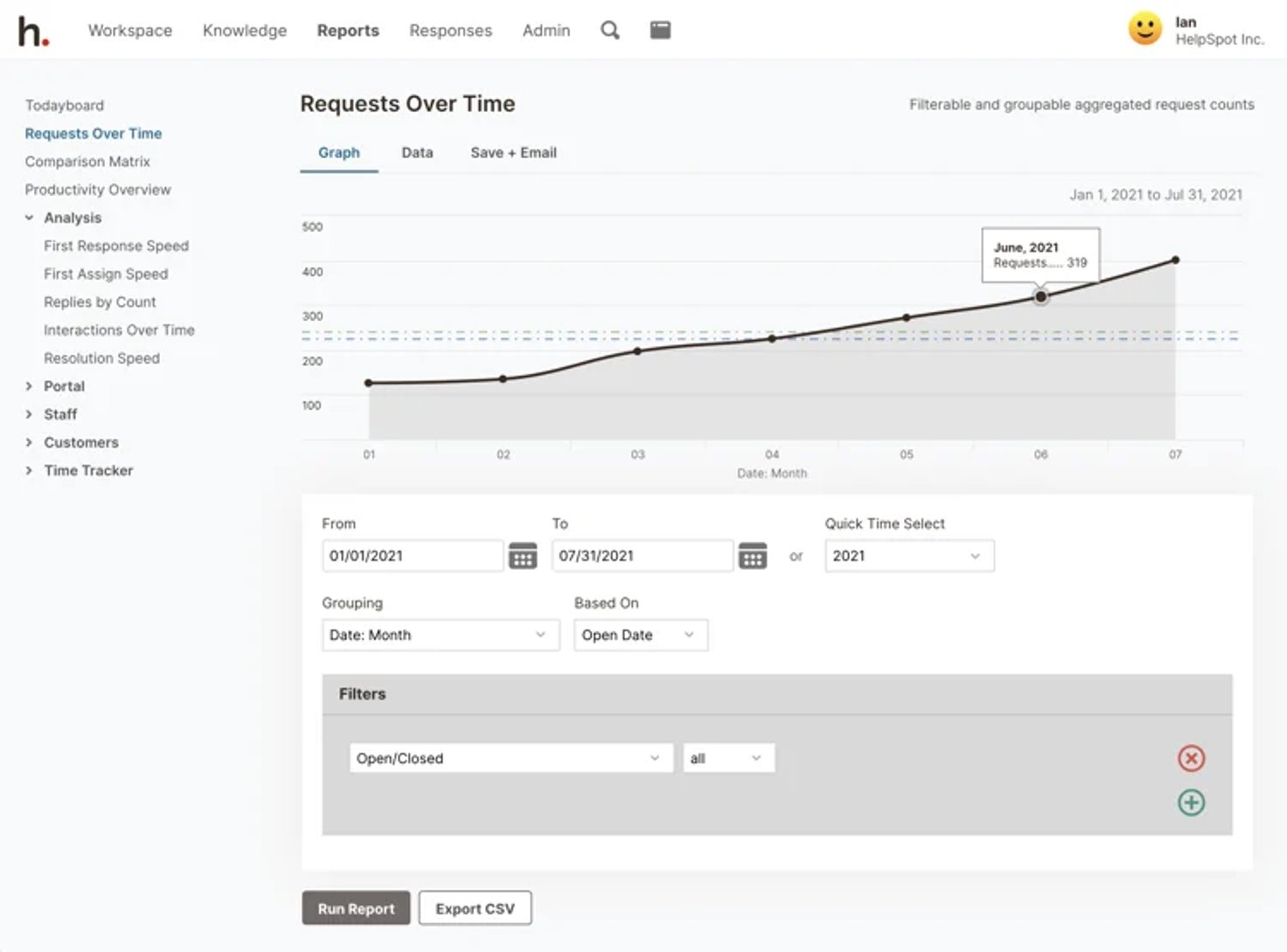
You can also schedule reports to automatically send once a week (month, or any frequency you wish) and keep all relevant stakeholders in the loop. This removes the hassle of manually creating and emailing reports.
With help desk reporting metrics, you can track agent performance and pinpoint challenges that slow agents down or complicate workflows. For example, if you notice longer response times for a certain request category, you can dig into customer questions and provide more resources for agents. Or, if you notice a high volume of tickets in certain departments, you can hire or reassign agents to assist where needed.
Read more: Help Desk Reporting: Key Support Metrics and How to Use Them
Stay within Your Budget with Simple, Consistent Pricing
HelpSpot offers essential help desk features at an affordable and simple pricing plan: Choose the number of seats you need and upgrade as your team grows.
All agents have access to the same features, and we don’t charge extra for support, customization, integrations, or advanced tools like multi-brand support.
Sign up for a 21-day trial to try HelpSpot risk-free — no credit card required.
2. Zoho Desk
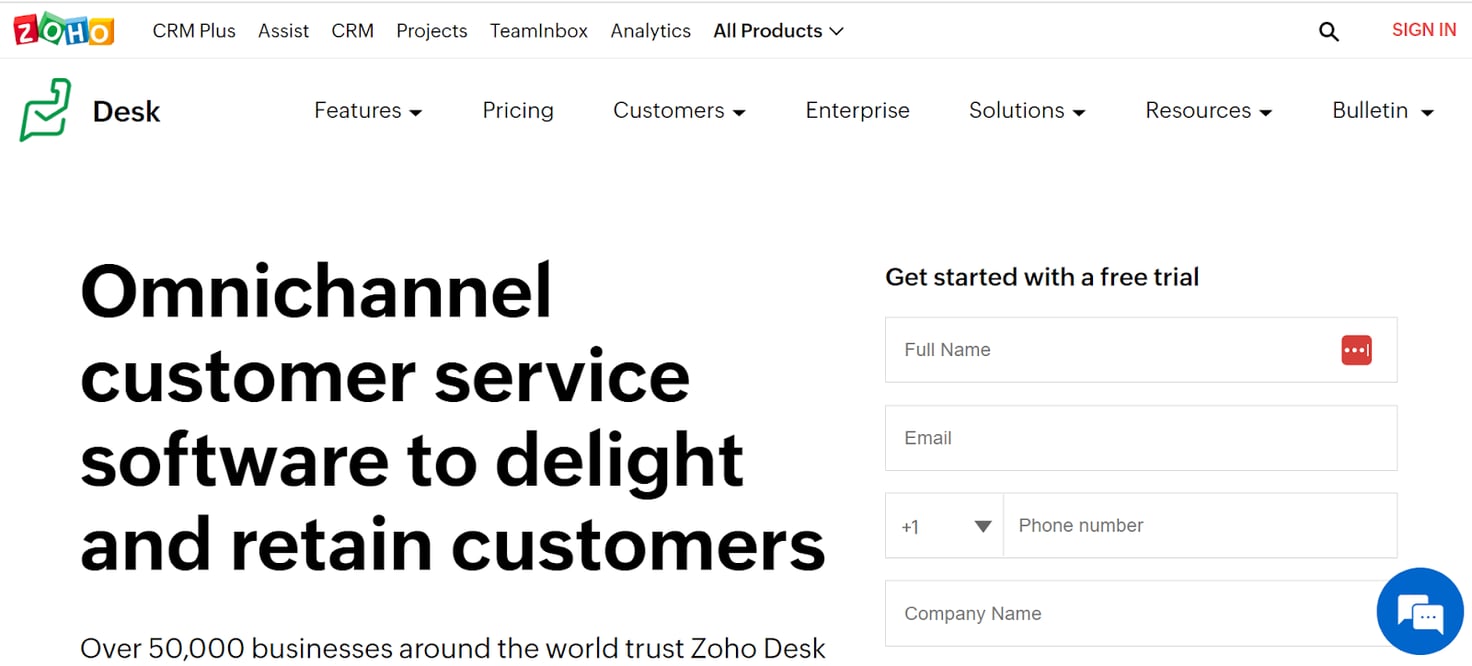
Zoho Desk is a robust help desk ticketing system for IT and customer support teams — their help desk software is packed with dozens of advanced features to help you manage email requests, but they also have a free version of their help desk.
Zoho Desk is part of the Zoho ecosystem so it may be a good choice for teams already using these software solutions.
Pros:
- They offer a free version that supports up to three users; paid plans let you add unlimited support agents.
- Instead of paying full price for every agent, Zoho lets you add “light agents” for $6 per agent per month (“light agents” have restricted permissions).
- Zoho Desk integrates with other support software via open-source API.
Cons:
- Not all features are included in every tier — for example, you need to choose the enterprise plan if you want multi-brand support or collision detection.
- Zoho’s upgraded plans are rather pricey, costing up to $50 per agent per month.
- User reviews say it has a clunky interface with lots of text, and it can take a while for agents to learn the software.
Read more: Zoho Desk Alternatives | Top 8 Help Desks for Customer Service
3. Freshdesk
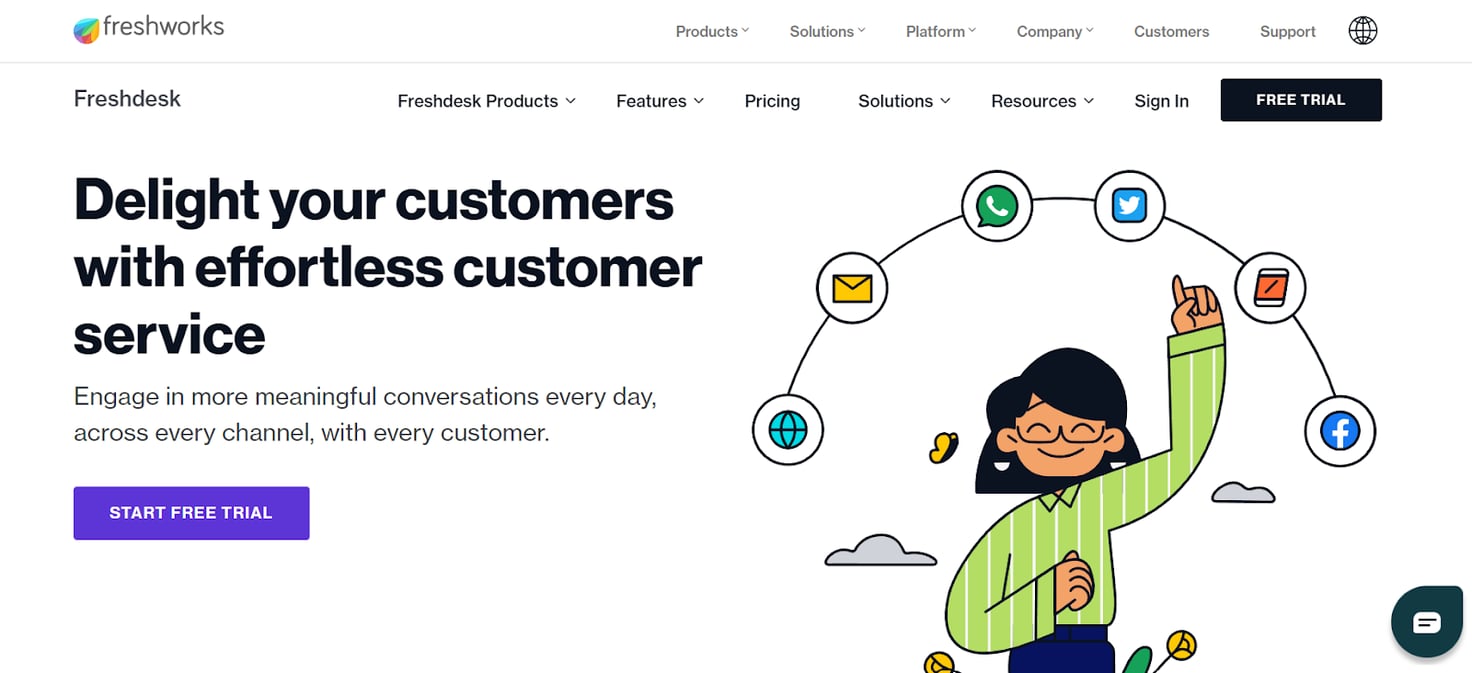
Freshdesk is a cloud-based customer service software that’s best suited for large, enterprise companies managing multiple communication channels.
Freshdesk offers tons of advanced features, which can be good or bad depending on your business needs. They also offer a free help desk product for small teams.
Pros:
- Freshdesk lets your team manage multi-channel support, including live chat, email, social media, and much more.
- The free plan allows up to 10 support reps.
- All paid tiers let you add unlimited team members.
Cons:
- They’re one of the most expensive help desk management software available, charging up to $95 per agent per month.
- The pricing plans are complicated, Freshdesk charges extra for certain features (like omnichannel support), and feature prices can change depending on the plan you’re in. It can be difficult to find a package that has everything you need, especially if you have a tighter budget.
- Most teams experience a long onboarding period because Freshdesk has so many features.
Read more: Freshdesk Alternatives: 9 Help Desk Software for Support Teams
4. Help Scout
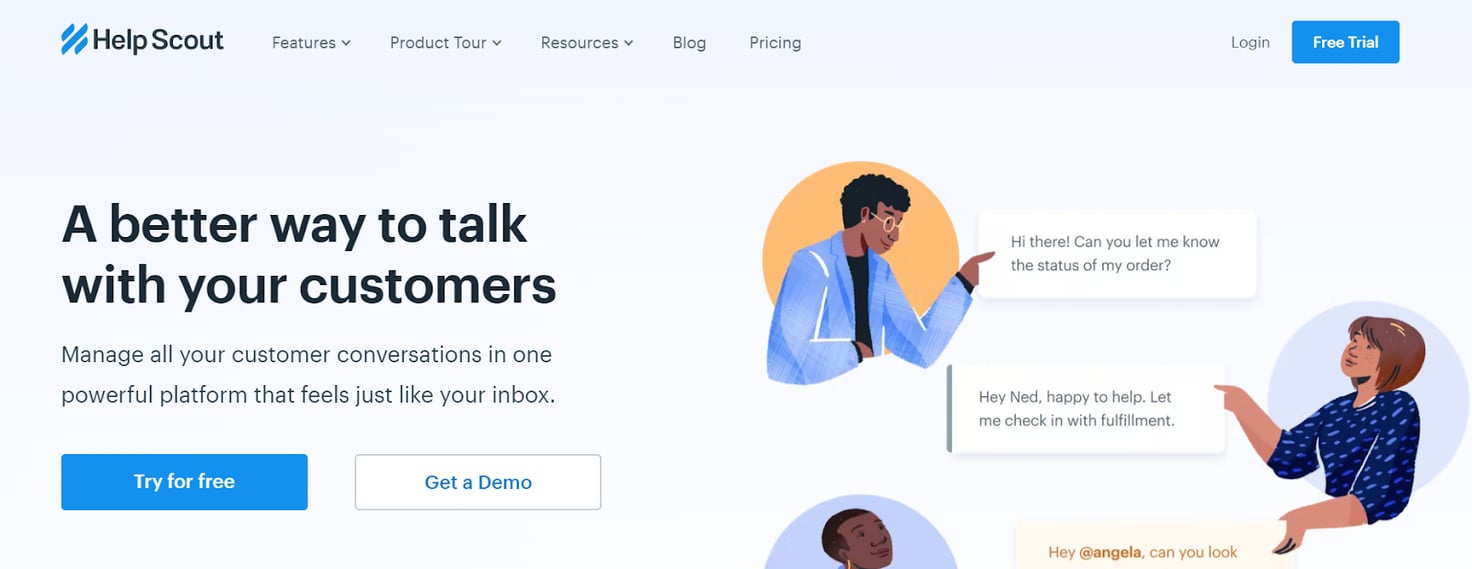
Help Scout is a simple help desk software for customer support teams that need one system to manage email, phone calls, and live chat.
Although Help Scout is more affordable in comparison to other multi-channel help desk software, they don’t offer a free plan and might not be a preferred solution for small businesses. Help Scout may be a better option for midsize companies that are willing to pay for simplicity done well.
Pros:
- Help Scout UI is user-friendly.
- They offer a chatbot widget that integrates with the knowledge management platform to help resolve customer issues from anywhere on your site.
- Help Scout offers 90+ pre-built integrations with various software.
Cons:
- Help Scout’s low-cost plan costs $20 per agent per month.
- They cap seats at each tier so you’re forced to upgrade when you want to add users.
- They limit features with each tier.
Read more: Help Scout Alternatives: 6 Best Help Desks for Support Teams
5. Spiceworks
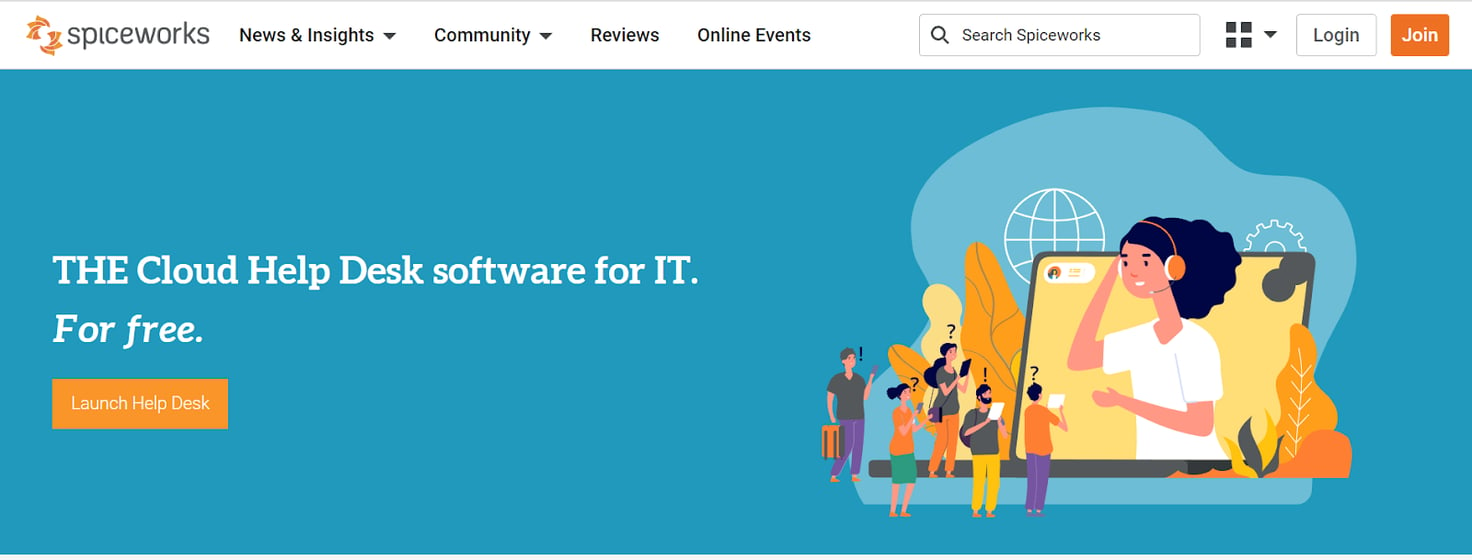
Spiceworks is an “entry-level” ticketing software for IT teams. Spiceworks was specifically built for IT service management and is considered ITSM software, so it’s best suited for small teams that have a focus on IT and want to transition away from manually tracking support requests.
Spiceworks is an entirely free help desk tool, but the platform is supported by ads, which slow down workflows and clunk up the UI.
Pros:
- In addition to IT help desk features, Spiceworks has features to streamline other IT tasks, such as asset management and network monitoring.
- Unlike other service desk solutions, they offer an on-premise help desk.
- Set up is easy and most teams can get started by connecting their Gmail, LinkedIn, or Facebook accounts.
Cons:
- Spiceworks help desk features are pretty basic compared to most ticket management systems. For example, they don’t connect to CRMs or keep a detailed history of customer interactions.
- They only offer community support, so you can’t contact Spiceworks for help if you have questions during setup or onboarding.
Read more: Spiceworks Alternatives: Help Desk, Asset Tracking, and Network Tools
Try HelpSpot’s Help Desk Software for Free
At $14 per agent per month, HelpSpot is a great low-cost help desk platform because:
- Every user has access to all of the ticket and team management features available on our site, there are no tiered packages or forced upgrades.
- We keep pricing plain and simple, based on seats, so you can customize our help desk and take advantage of advanced features without worrying about extra fees.
- Our help desk is one of the easiest to set up and learn so teams can quickly make the switch.
Sign up for a free 21-day trial or download the free version of our help desk to get started.

