Dave Hicking
November 1, 2023 / Inside HelpSpot / 1127 Words
We’ve all been there: deep in the trenches of daily tasks, fighting the good fight with customer requests, reports, and never-ending emails. In the midst of this day-to-day hustle, it’s easy to forget to take a breather and reassess the tools we’re using. HelpSpot, your friendly neighborhood customer service software, is no exception. You’d be surprised how a fresh look at its features can open up new avenues, especially after getting the hang of it. Features previously ignored might suddenly gleam with potential, ready to make your life easier. Let’s dive in!
 Sharpen Your View: Filters
Sharpen Your View: FiltersFirst, let’s talk about Filters. Filters allow you to create customized views of the requests swirling around your system, potentially turning chaos into order. They’re your customizable lenses to zoom in on what matters most.
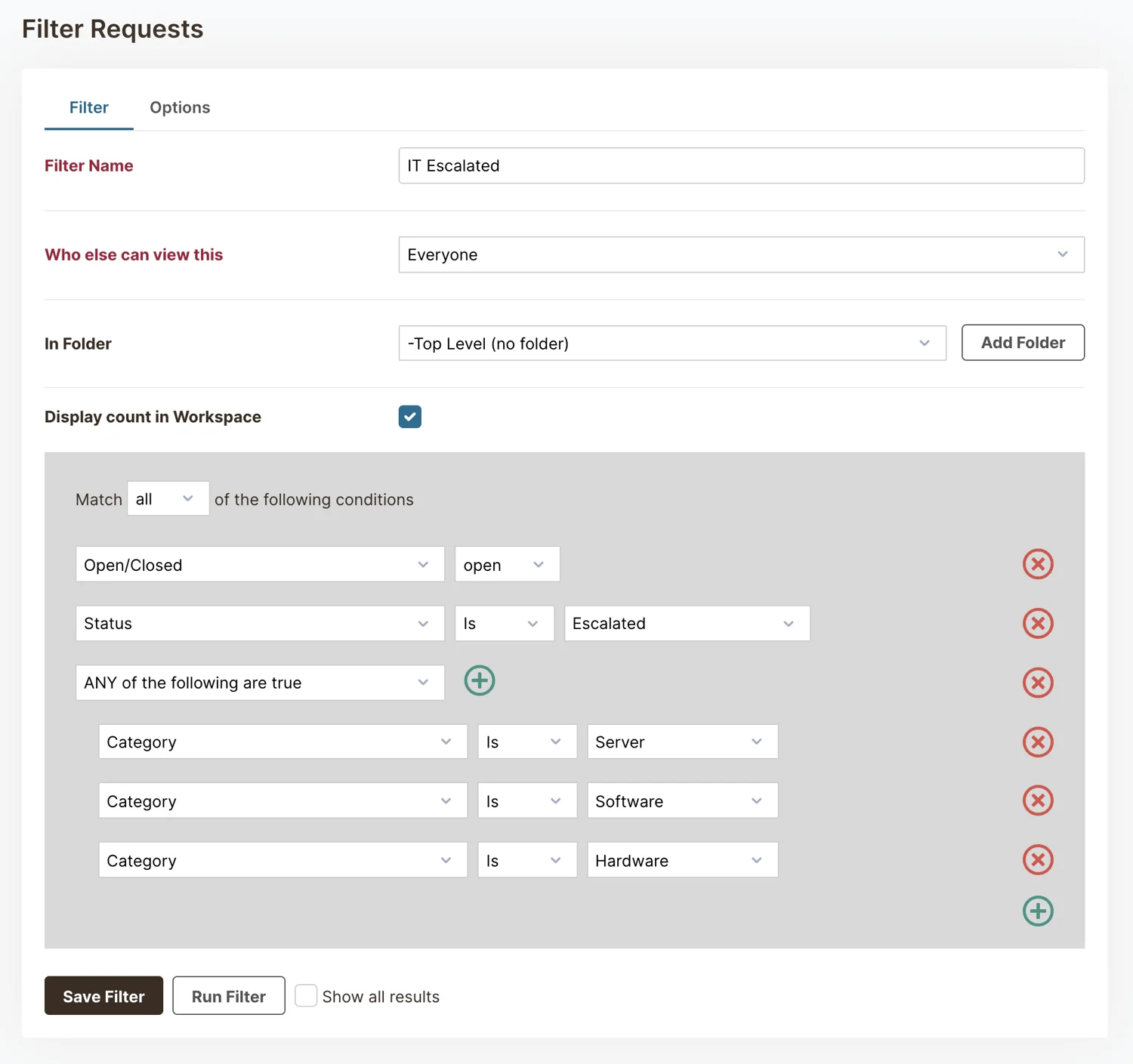 Ready to make your first filter? Check out the Filter documentation for all the ins and outs, but some potential ideas for filters include:
Ready to make your first filter? Check out the Filter documentation for all the ins and outs, but some potential ideas for filters include:
If you’ve been using filters for a while, you know it can be easy to create them and then forget about them, causing them to clutter up your sidebar. Take a moment to perform some Filter management by heading to the, well, Filter Management section on the Admin page!
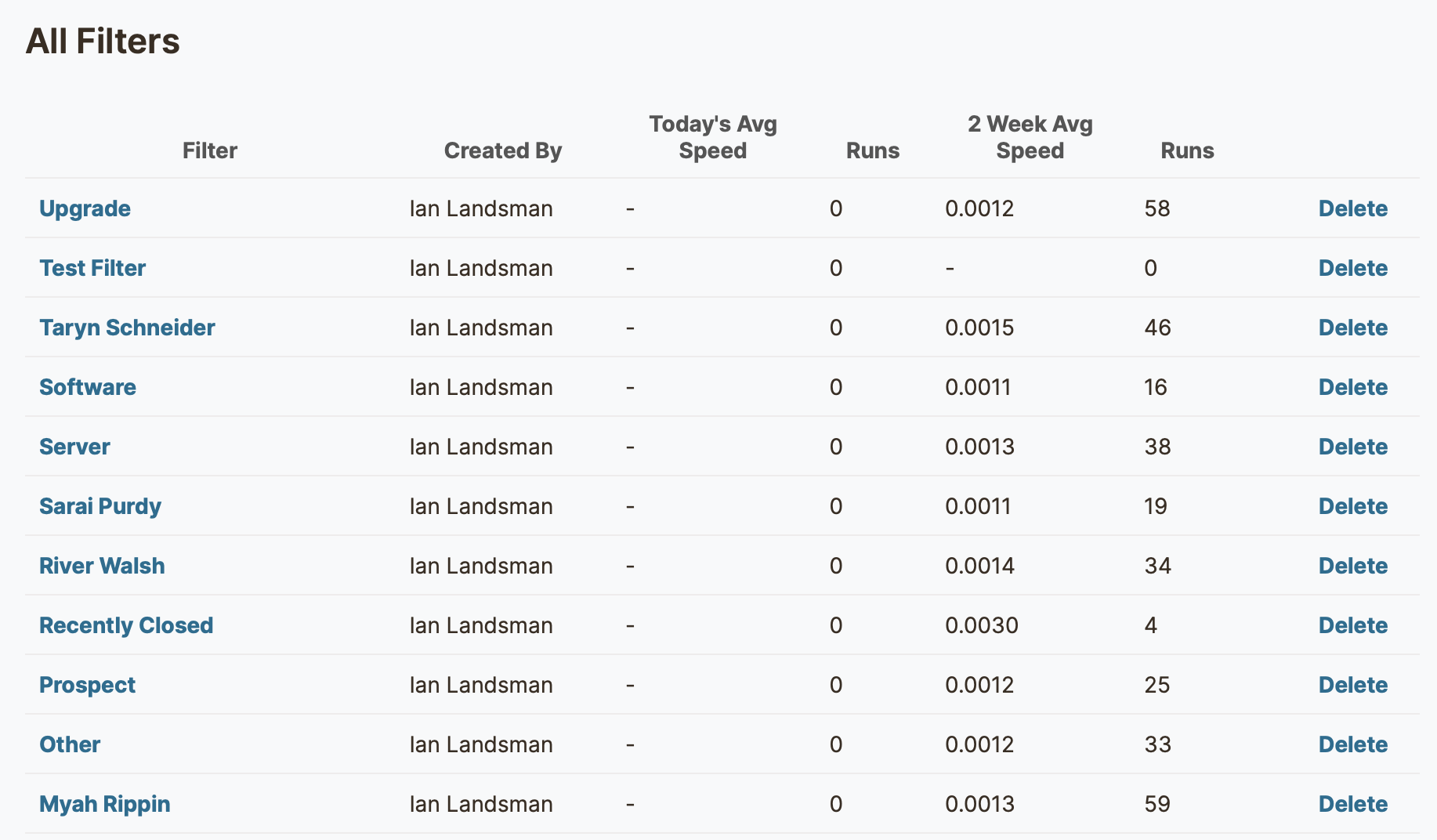 This page shows you how often your team is using each filter and how long it takes to run each filter. Identify and say goodbye to those dusty filters that no longer serve their purpose. If you see a filter you’d expect to be used more than it is, talk with your team and investigate why that’s the case. That unused filter might be one tweak away from helping your team do their work more efficiently.
This page shows you how often your team is using each filter and how long it takes to run each filter. Identify and say goodbye to those dusty filters that no longer serve their purpose. If you see a filter you’d expect to be used more than it is, talk with your team and investigate why that’s the case. That unused filter might be one tweak away from helping your team do their work more efficiently.
Now, onto a game-changer: Automation. HelpSpot offers three kinds of automation – Triggers, Automation Rules, and Mail Rules. Need more detailed guidance? The Automation documentation has got you covered.
Are you feeling overwhelmed by all of the Automation options available to you in HelpSpot? Here are some ideas to get you started:
If HelpSpot isn’t new to you, it’s time to reassess how automation might make your life a little bit easier. Are there mundane tasks you find yourself repeatedly doing? You might find an automation for that! Also, take a moment to reflect on your current automations. Some may have outlived their usefulness and need to be retired. Others might need tweaks to reflect changes to your team or your work since they were created.
Live Lookup is a feature that’s unique to HelpSpot, and if you’re not currently using it, it’s like an untapped gold mine. This functionality pulls data from virtually any system you use to store customer information, whether a CRM or a home-grown database, and lets you view it inside a HelpSpot Request. Once you’ve made that connection to your customer information, you can even insert this data into custom fields inside of HelpSpot.
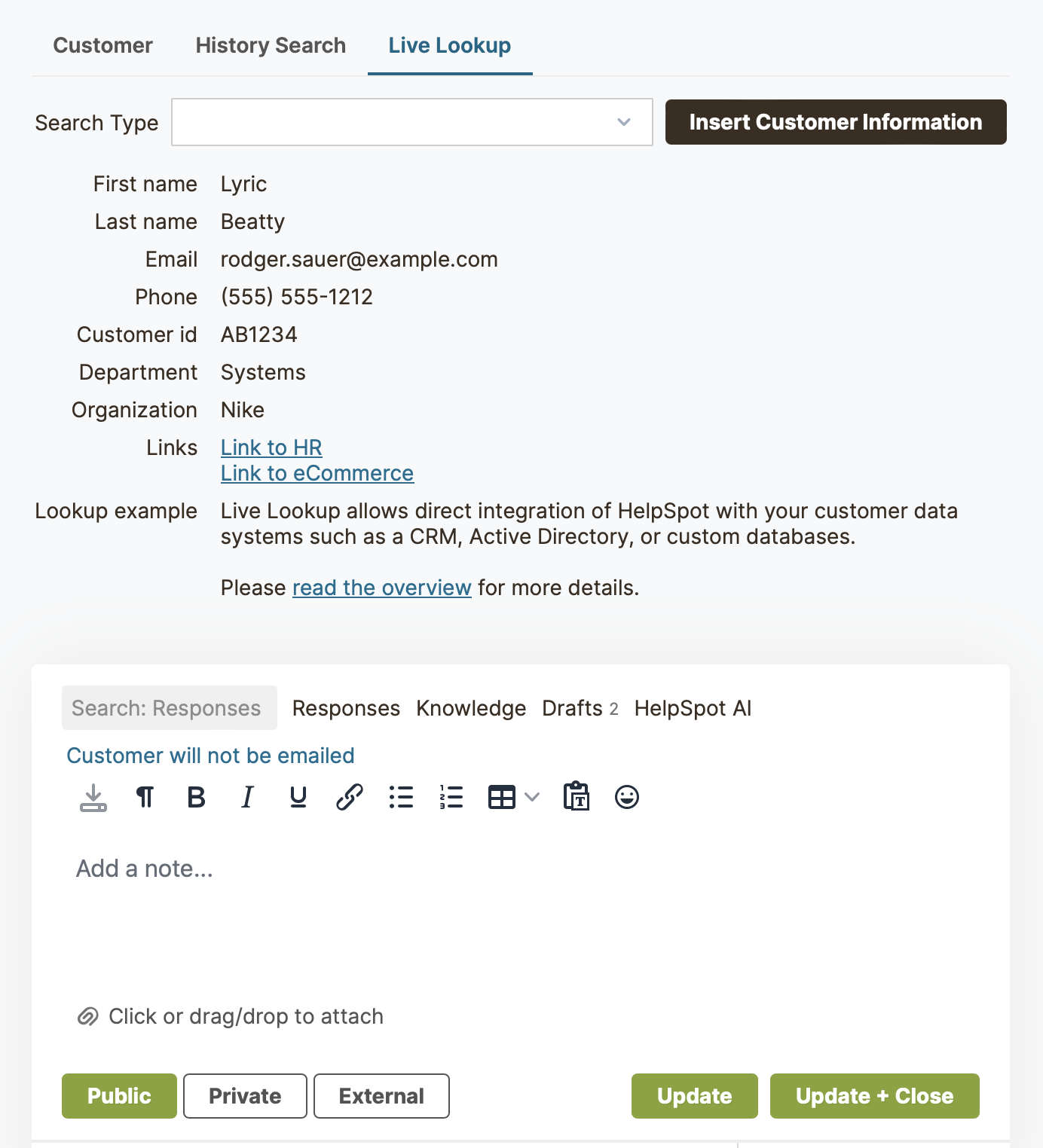 Explore the Live Lookup documentation to harness its full power. Set it to run automatically for optimal efficiency or manually for more control. Does your team have customer information in multiple systems? No problem at all! HelpSpot supports multiple Live Lookup sources.
Explore the Live Lookup documentation to harness its full power. Set it to run automatically for optimal efficiency or manually for more control. Does your team have customer information in multiple systems? No problem at all! HelpSpot supports multiple Live Lookup sources.
Responses in HelpSpot are lifesavers, but they’re not just about inserting text. They can change Categories, Statuses, and more, acting like little elves working behind the scenes of your customer service efforts.
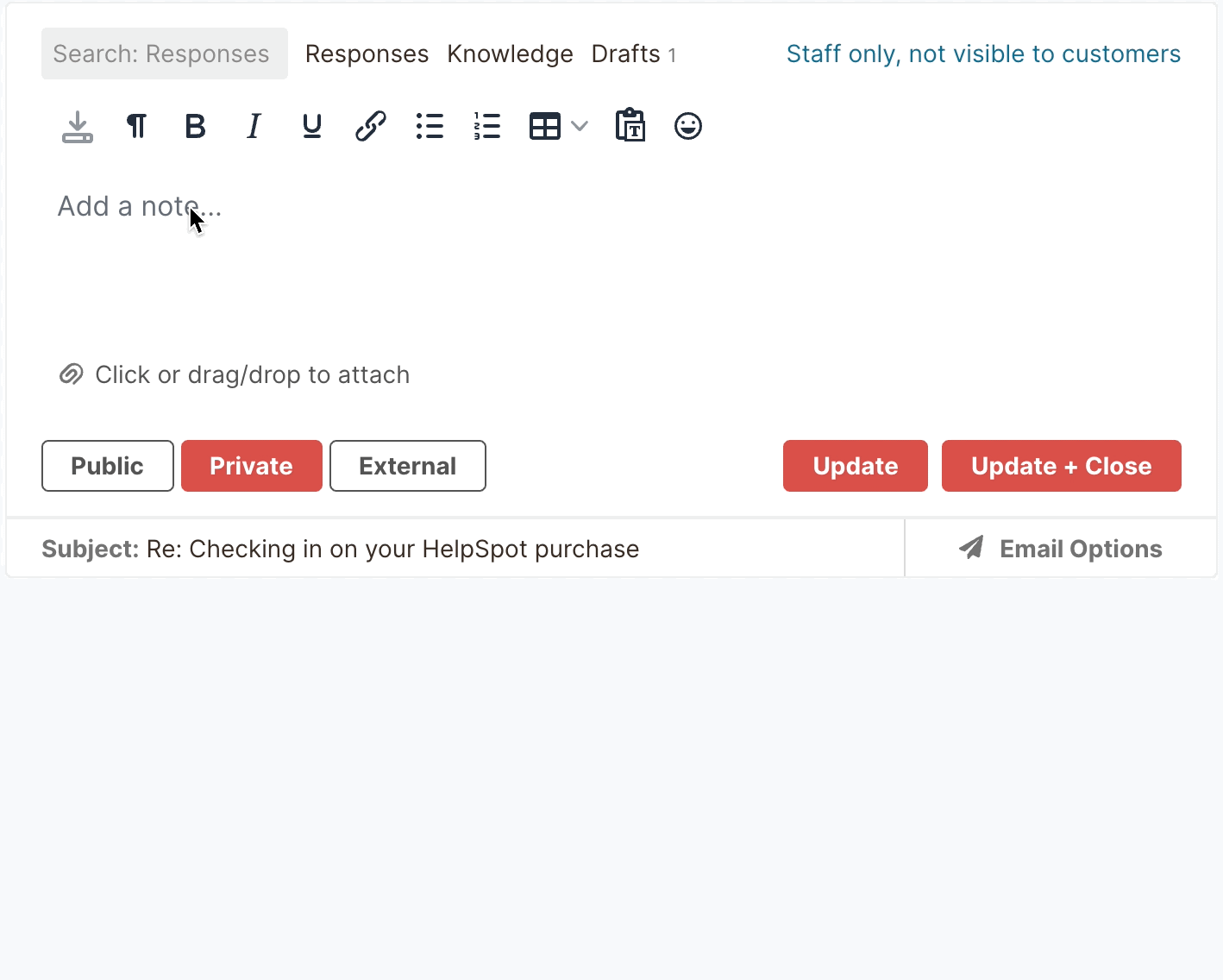
If you’re new to using Responses, think about those frequent questions you get – why not create a Response your whole team can use so your messaging is consistent every time AND save time while doing it? If you’ve already made a few Responses, this is a great chance to layer on more functionality. Do you constantly change a status or a custom field when using a particular Response? This is a perfect time to add that functionality directly to the Response!
Reports aren’t just numbers and charts; they tell stories. Whether it’s “Requests Over Time,” “First Response Speed,” “Resolution Speed,” or the “Comparison Matrix,” each report provides insights that can drive strategic decisions.
Have you been with HelpSpot for a while? Then you likely have go-to reports. Remember, you can save these report settings for future use, or better yet, automate them! Schedule these insights to land directly in your inbox daily, weekly, monthly, or even quarterly. Let the reports come to you!
If your team uses Responses heavily, take this opportunity to scrutinize your Response Usage report. Are there surprises? Any underutilized Responses?
Meanwhile, the Portal Reports provide insight into your customers’ minds, showing you what they’re searching for. These gaps between customer queries and available help are opportunities in disguise – perhaps it’s time to create new documentation.
Revamping how you use HelpSpot is not about learning it all over again; it’s about evolving with the tool. It’s about ensuring that your processes become smarter, not harder, as your workload grows. So go ahead and take that step back, reassess, and unlock your team’s next efficiency level.
Need help with anything mentioned in this in blog post? Head over to our Support page and we’d be happy to help!
