New in HelpSpot 4.5: Request Pinning

We have a ton of new features in HelpSpot Version 4.5. Today we will be highlighting a feature that will make your request history even more useful.
HelpSpot’s request history shows all of the actions and notes made by customers and staff on a specific request. It’s extremely useful and a core part of the HelpSpot workflow. Don’t worry we haven’t changed anything about how this critical tool works. We’ve simply added a super easy way to highlight an individual note: Pinning! Each note in a request history can be pinned. Pinning causes the request note to always appear at the top of the request history.
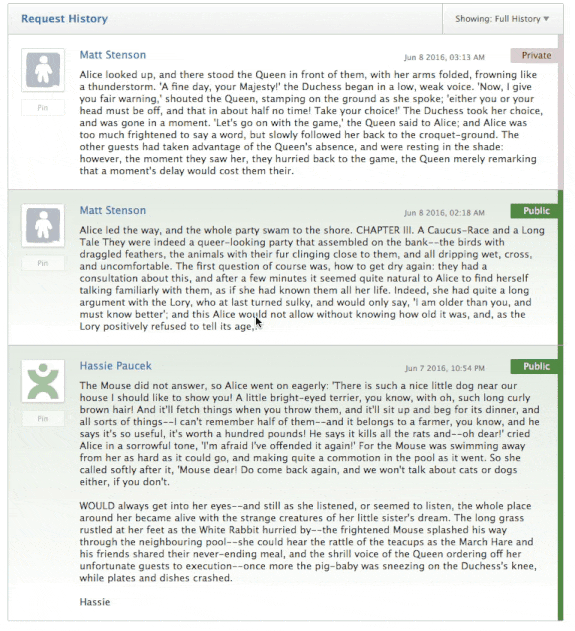
Here are a few ideas on how to use request pinning:
- Pin a customer’s technical info to the top of a request so anyone working on the request immediately has the information needed to work on the request.
- Pin an order pdf to the top of a order support request.
- Pin the task list for a multi-step request to the top of a request.
- Pin a problem description to the top of a request before escalating a request.
We hope you enjoy using request pinning in HelpSpot. It’s just one of the exciting new feature in HelpSpot v4.5.

