Ian Landsman
November 1, 2021 / Articles / 3387 Words
Service desk software provides IT professionals with features to organize incoming requests, collaborate on technical issues with team members, create custom reports to track ticket resolution time or agent performance, and more. Service desk software is built to help teams work together more productively and efficiently, and as a result, improve customer satisfaction.
Service desk software can be divided into two categories:
Help desk software is focused entirely on saving time when responding to tickets and increasing customer satisfaction.
ITSM software, on the other hand, has general help desk features but is more focused on tools such as asset tracking, network monitoring, and project management that are designed to streamline behind-the-scenes IT operations.
IT teams can benefit from either type of software, but since they overlap in many functionalities, you only need one. It’s important to define your goals — customer service vs IT management — and choose the applicable software so that you don’t end up paying for features you don’t need.
In this post, we cover 10 service desk software — starting with our solution, HelpSpot.
Want to see how HelpSpot can be tailored to meet any team’s requirements? Get in touch with our team today to talk more about what you need in a service desk and give our software a spin with a free 21-day trial**.
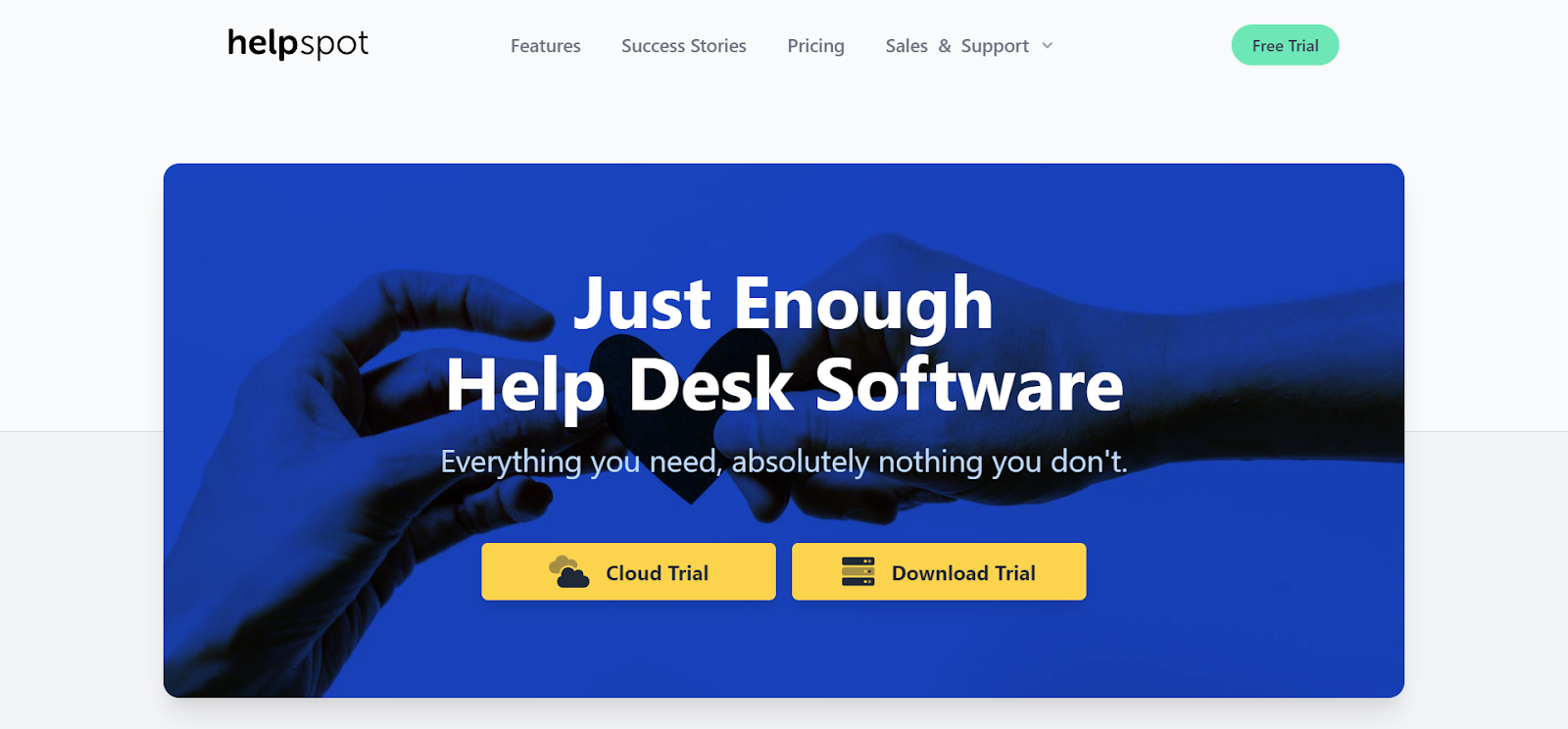 HelpSpot is an email management help desk software that can be customized to fit any team through integrations and our open-source API.
HelpSpot is an email management help desk software that can be customized to fit any team through integrations and our open-source API.
Although we don’t advertise ourselves as “IT service desk software,” many of our customers are IT teams who use our software to manage support requests from customers and co-workers. These IT teams can sync their service desk with software they’re already using (i.e., asset tracking software, network monitoring systems) so they can access all of their IT tools in one platform.
We also offer cloud-based (with hosting options for US-based teams and organizations that operate in the EU) and on-premise versions of our software. This means we can cater to global tech brands and organizations who require a self-hosted help desk solution —for example, IT teams who need to meet specific compliance standards (GDPR, HIPAA); teams who require better control over data storage, backups, and updates; teams who have to operate on a private server.
Our software also comes with mobile apps for iOS and Android (regardless of the software version you choose). Every user has access to the same features and capabilities with pricing based only on the number of seats you need.
Here’s a look at some of the other features IT teams have found useful:
Many IT teams field requests from both co-workers and customers. In these cases, it’s not uncommon for teams to have one email address for requests from co-workers and another email account to manage customer requests.
In HelpSpot, you can link as many email accounts as you need, and all of your support tickets will appear in your team’s shared inbox. From there, you can assign incoming emails to yourself and they will disappear from the shared inbox and go into your personal ‘My Queue’.
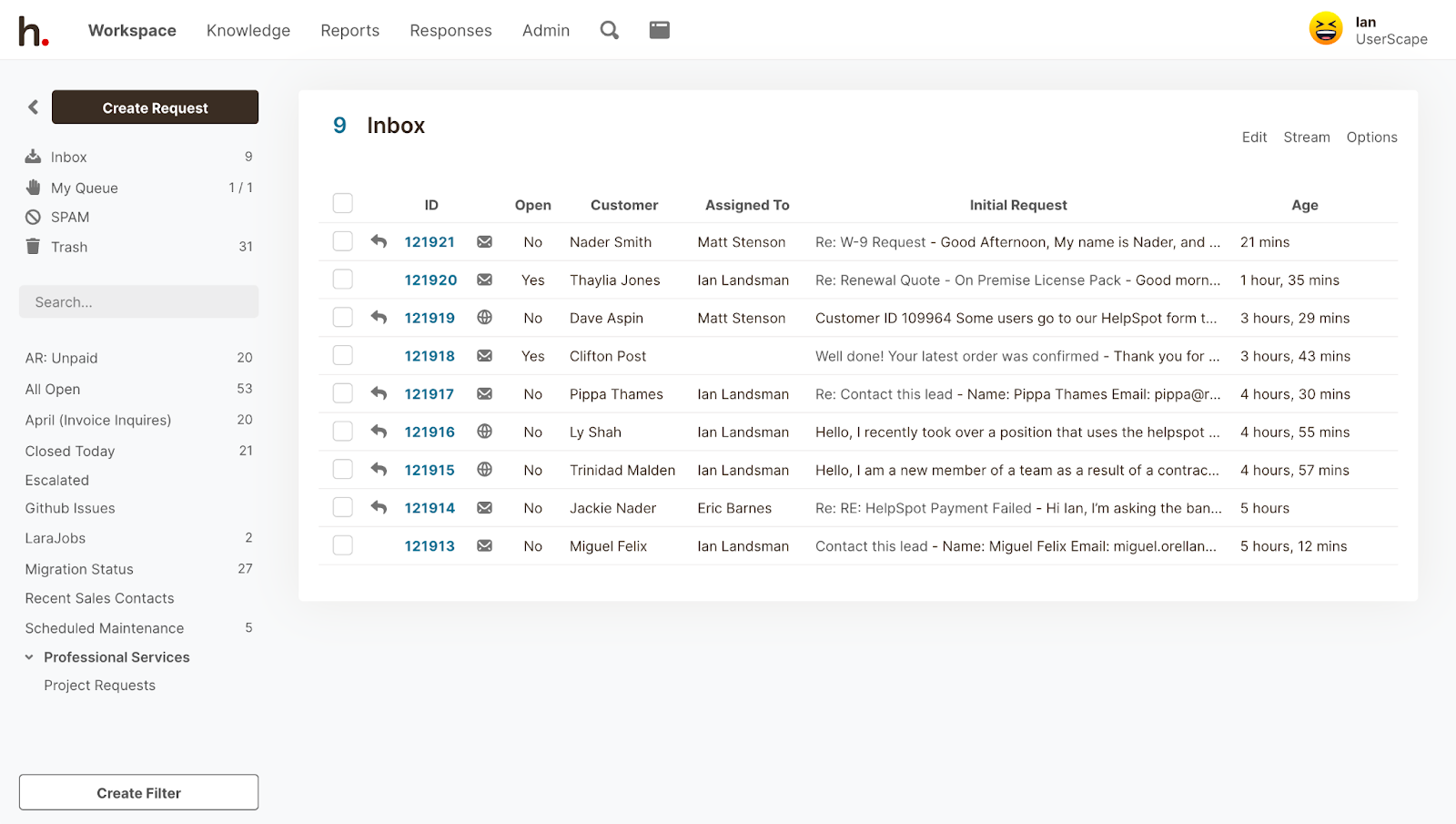 Once an email is in your queue, all customer replies return to your queue rather than getting sent back to the team inbox. This allows your agents to focus on their individual queues instead of sorting through ticket requests in one massive shared inbox.
Once an email is in your queue, all customer replies return to your queue rather than getting sent back to the team inbox. This allows your agents to focus on their individual queues instead of sorting through ticket requests in one massive shared inbox.
If you assign yourself a ticket but feel that someone else has more expertise in a particular area — network connection vs. sound issues, for example — you can reassign the email to them, and the ticket will be transferred to their queue instead of yours.
To make the transfer even smoother, you can communicate with other agents directly within the ticket using internal notes, where you can leave a message for whoever you’re transferring the ticket to and provide additional information.
Plus, anybody who pops into the ticket can view the entire comment history right in the ticket interface. This makes it easy to tag other agents without having to give them a full run-down on what’s happening with the request. Management can also review these threads after issues are resolved if they want more background on how agents are handling requests.
To prevent agents from stepping on each others’ toes or sending duplicate replies to the customer, we also equip HelpSpot with agent collision detection. This functionality tells agents when another agent is viewing or responding to the ticket they’re viewing in real-time.
Many of the IT teams we work with benefit from utilizing custom categories because they let agents track more specific details about the requests they receive. Agents can use the same custom categories across the board or create unique categories for different request types.
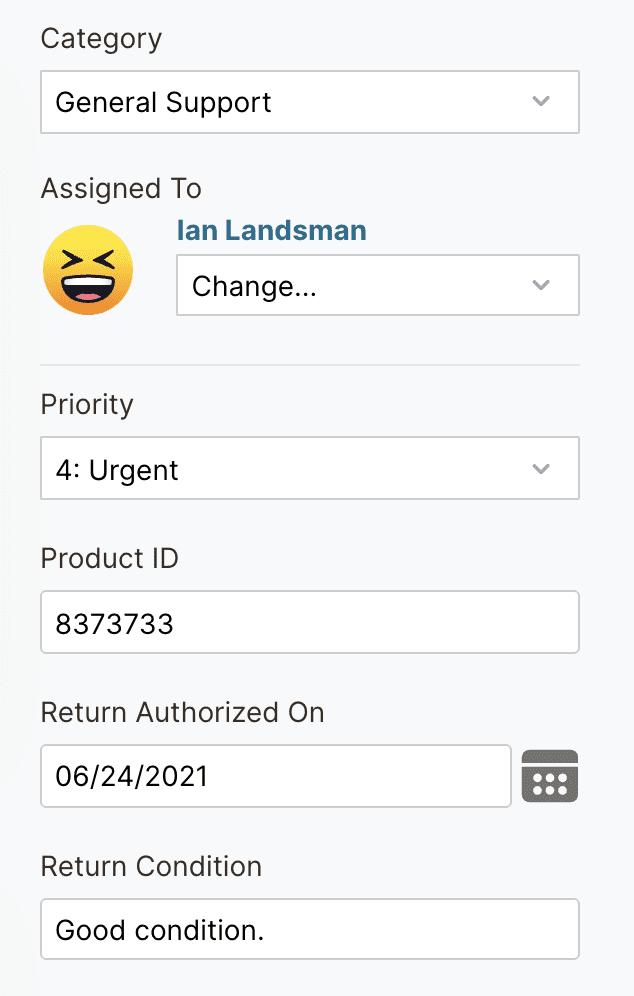 If your team receives a lot of requests for “network issues” and you want to understand more about the network issues your co-workers and customers are experiencing, you can create specific categories. These categories can track what type of network issues are happening, where they’re happening, on what devices they’re happening, and how they’re resolved.
If your team receives a lot of requests for “network issues” and you want to understand more about the network issues your co-workers and customers are experiencing, you can create specific categories. These categories can track what type of network issues are happening, where they’re happening, on what devices they’re happening, and how they’re resolved.
For example, an IT team who works on college campuses can use custom categories to track:
HelpSpot helps your IT team save time with automation rules and triggers that perform repetitive tasks for you.
Triggers automate tasks (such as ticket routing*, move to trash, mark priority level, etc.)* based on specific characteristics of the ticket (e.g., content, categories, number of responses, etc.).
For example, you could set up a trigger where tickets that mention “network connection issues” will automatically be assigned to your network connectivity expert.
While triggers automate tasks based on the content and category of the ticket, automation rules automate actions based on time. For example, if you want to guarantee every ticket receives a response within 24 hours, you could set up an automation rule that escalates tickets and sends you a notification if a ticket goes 18 hours without a response.
HelpSpot’s built-in knowledge base software provides an easy way to store all of your team’s troubleshooting and FAQ documentation in HelpSpot and pull it into email replies without leaving the platform.
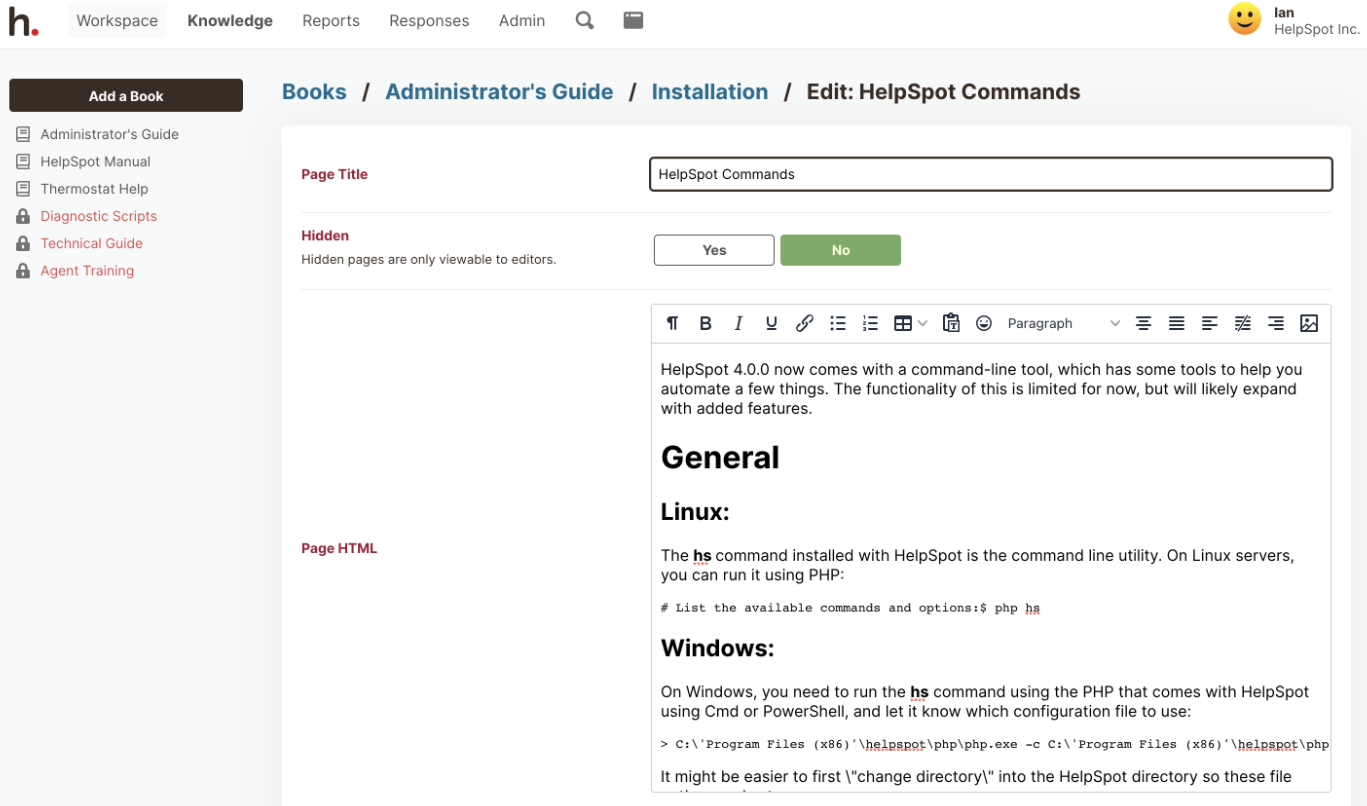 By creating documents for these common troubleshooting scenarios, you can save your agents from having to spend time typing out step by step instructions every time someone needs help. This speeds up response times and allows your agents to work through more tickets.
By creating documents for these common troubleshooting scenarios, you can save your agents from having to spend time typing out step by step instructions every time someone needs help. This speeds up response times and allows your agents to work through more tickets.
The knowledge base articles can also be easily turned into a self service portal for customers.
The self service portal can significantly cut down the number of service requests your team has to manage by letting customers handle some of their own troubleshooting.
The self service portal tracks the topics customers are searching for and which ones provide zero results, and you can access this info within your help desk reporting tool. This data tells you which articles are the most useful for your customers and what topics you still need to write about. With this information, you’ll be able to optimize the self service portal for your customers needs which will deflect more requests and provide a better customer experience**.**
Saved responses help your agents save time by avoiding the need to type up the same response repeatedly. The responses can include knowledge base articles as attachments, answers to FAQs, troubleshooting documents, and links for resetting passwords, verifying authenticity, etc.
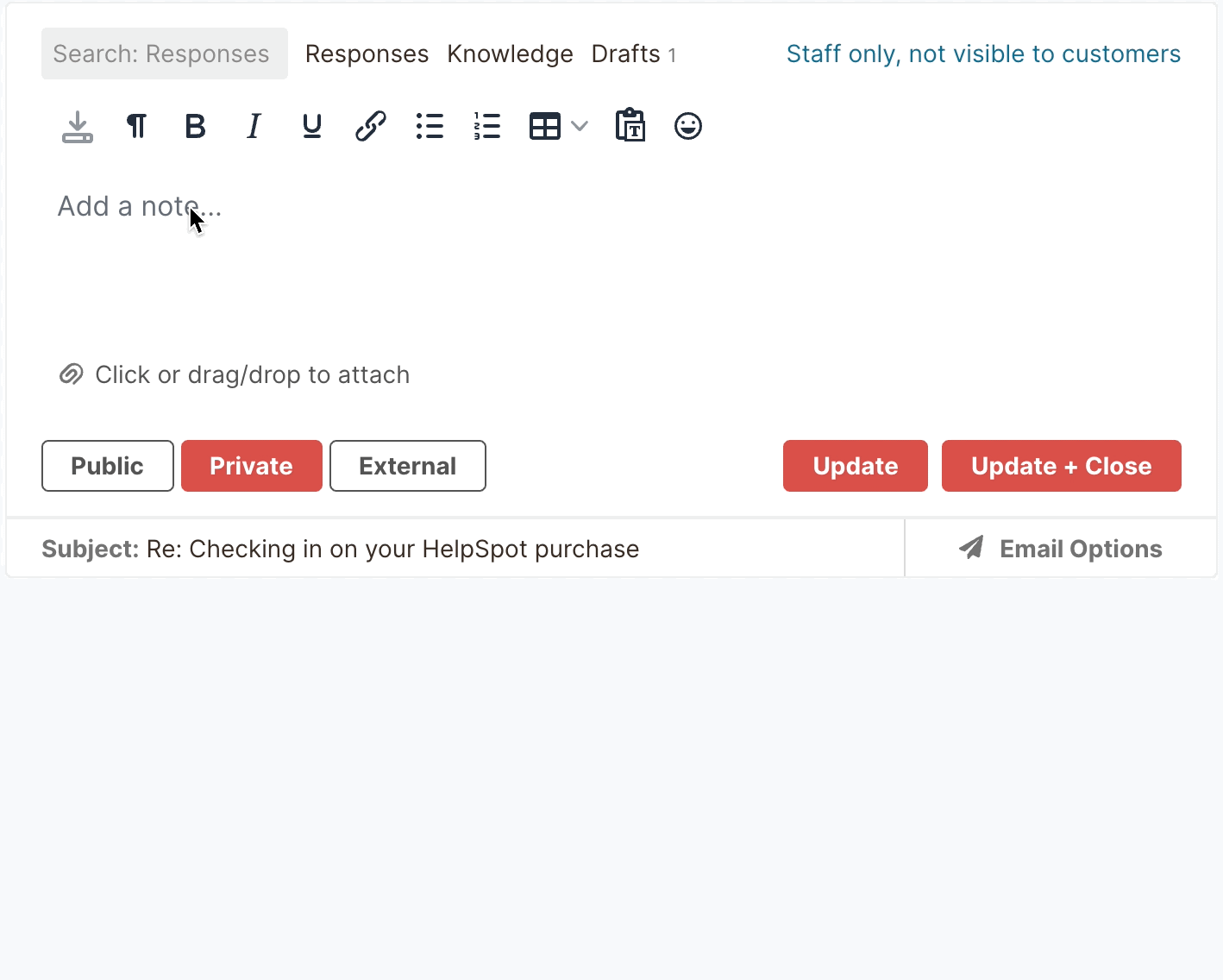
The built-in reporting feature helps you understand agent productivity, support workload, resolution speed, customer experience, and more in real-time. HelpSpot tracks metrics like the number of replies per agent, resolutions per agent, average ticket response time, average ticket resolution time, etc. However, every report is easily customizable.
Rather than making educated guesses, you’ll have actual data to back up your proposals and decisions. This is particularly useful for IT managers that don’t have time to gather data and create reports themselves.
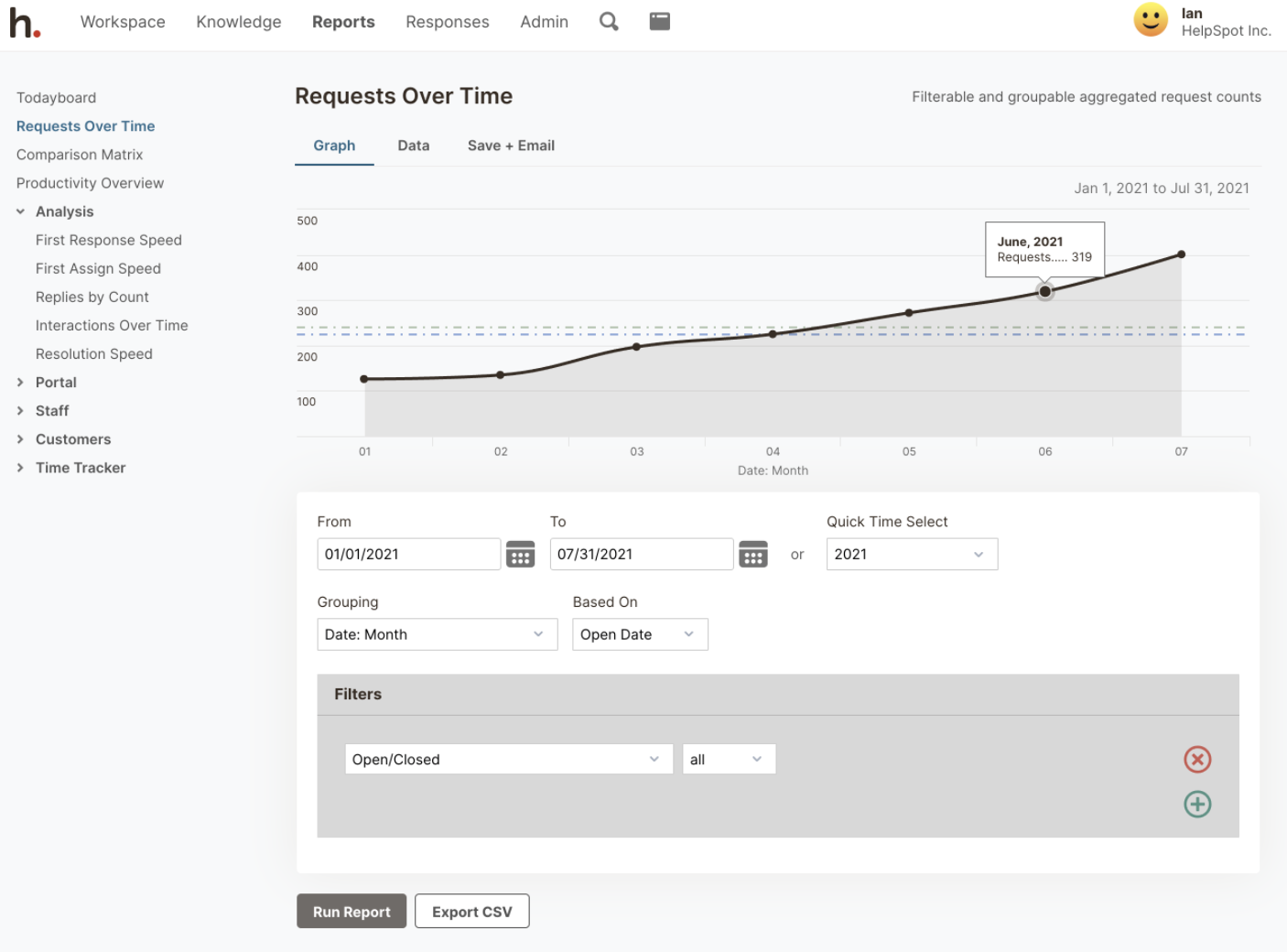 Every report can be viewed as a graph or a list of data. You can also download the report for further manipulation. Lastly, you can schedule these reports to be emailed to you or another person on a recurring basis. This keeps everybody in the loop about what’s happening with both your agents and customer issues.
Every report can be viewed as a graph or a list of data. You can also download the report for further manipulation. Lastly, you can schedule these reports to be emailed to you or another person on a recurring basis. This keeps everybody in the loop about what’s happening with both your agents and customer issues.
HelpSpot’s pricing is transparent: Everyone gets the same set of features, and you only pay for the number of seats you need. If you need one more agent, you simply pay for the extra user.
There are no hidden charges to customize our software, and we offer free customer support**.**
Do you want to see how HelpSpot can be customized to meet the needs of your support team*? Get in touch with us today to talk about what you need from a help desk and take advantage of our* free 21-day trial**.
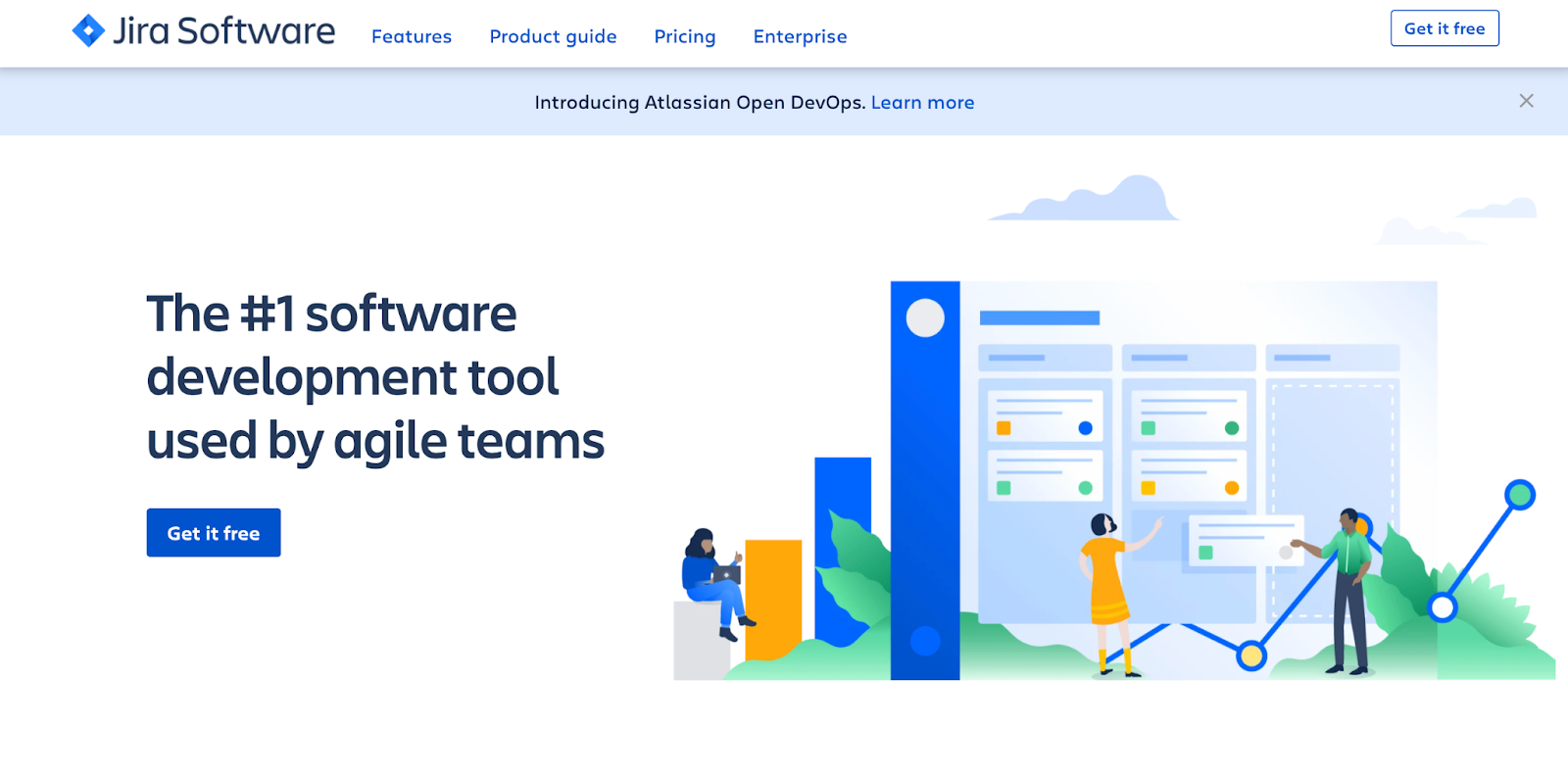 Jira Service Management by Atlassian is a robust ITSM software for IT teams with everything from request management to asset management to change management. You can also integrate this service desk with additional tools for IT service management, incident management, configuration management, etc.
Jira Service Management by Atlassian is a robust ITSM software for IT teams with everything from request management to asset management to change management. You can also integrate this service desk with additional tools for IT service management, incident management, configuration management, etc.
Although they used to offer an on-premise IT help desk called Jira Service Desk Solution, that option has been discontinued. Now, they only offer Jira Service Management on the cloud; even if you don’t need the on-premise help desk now, many teams like having the option to switch.
Jira is best suited for large IT teams who need lots of configurations and tools but don’t need an on-premise solution.
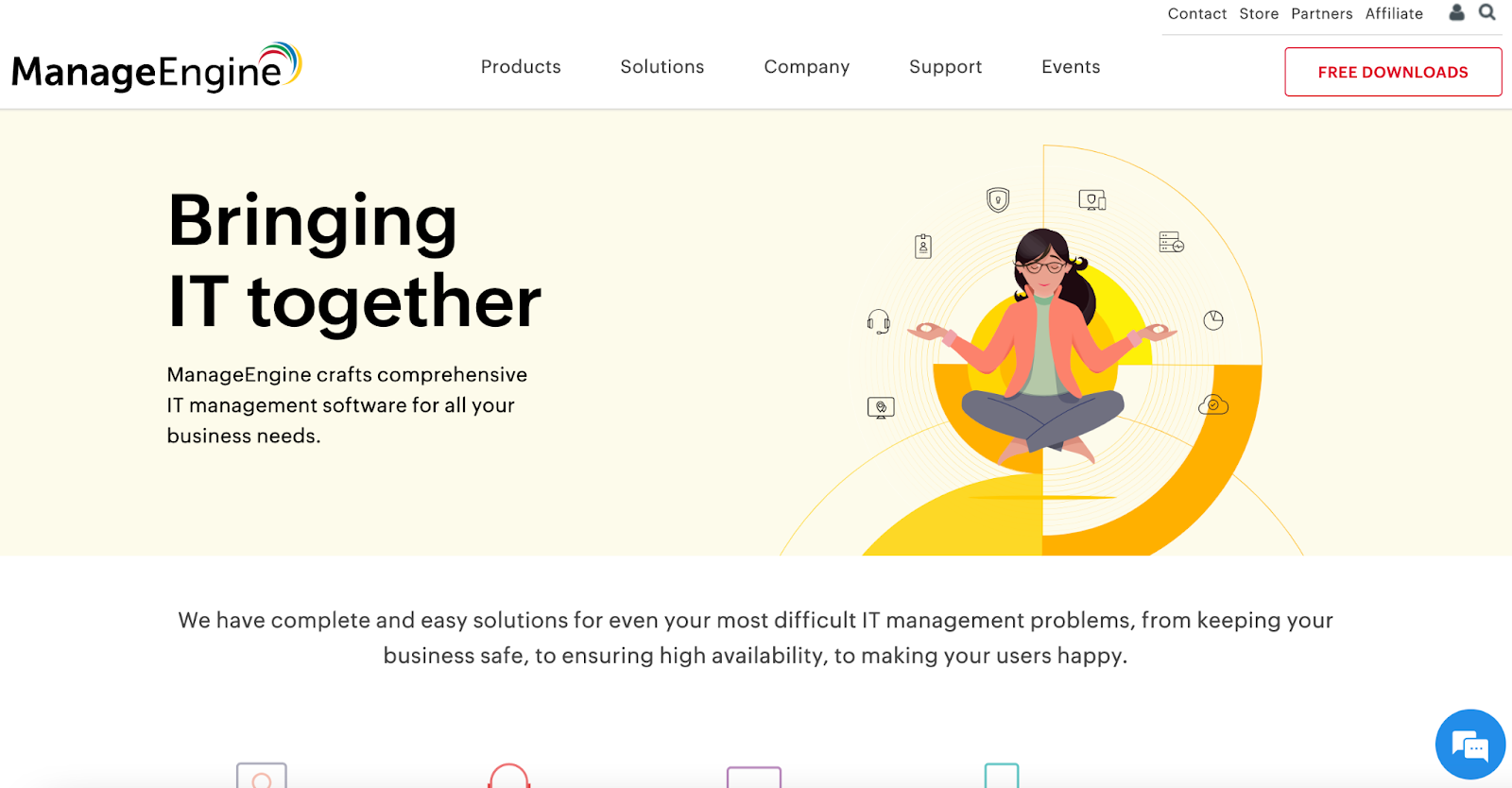 ManageEngine ServiceDesk Plus can be a good solution for IT teams in small to midsize businesses that have adopted the ITIL philosophy and need advanced ITSM software to manage their entire IT infrastructure. They offer many add-on features for an additional fee such as multi-site support, but their service desk features are somewhat limited according to reviews.
ManageEngine ServiceDesk Plus can be a good solution for IT teams in small to midsize businesses that have adopted the ITIL philosophy and need advanced ITSM software to manage their entire IT infrastructure. They offer many add-on features for an additional fee such as multi-site support, but their service desk features are somewhat limited according to reviews.
ManageEngine ServiceDesk Plus offers Standard, Professional, and Enterprise versions of their help desk, all with different features:
If you’re looking for a simpler pricing plan that includes all the features at one price, you may want to consider another option.
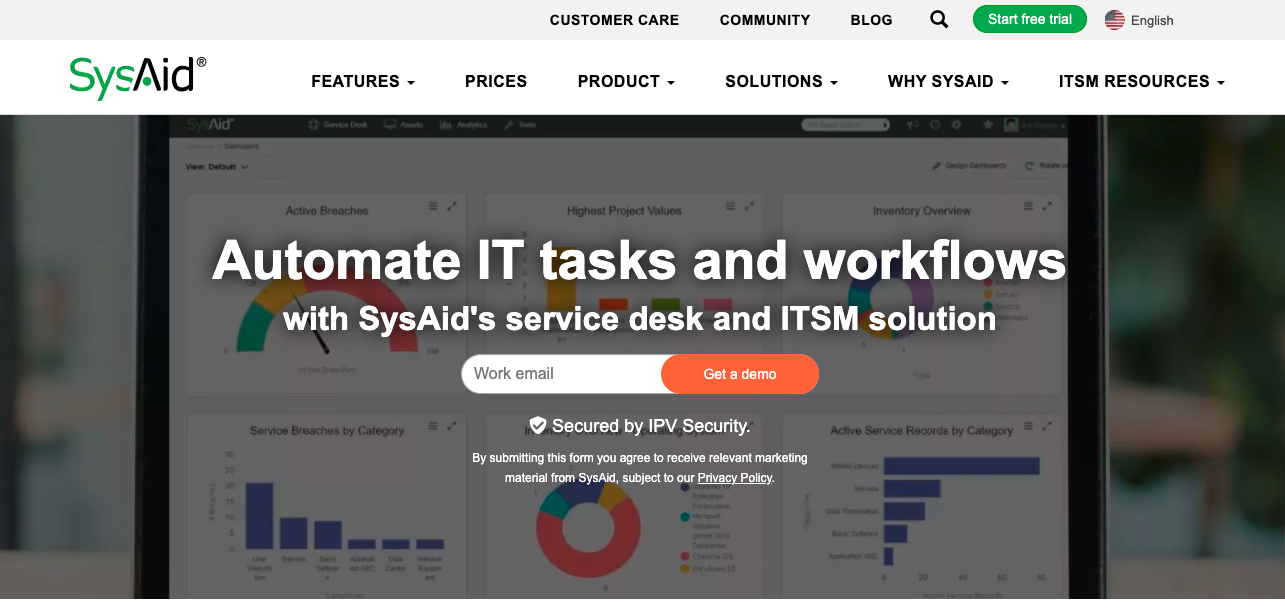 SysAid is an ITIL-ready service desk, asset tracker, and ITSM solution. It has a full feature set for IT teams and, like ManageEngine, is available in tiered packages to suit teams of different sizes. They offer online training and workshops and reviews suggest they offer very friendly customer service.
SysAid is an ITIL-ready service desk, asset tracker, and ITSM solution. It has a full feature set for IT teams and, like ManageEngine, is available in tiered packages to suit teams of different sizes. They offer online training and workshops and reviews suggest they offer very friendly customer service.
Some of their features include ticket management, asset management, change management, incident management, SLA management, and network monitoring. They don’t offer a mobile app and reviews suggest the user interface is outdated and difficult to use.
SysAid may work well for IT teams that want lots of features but don’t want to deal with regular software updates.
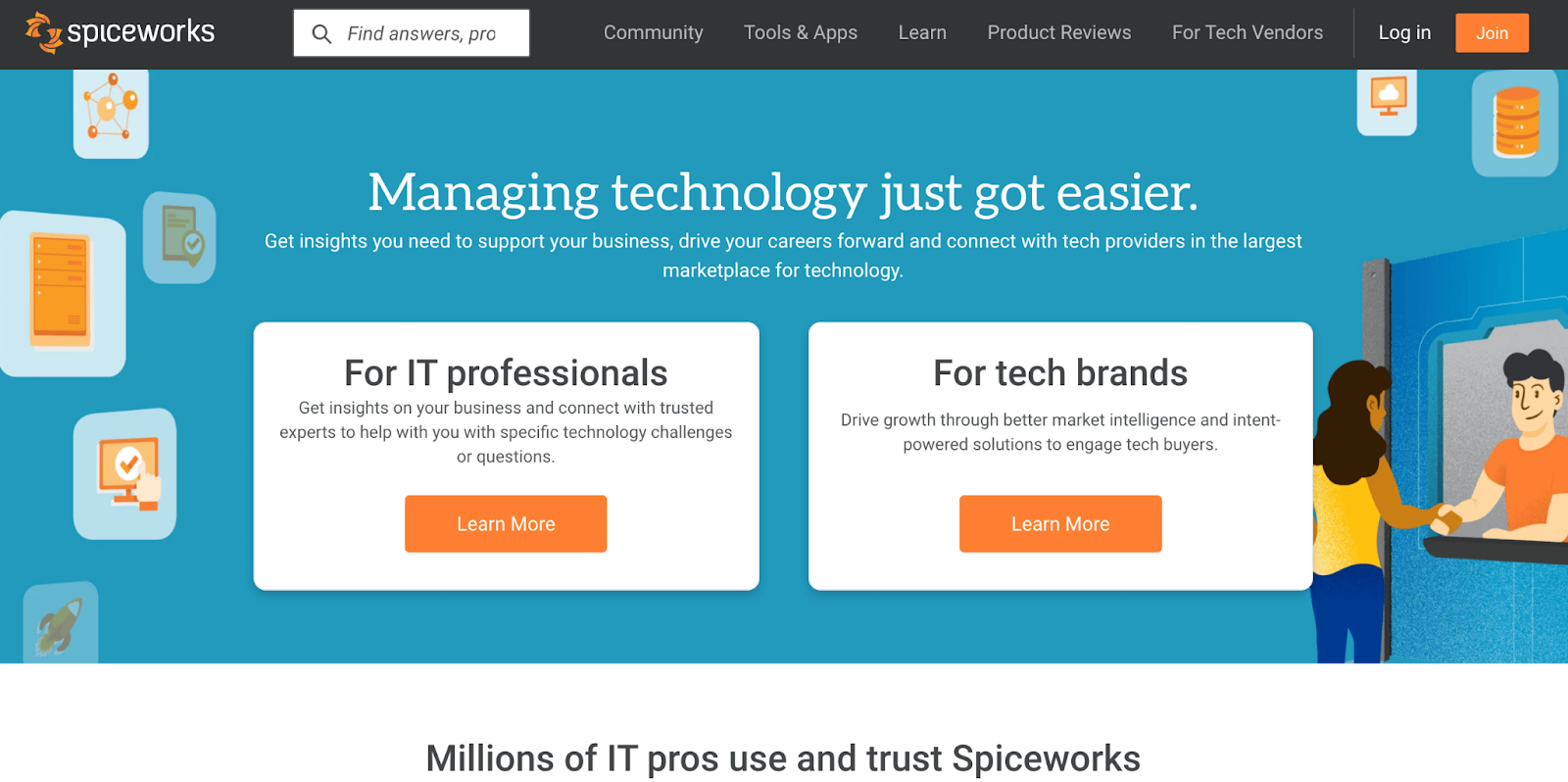 Spiceworks is the only completely free service desk on this list. They offer basic help desk features plus IT features such as asset tracking, multi-site support, active directory, automated workflow rules, network monitoring, and IT management. They’re able to offer their service for free because the software is supported by ads that will appear on the screen as you work.
Spiceworks is the only completely free service desk on this list. They offer basic help desk features plus IT features such as asset tracking, multi-site support, active directory, automated workflow rules, network monitoring, and IT management. They’re able to offer their service for free because the software is supported by ads that will appear on the screen as you work.
Spiceworks could be a good help desk for entry-level teams and small businesses who are transitioning from manual IT tracking to software, however, reviews suggest that IT teams quickly grow out of the basic features Spiceworks has to offer.
If you don’t want to be distracted by ads and are interested in a more robust help desk solution, you may want to choose a different software.
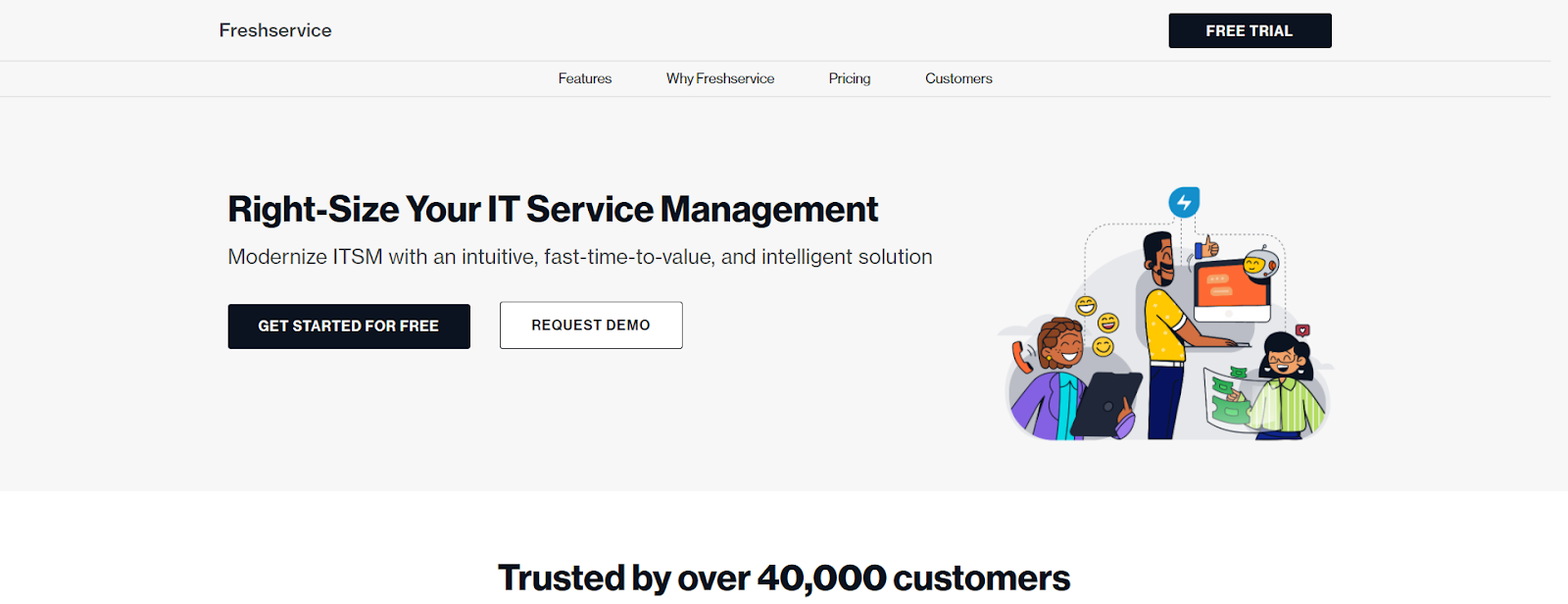 Freshservice is an ITSM help desk by Freshworks. It has more features for IT teams than their general Freshdesk help desk — including IT asset management, operation management and project management features, as well as built-in reporting tools.
Freshservice is an ITSM help desk by Freshworks. It has more features for IT teams than their general Freshdesk help desk — including IT asset management, operation management and project management features, as well as built-in reporting tools.
They offer connections for omnichannel IT support, AI-powered bots, self-service tools, project management, asset management, and lots of integrations. They also offer a feature that automatically sorts emails by priority for you.
They’re on the more expensive side and offer tiered packages with features dispersed throughout all the tiers. Reviews suggest you’ll end up paying for a lot of what you don’t need in order to get what you do need. However, if you don’t mind the price, they might be a good choice.
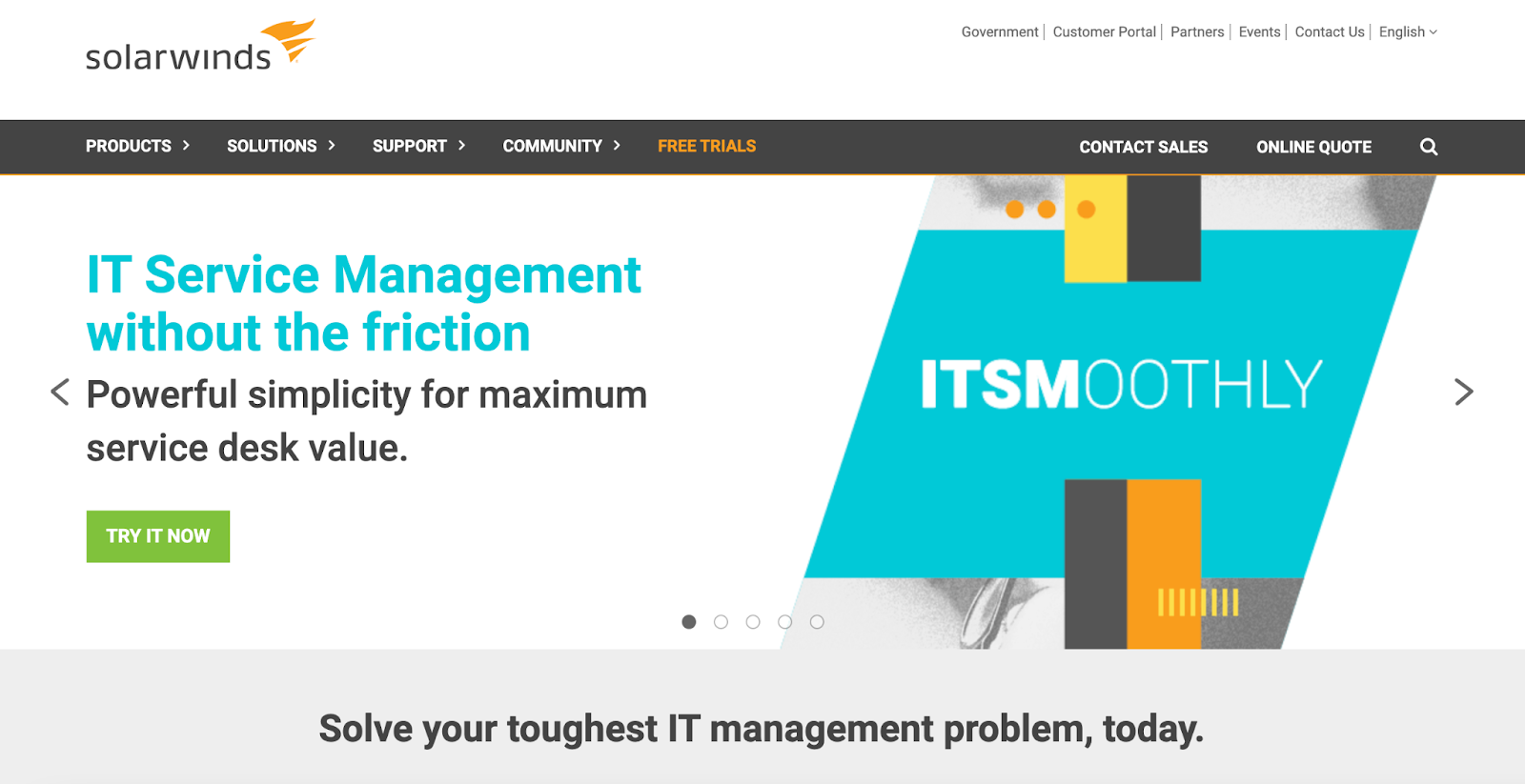
SolarWinds offers a variety of different ITSM software solutions, including an IT service desk.
The help desk ticketing system has built in asset management and network monitoring — though the majority of their platform is built with network monitoring tools, accompanied by only a few asset tracking and help desk features.
If you need things like database management or application management, you can buy those tools from the SolarWinds site and sync them with your service desk. SolarWinds also recently updated its service desk with features to facilitate change management.
SolarWinds lets you pick and choose the features you want so you’re not stuck paying for extras you won’t use. This is helpful for teams that only need a few features.
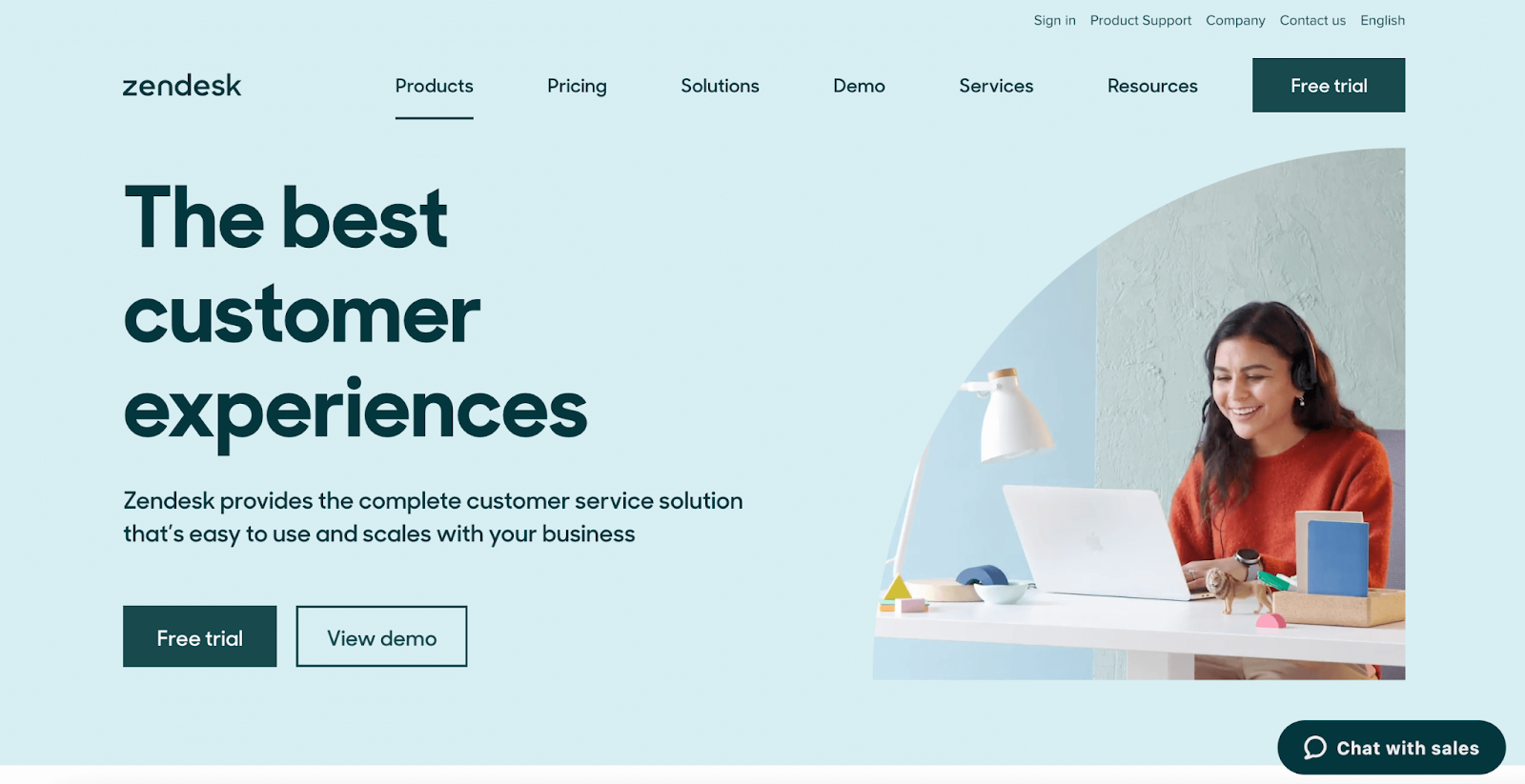 Zendesk is one of the most robust help desk software solutions available for teams who need a variety of tools to manage and improve their customer support. Their software is designed to scale with you as you grow, which is why it’s a popular choice among multinational and enterprise organizations.
Zendesk is one of the most robust help desk software solutions available for teams who need a variety of tools to manage and improve their customer support. Their software is designed to scale with you as you grow, which is why it’s a popular choice among multinational and enterprise organizations.
Although they aren’t IT service desk specific, they do offer integrations with over 1000 other applications and have an open-source API. They also provide built-in connections to email, phone systems, live chat software, live chatbots, and social media.
Some teams that switched away from Zendesk suggested that all of the features can make it difficult to navigate through the software.
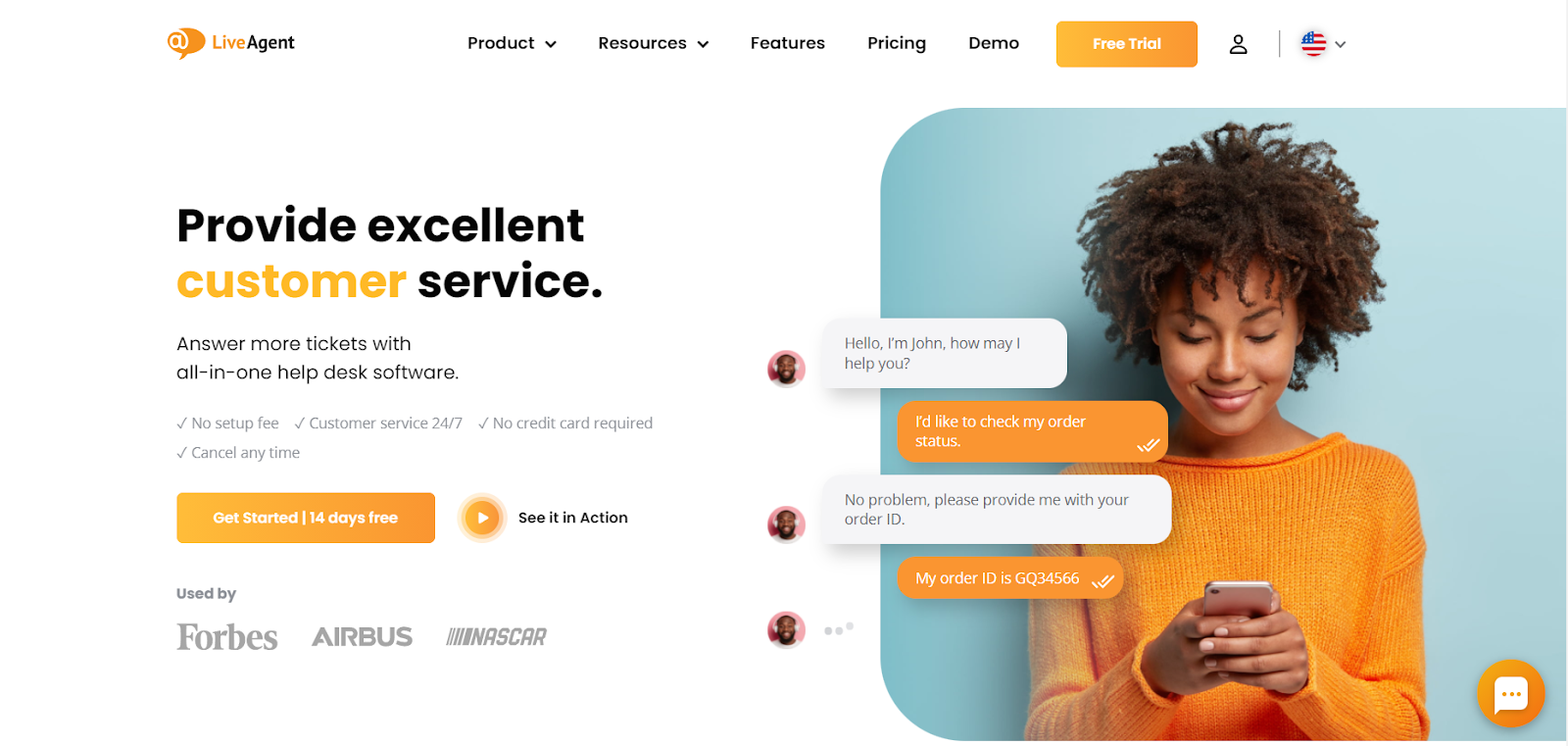 LiveAgent is a customer service software built to help teams offer multi-channel support. It comes with a built-in CRM and integrations to popular tools like Slack, Shopify, and Viber.
LiveAgent is a customer service software built to help teams offer multi-channel support. It comes with a built-in CRM and integrations to popular tools like Slack, Shopify, and Viber.
They offer dozens of built-in integrations, plugins, and apps so teams can customize the software as they need. Most notably, they have a feature that lets customers rate their satisfaction with emojis.
On the other hand, LiveAgents’ robust feature-set (170+ native tools) can be a lot for teams that don’t have much time to learn a new software — and for teams who don’t need these features, they just increase the cost and clutter the dashboard.
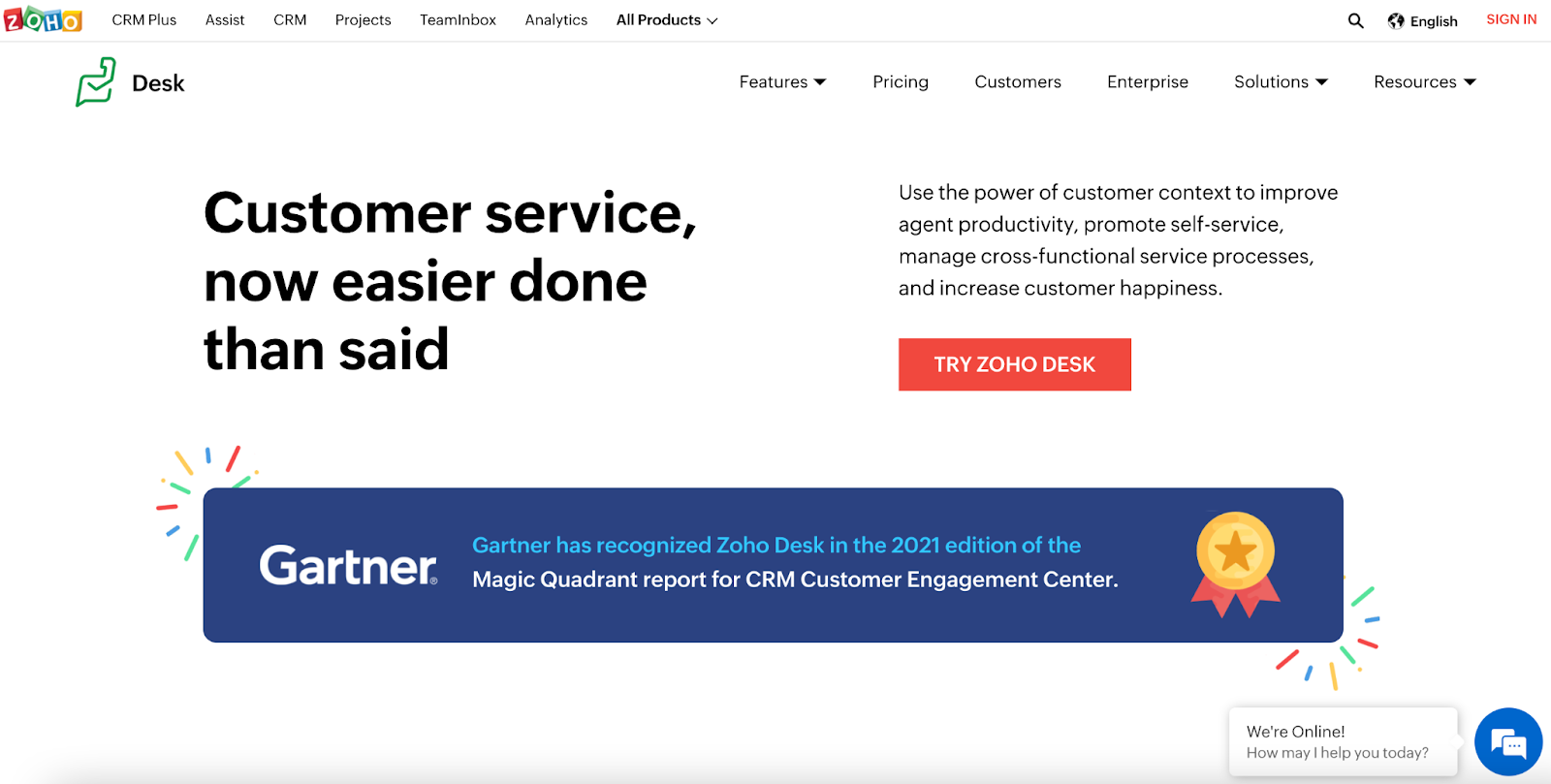 Zoho Desk is a customer support help desk that comes with features like AI assistants, chatbots, built-in CRM, and omnichannel ticketing.
Zoho Desk is a customer support help desk that comes with features like AI assistants, chatbots, built-in CRM, and omnichannel ticketing.
Plus, with its open-source API, Zoho Desk can be further customized to connect with many popular tools on the market (such as Slack, Jira, and Wrike).
Reviews state that Zoho Desk can be a little difficult to navigate in the beginning, and some of the best features are only accessible in the most expensive plan. However, Zoho Desk comes with a lower price tag, compared with the other robust help desks in this post.
If you’re willing to pay for a lot of features but still want to save where you can, Zoho Desk may be a good option.
There are dozens of help desks on the market, but each one has different features and functionality to appeal to different end users (and their budgets).
Choosing a support software comes down to considering why your team needs a help desk system. Address the troubles you’ve been having, the features and tools your team needs to accomplish day-to-day tasks to run more efficiently, the complexity of the help desk platform, and the resources needed to get your teams up to speed.
Most teams have a much smoother transition by choosing a software that has just the features they need, without a ton of extras to work around, and something that isn’t super difficult to learn and adopt.
To learn more about HelpSpot’s features and see how you can tailor our help desk software to support your IT processes, get in touch with our team and start a free 21-day trial**!
