5 Benefits of a Web-Based Help Desk (+ 3 Top Solutions)

The best web-based help desks are built on a modern cloud infrastructure (like AWS) in order to seamlessly scale, provide reliable high-speed performance, and enable extra layers of data security.
But even more, they can streamline the entire customer support journey — from the time a customer opens a ticket to after it’s been closed. They upgrade your support operations by providing:
- A central dashboard that shows all your incoming support requests — agents can personalize their inbox by category, brand, department, or request type.
- A self-service center for end-users to find answers to their own questions with help articles and a login portal to check on the status of their ticket.
- An intuitive ticket interface with collaboration tools so your team doesn’t waste time responding to the same tickets or lose track of customer data.
- A live look at the data and metrics behind your support teamso you can make informed decisions that improve your customer support operations.
In this guide, we explain how to take advantage of these benefits using HelpSpot’s cloud-based ticketing system. At the end, we’ll review two other leading web-based help desks so you can compare top-rated help desk options.
Start a free 21-day trial of HelpSpot’ to try out these benefits for your support team and simplify your email support operations.
1. Your team can work from anywhere on a reliably fast and secure help desk platform.
Each HelpSpot cloud instance runs on a dedicated private server to keep your help desk running smoothly: the largest HelpSpot instances handle over 3,000,000 tickets and thousands of agents. We offer cloud-based hosting options in both the US and EU, and we use Amazon Web Services (AWS) to provide the highest level data security with multiple layers of network protection.
Plus, permission groups and user authentication work in tandem to secure external access to your help desk; you can limit individual agent’s access to features, like who has access to reports and data, and create 2-factor authentication on login.
In addition to the web-based help desk, HelpSpot is available as iOS and Android mobile apps, so agents can stay on top of new tickets (even while working remotely).
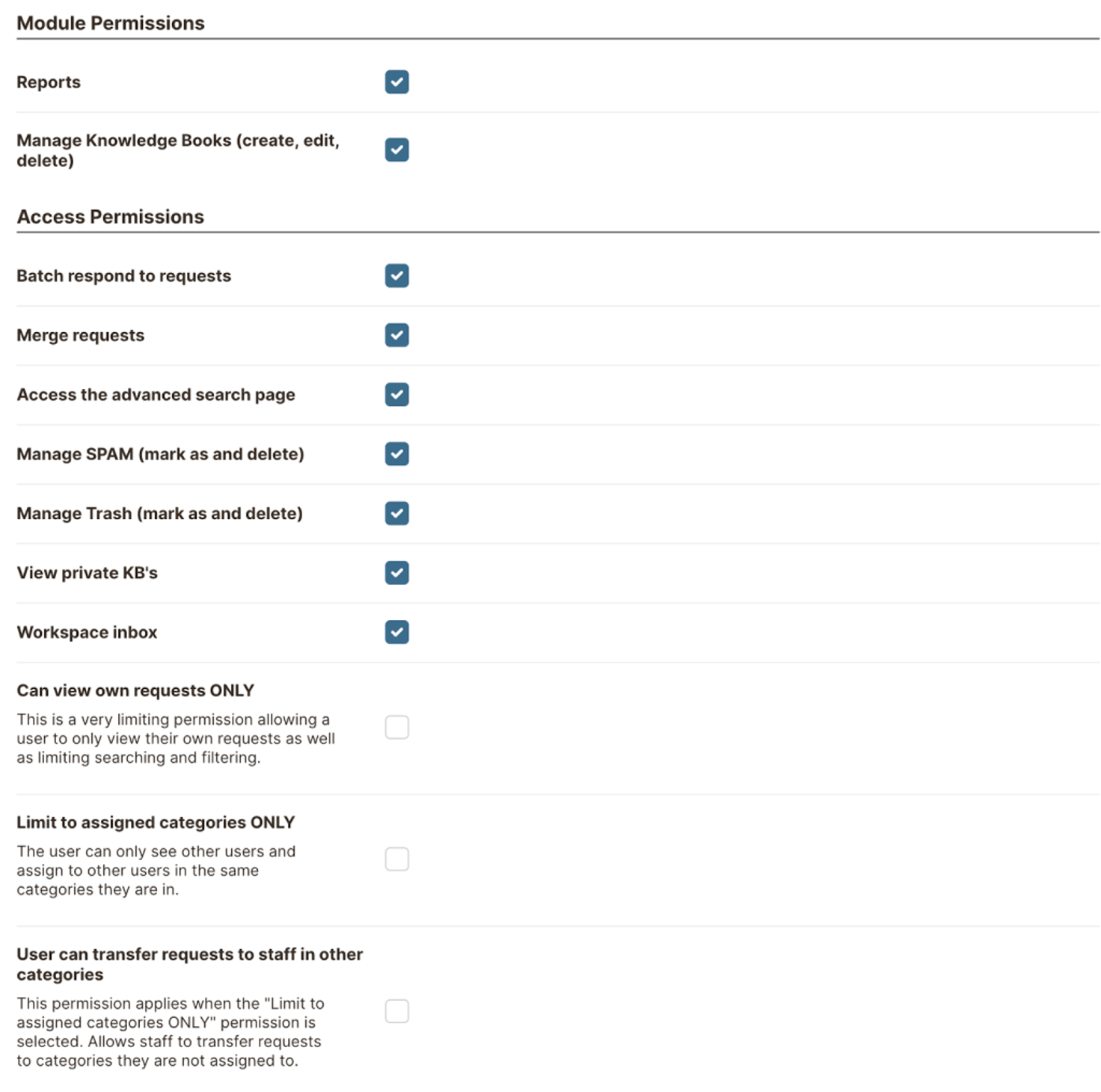
Read more: 6 Features You Need in a Global Support Desk | HelpSpot
2. You can centralize customer requests in a shared inbox and organize them by category, department, brand, etc.
Your team is busy enough, so you don’t have time to worry about missing an email or wasting time sifting through a disorganized ticketing system. You can link as many email accounts as you manage, and HelpSpot routes all your incoming requests to your central dashboard.
HelpSpot even has multi-brand support, so you can create dedicated dashboards for different brands, departments, or end-user groups.
Read more: Multi-Brand Help Desk: Manage All of Your Brands with HelpSpot
A support ticket is either unassigned and waiting in the inbox, or it’s assigned to a single agent, so it’s perfectly clear who’s working on what. You can also simplify this step with automation rules to automatically assign tickets, distribute the workload between team members, and prioritize the most important requests.
Once a ticket is assigned, it’s moved from the central inbox to the agent’s queue so every service request is handled quickly.
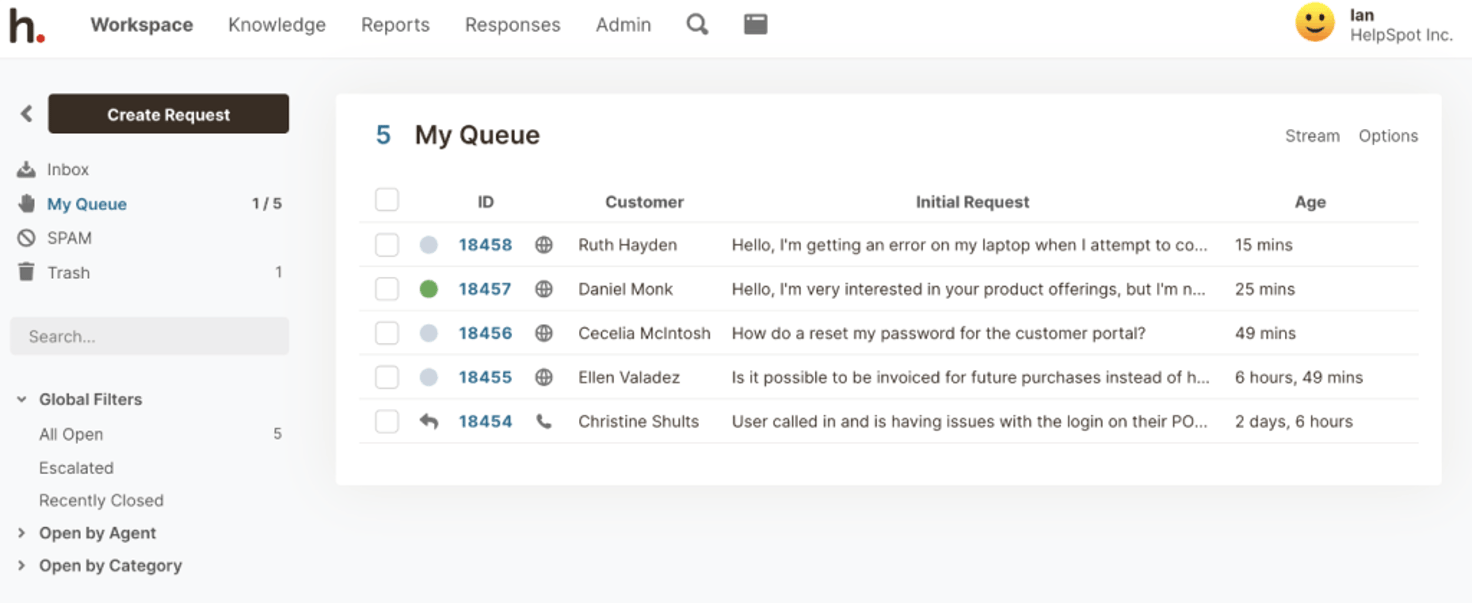
3. Your agents can work more productively with built-in collaboration tools.
Support agents have just the right amount of tools to simplify their workflow and save time when responding:
- An intuitive ticket interface where you can quickly see the entire conversation history and gather the context of a customer issue.
- Saved responses and branded email templates let agents send instant replies to common requests; this saves hours of time (and allows agents to focus on the more laborious requests) while ensuring responses are consistent and error-free.
- Collision detection prevents duplicate work by displaying real-time notifications when another team member is reviewing or replying to a thread.
- Private notes foster team collaboration and let you comment directly on the ticket interface, instead of communicating about requests on third-party platforms, like Slack or Teams messengers. Then, the entire comment history is saved so you can reference the details about support requests anytime you need.
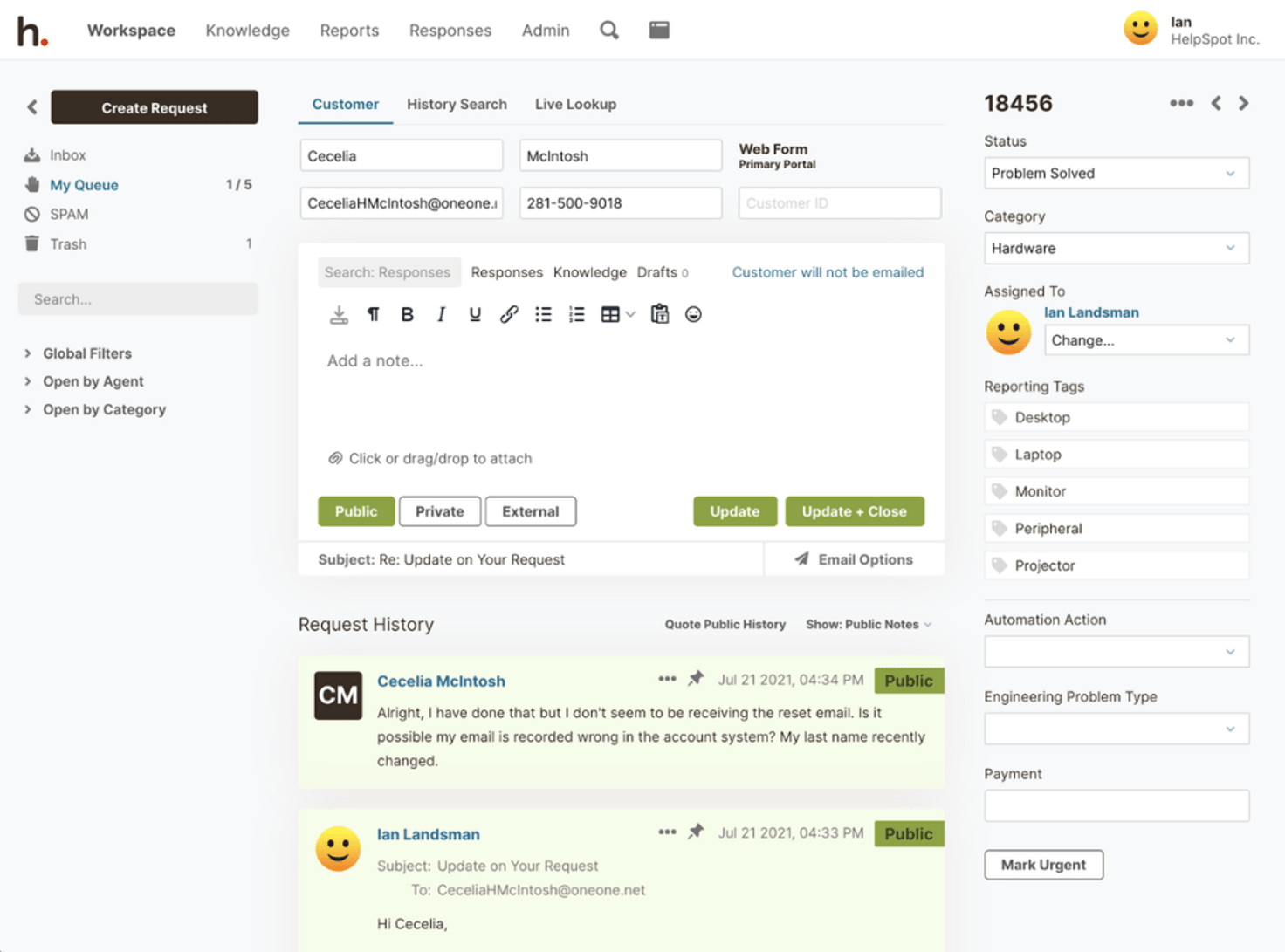
4. You can create user-friendly customer portals that empower website visitors to resolve queries on their own.
You can simplify the support process before a customer even opens a ticket using a modern self-service portal. Customer portals live on your website and are 100% customizable to your brand. They can reduce new ticket volume and increase customer satisfaction by:
- Providing customers the resources to answer their own questions with a public knowledge base that stores documents like FAQs, instruction guides, warranty policies, etc.
- Offering customers a login portal so they can check on the status of their ticket (instead of opening a new ticket to check on the status of the old one).
- Helping end-users provide all of the necessary details about support requests when raising a ticket, using a customizable contact form, to prevent unnecessary back and forth.
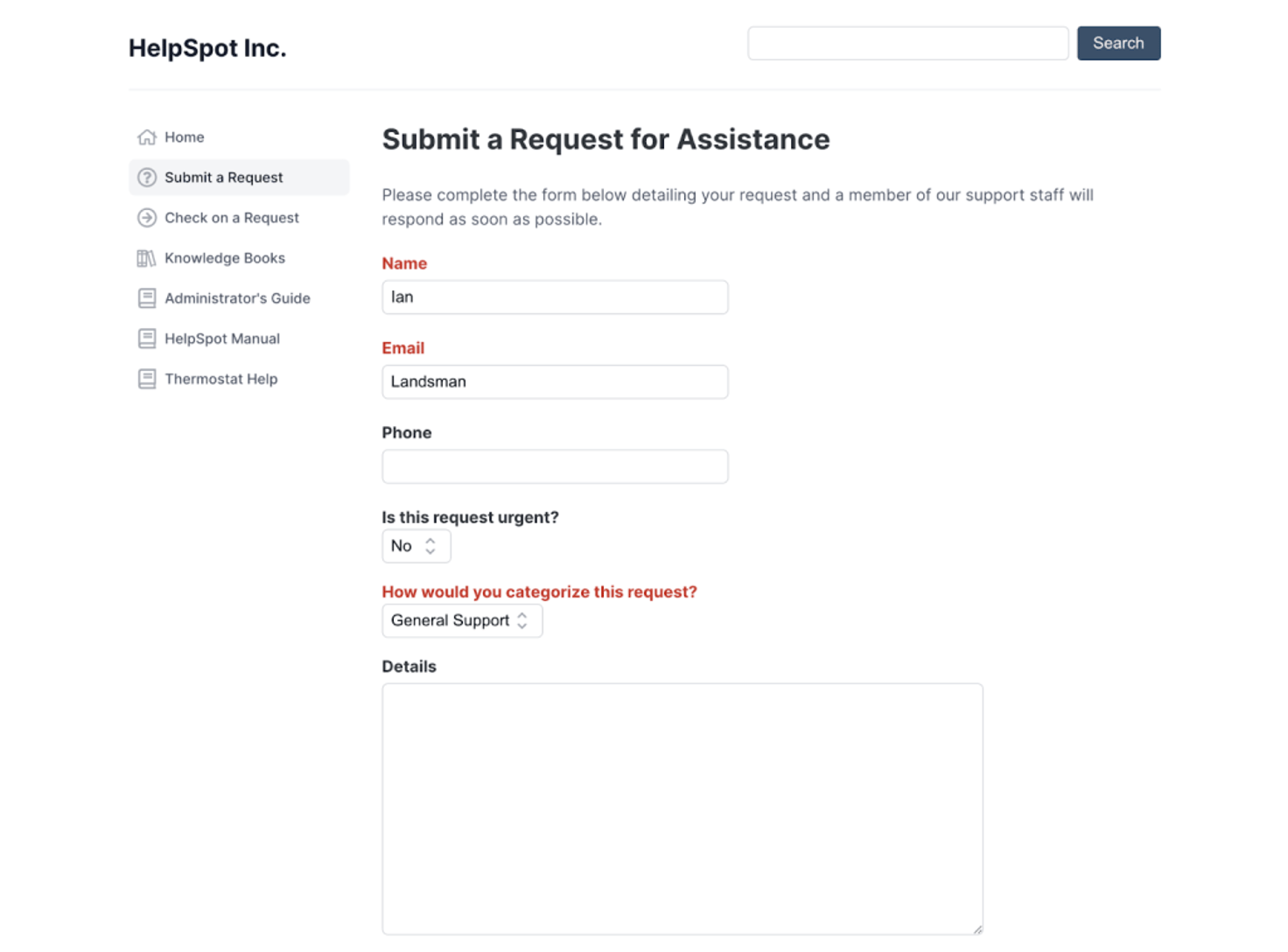
Read more: HelpSpot’s Customer Portal Solution
5. With HelpSpot’s reporting dashboard, you can make data-driven decisions that intelligently improve customer support.
HelpSpot’s reporting tool lets you see a birds-eye view of your entire support operations and pinpoint strategies to improve your processes. You can analyze volume reports to see how many tickets are coming from a specific category or department, and speed reports to view the metrics that are integral to the customer experience and your team’s performance — like response time and resolution speed.
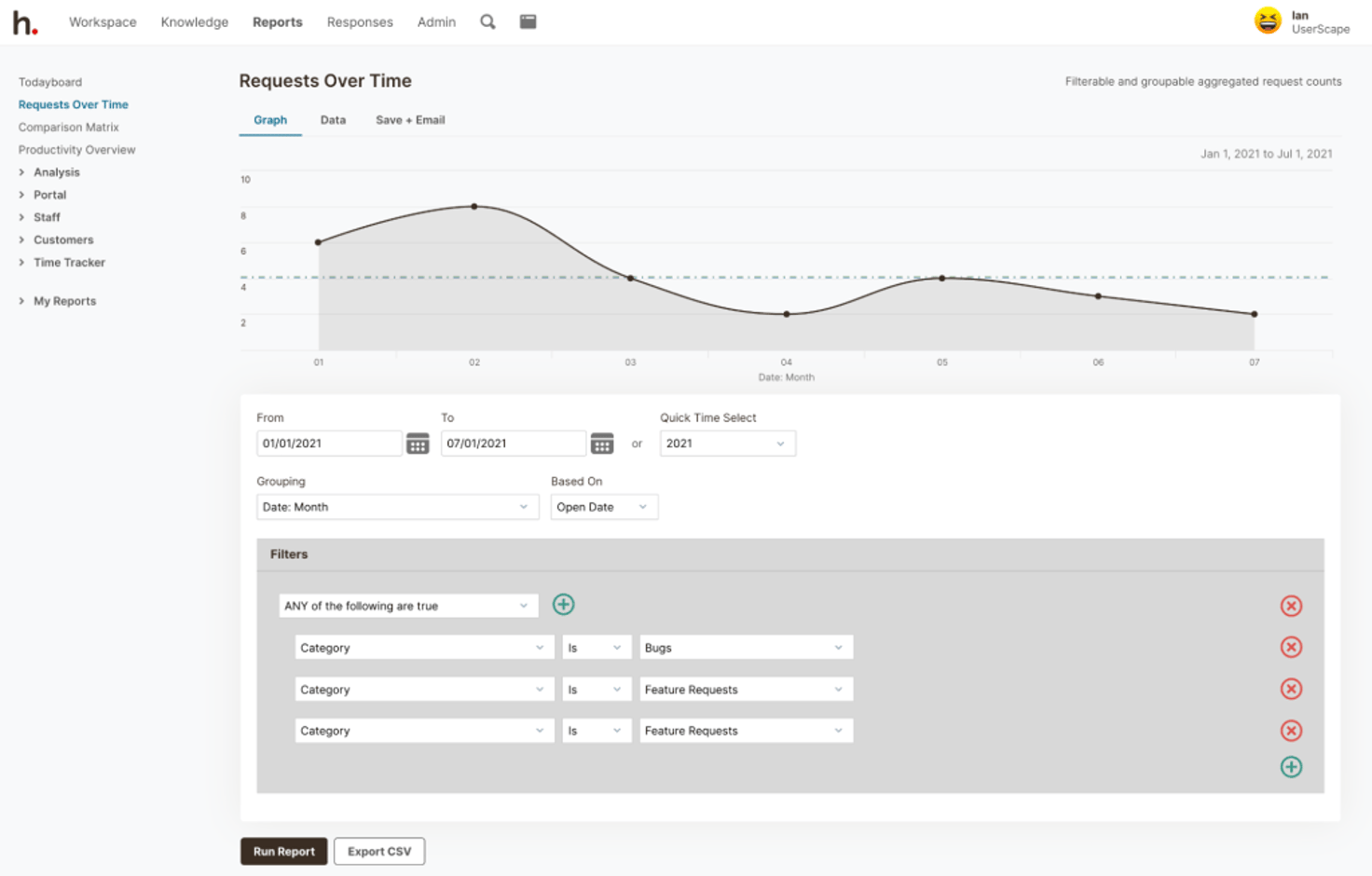
You can also create and save custom help desk reports that only apply to your organization using categories and custom fields. You can export any report as a CSV or set them to deliver to an email on a recurring schedule.
Read more: The Complete Guide to Customer Service Reporting
Simplify the Customer Support Journey with HelpSpot
HelpSpot is the most intuitive help desk tool to manage email requests from the beginning to the end of the customer support journey. It runs on a modern cloud infrastructure to give you reliability and security when your team is working hard to solve real issues.
Our pricing structure is predictable because it’s fixed to the number of seats you need and comes with access to all of HelpSpot’s functionality: customer self-service portals, a central inbox, agent tools (like saved responses and collision detection), our reporting dashboard, and so much more.
Try a free 21-day trial to get the benefits of HelpSpot’s key features and see our extra perks in action like mobile apps, SLA management, open-API, and internal knowledge bases.
Alternative Web-Based Help Desks (Compare Two Top-Rated Options from Review Guides)
While HelpSpot is ideal for teams that use email to manage customer support, Zendesk and Zoho Desk are two customer support software built for different use cases (for example, teams that provide omnichannel customer support).
Let’s take a look:
1. Zendesk
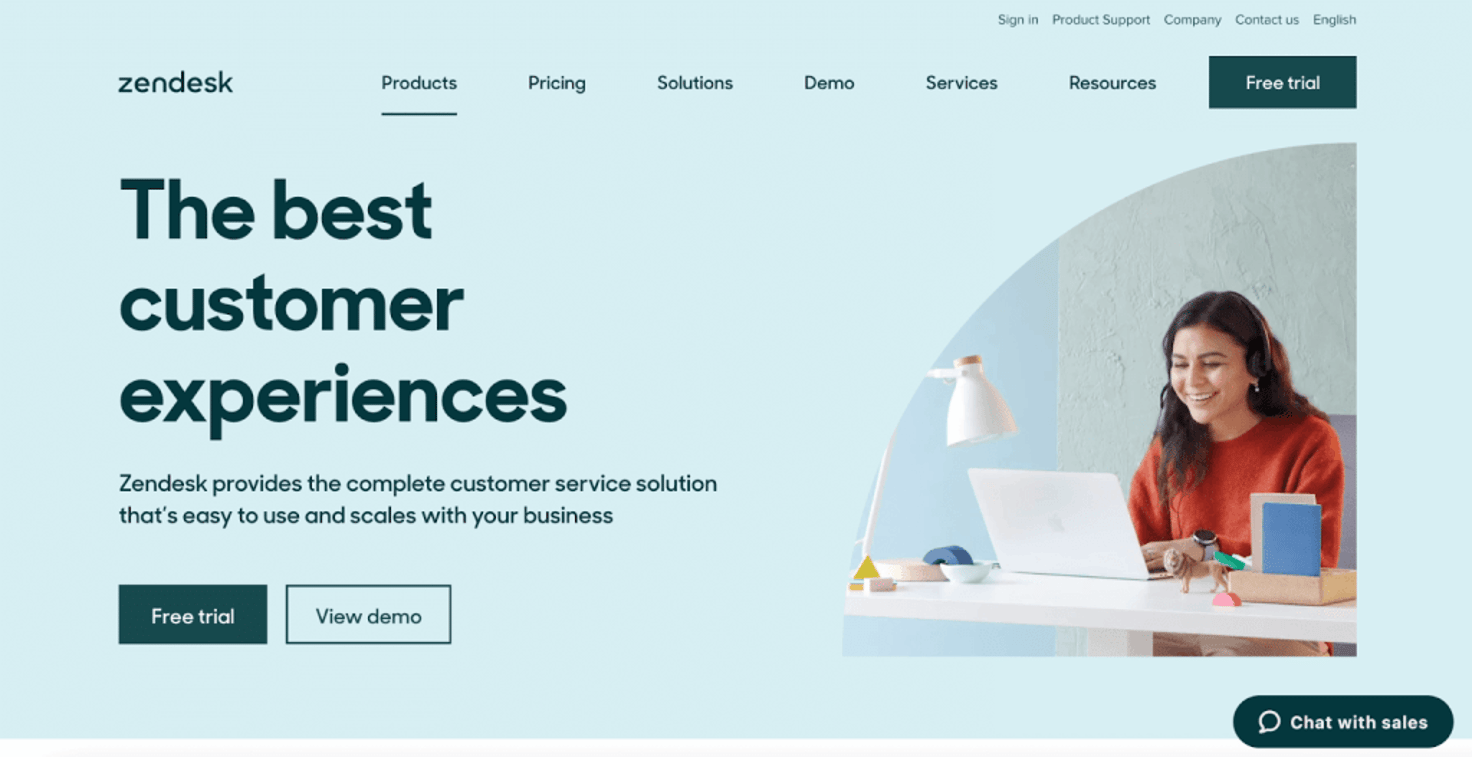
Zendesk has a suite of software tools for enterprise organizations, one of them being a web-based help desk and service management product for customer support teams.
Their many advanced help desk features include customizable ticket layouts, multilingual support, automated ticket routing, AI powered automated responses, reporting, and analytics.
You can also integrate their help desk with add-on tools like sales CRM software, project management software, and customer journey mapping. Plus, Zendesk offers multi-channel support options so you can connect email, SMS, phone systems, chat bots, etc. to manage all requests from one place.
Zendesk’s ticketing software has a tiered pricing structure starting at $49 per agent/month. As you grow past 50 agents, you’re required to upgrade to a more expensive plan that gets you access to more features. With all that being said, we recommend Zendesk specifically for enterprise clients that have the bandwidth to get the squeeze out of Zendesk’s feature set.
All in all, Zendesk has a lot to offer if you’re an enterprise team ready to take on a large project.
Read more: Zendesk Alternatives: 6 of the Best Help Desk Competitors
2. Zoho Desk
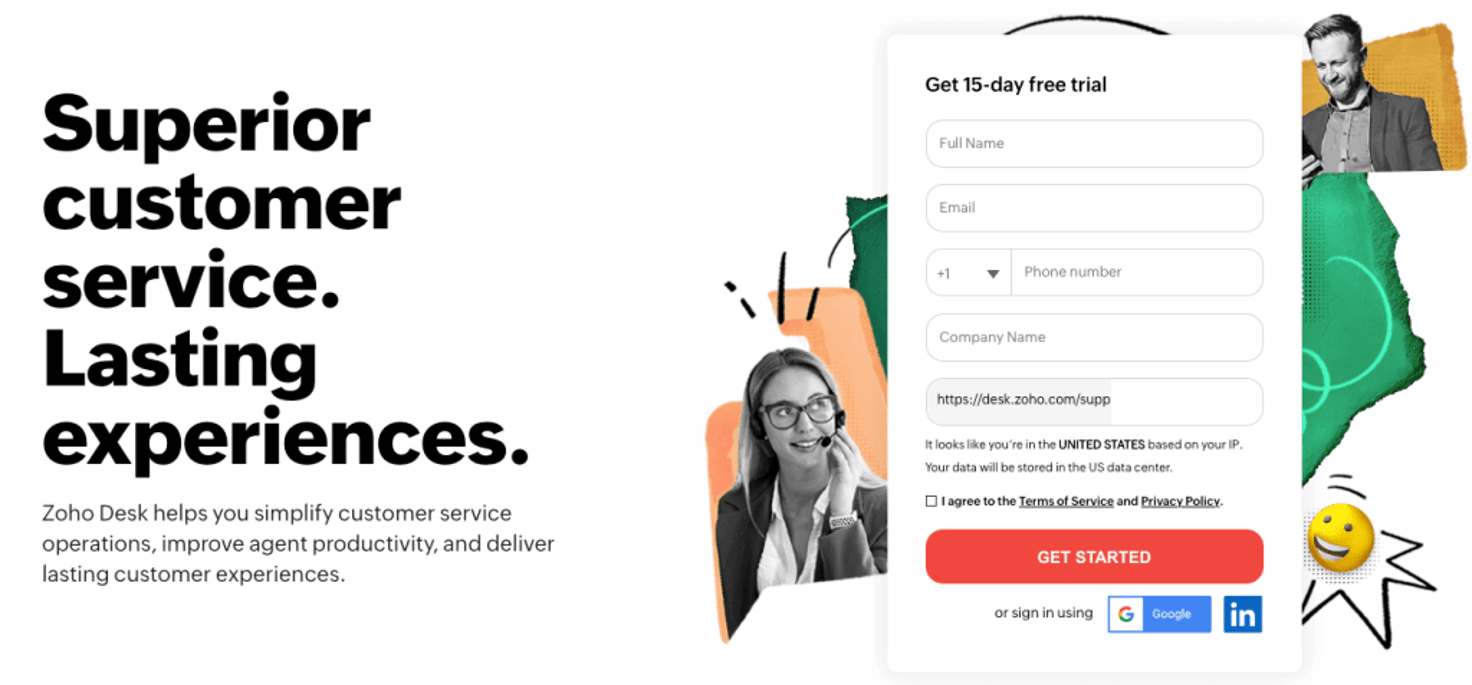
Zoho Desk offers medium to enterprise sized organizations a web-based service desk with several features and add-ons: AI customer sentiment analysis, chatbots, customer self-service portals, and advanced web-forms. They also offer call center integration and social media integration, so we specifically recommend Zoho Desk for organizations that need omnichannel integrations for their support operations.
Zoho Desk’s help desk solution is more affordable when compared to Zendesk but still uses a tiered pricing system based on the features you need. So be prepared to pay extra for features as you add seats. If you’re a small business, they also offer a free help desk trial so you can see if Zoho’s help desk ticketing system is worth the investment.
Read more: Zoho Desk Alternatives | Top 8 Help Desks for Customer Service
HelpSpot: Best Web-Based Email Help Desk
HelpSpot is unique because of its simple and intuitive feature set designed to support high volumes of email inquiries from the beginning of the customer support journey to the end.
Try a free 21-day trial of HelpSpot to set up your team with:
- A secure and reliable SaaS help desk they can use from anywhere.
- An organized support dashboard with individual agent queues and intuitive support ticket management.
- Collaboration tools that save agents time when responding to tickets.
- Multi-brand self-service centers with customizable forms and public knowledge bases to reduce ticket volume.
- Built-in reporting dashboard with all the data behind your support processes to help your team make better business decisions.
Related read: 10 Best Help Desk Software for Customer Support Teams

