Zendesk Alternatives: 6 of the Best Help Desk Competitors

Zendesk is a robust help desk software designed for enterprise level support teams that want a ticketing system to support hundreds of users and need advanced features like automated chat bots, social media widgets, and omnichannel ticket management to conduct customer support.
Although Zendesk is a popular help desk option with a lot of sophisticated features, it doesn’t work for everybody. When talking to customers who’ve switched from Zendesk to our help desk, HelpSpot, we’ve heard things like:
- Zendesk is too expensive: Even though Zendesk offers a lot of features for enterprise businesses, most smaller businesses and startups can’t afford Zendesk’s most basic plan. Or, they end up being upgraded beyond what they can afford and have to switch help desk providers.
- It’s really difficult to adopt: Onboarding new team members is a time consuming process. So, while the software easily handles thousands of users, the complexity of the product itself is a barrier to scaling your customer support teams.
- Zendesk’s interface is complicated by too many features: As it is a robust service desk, it’s no surprise that Zendesk can be challenging to use. Not only is onboarding hard, but using the software thereafter requires your agents to continually upskill just to operate and get the most out of all its features.
- Zendesk doesn’t offer an on-premise help desk: Web-based software makes updating the product and general maintenance of the tool easier. However, for industries that require better control over data storage, backups, or updates, a self-hosted help desk is essential.
- Zendesk doesn’t offer (complete) EU hosting or an on-premise help desk: Global brands and teams that operate in the EU require better control over set up and data storage to adhere to data protection laws (like GDPR), so an EU-based or self-hosted help desk is essential.
So we designed HelpSpot to be simple but powerful: It has all of the features your team needs to operate efficiently and provide great customer support, but it’s not overly advanced or difficult to adopt and use.
In this post, we’ll talk more about HelpSpot’s features for email and ticket management and discuss five other Zendesk alternatives to help you find the right help desk for your team.
6 Best Help Desk Competitors
HelpSpot help desk software is designed to help teams organize their shared inboxes and efficiently work through customer requests: It has all of the email management features you need without a ton of extras. To avoid complex and expensive help desk packages, try a risk-free, 21-day trial of HelpSpot.
HelpSpot
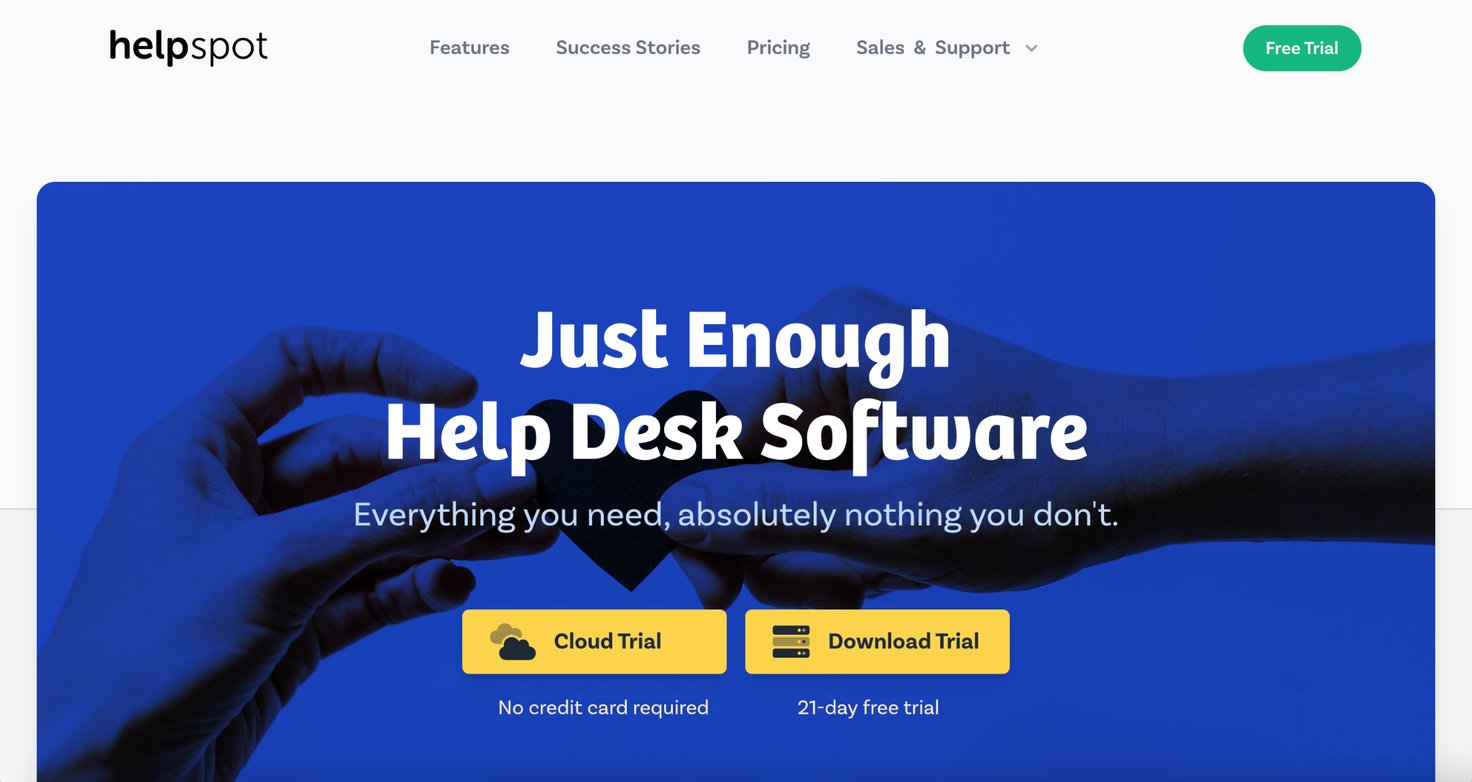
HelpSpot’s email help desk software is designed to look and feel like the email platforms your teams are already familiar with, but it has more advanced features to help you:
- Organize, assign, and monitor support tickets.
- Keep track of your agents’ workloads and determine when you need to make new hires.
- Improve customer satisfaction with self-service knowledge base portals and fast, helpful support.
Even though our help desk system has more advanced functionality than other email platforms (i.e., Gmail, Outlook) our features are intuitive and our software has a clear interface that’s easy to navigate, so there’s not much of a learning curve with our software and agents can adjust to HelpSpot with little to no training.
HelpSpot can cater to a variety of team needs because our help desk is highly customizable. We offer cloud-based hosting options (for the US and EU), an on-premise help desk, and mobile help desk. You can connect HelpSpot with any tool in your workflow via Zapier or API and the systems can work in tandem. You can adjust user seats or change integrations any time you wish — and we offer multi-brand support and hybrid hosting options to support global brands.
Let’s talk more about HelpSpot’s features to:
Centralized Inbox & Agent Queues
HelpSpot converts all incoming requests into tickets and stores them in a central inbox. From here, agents can assign themselves (and others) tickets. When tickets are assigned, they disappear from the central queue and populate in the assigned agent’s queue.
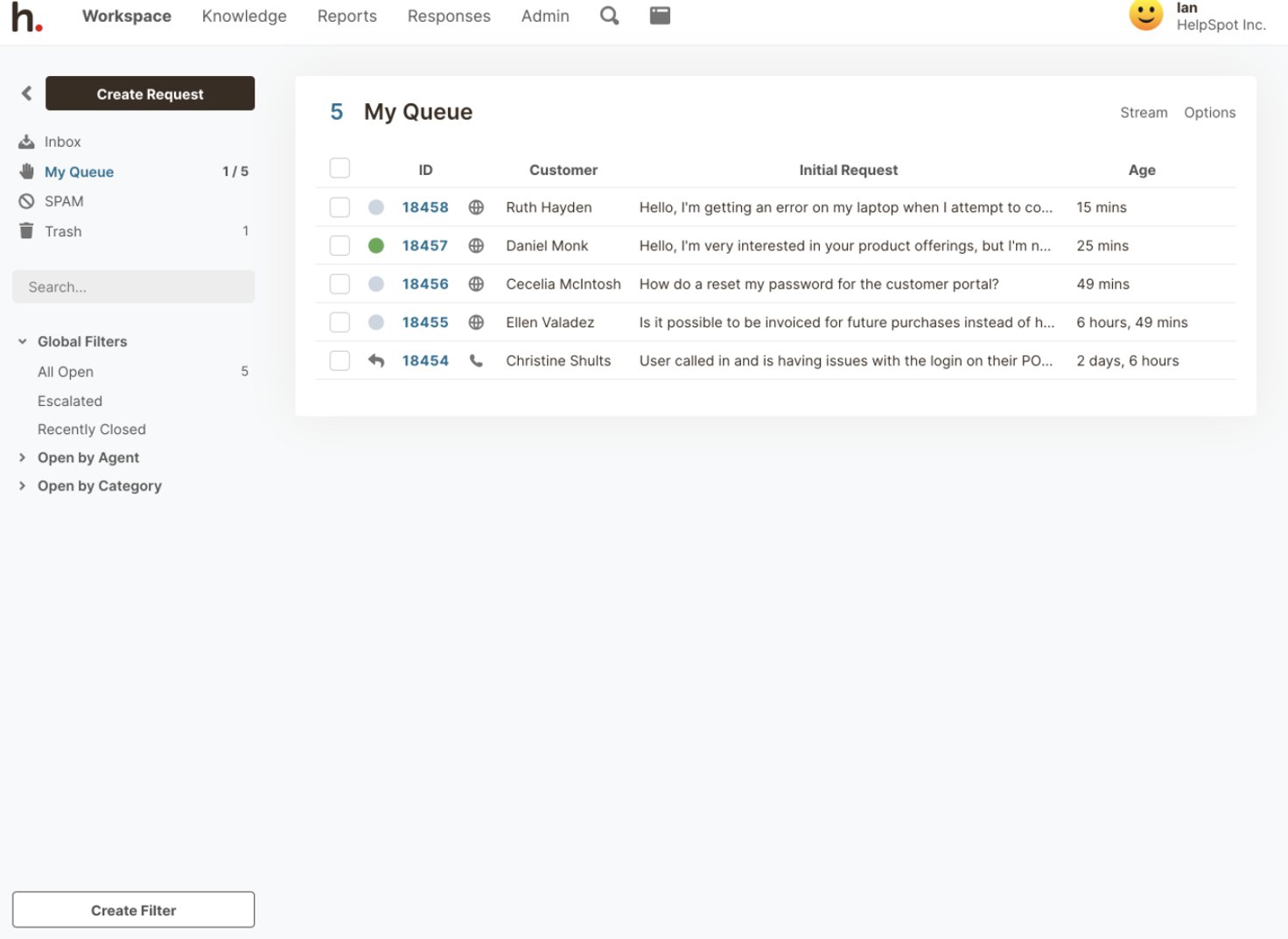
Assigning tickets eliminates confusion around who’s working on what and keeps all communication for each request consistent; meaning each request has one dedicated agent and customers receive more personalized support.
Agents can use the collaborative tools within each ticket to communicate on requests and work through difficult support problems together.
Collision Detection & Internal Notes
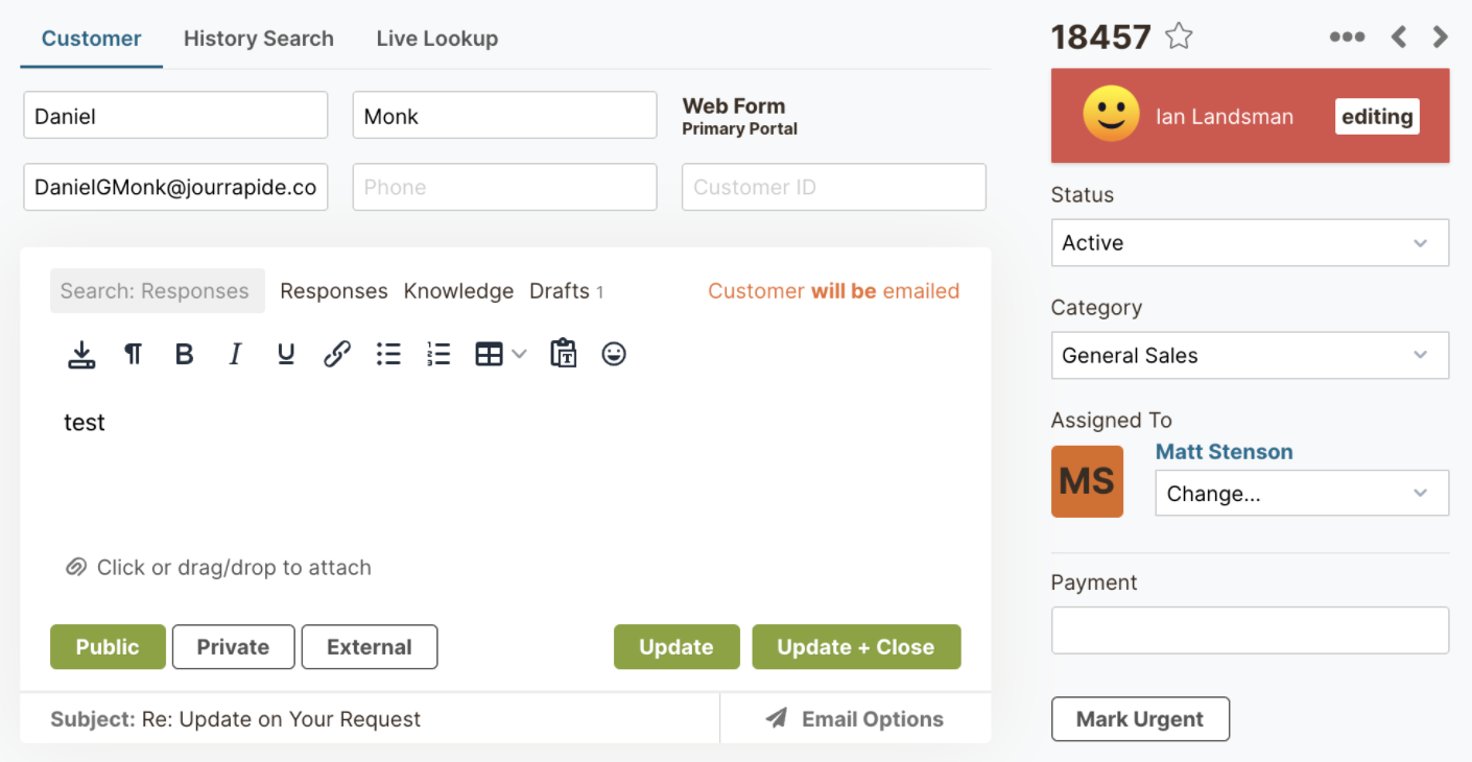
Two features that aid smoother communication and collaboration between your agents are: collision detection (or conflict detection) and internal notes.
Conflict detection alerts agents if another team member is viewing or responding to their ticket in real-time; this allows team members to comment back and forth more easily and prevents duplicate replies.
Internal notes allow agents to communicate on requests within the support ticket, so the comment history is saved and can be referenced by others in the company. This prevents the need for outside threads like email or Slack.
With having all the necessary information stored in the ticket, other agents can jump in to assist with support requests without having to bother another team member to bring them up to speed.
Email Templates & Internal Knowledge Base
With HelpSpot, you can store customizable email templates, so your support agents can send quick responses and streamline batch replies for similar support tickets.
Templates make it possible for agents to field more requests each day because agents only have to pull and personalize responses instead of typing out entire email replies. They also help to eliminate spelling and grammatical mistakes that can occur with having to write a unique response each time.
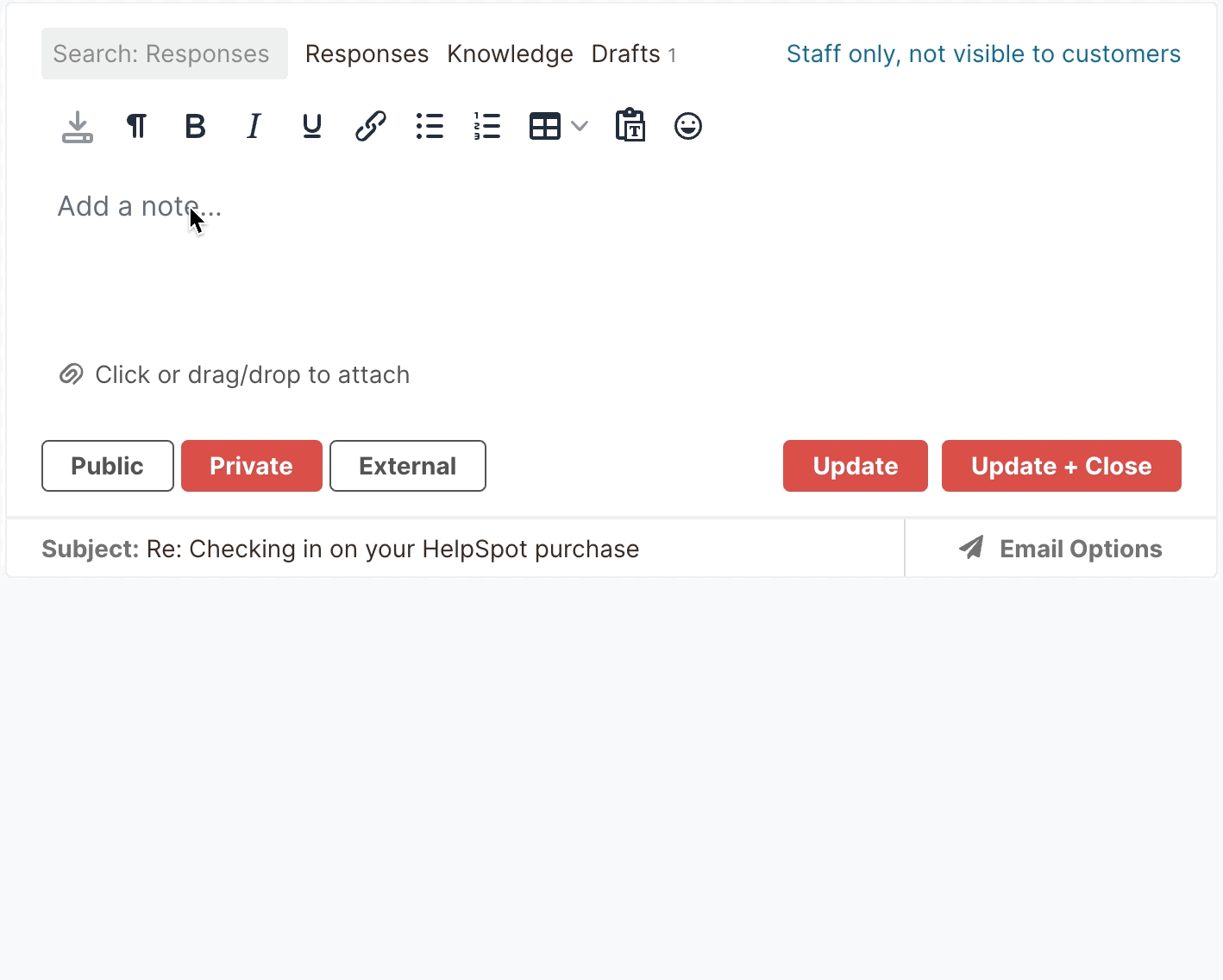
HelpSpot’s built-in knowledge base also lets you store all of your troubleshooting documentation in a central, accessible location; agents can easily reference this info and pull these resources into their email replies.
Setting up a knowledge base lets your agents provide thorough support without having to type detailed replies to each customer. (You can also publish all of this information on your website for customers to access on their own — more on that below.)
Customer Knowledge Base & Self-Service Portal
HelpSpot also allows you to publish a searchable knowledge base on your website, so customers can browse your troubleshooting documentation and FAQ articles and find answers to their problems on their own (without waiting for help from your team).
Setting up a knowledge base takes some time but it’s usually worth the effort since they help your team deflect customer requests and allow your customers to be more independent.
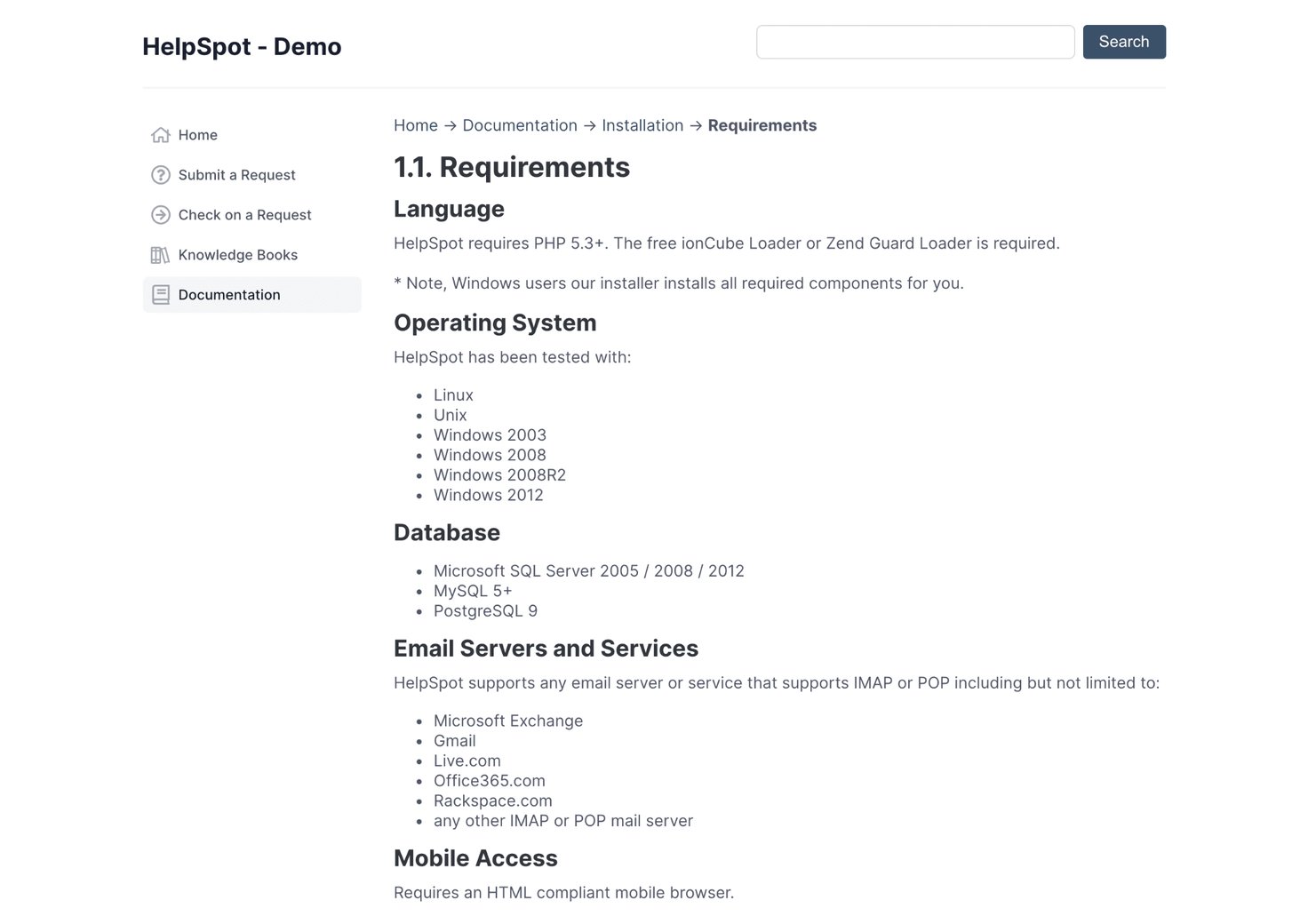
That said, you can also set up your knowledge base so customers can submit support tickets directly from your site — in the event they can’t find what they need on your website.
Automation Rules & Triggers
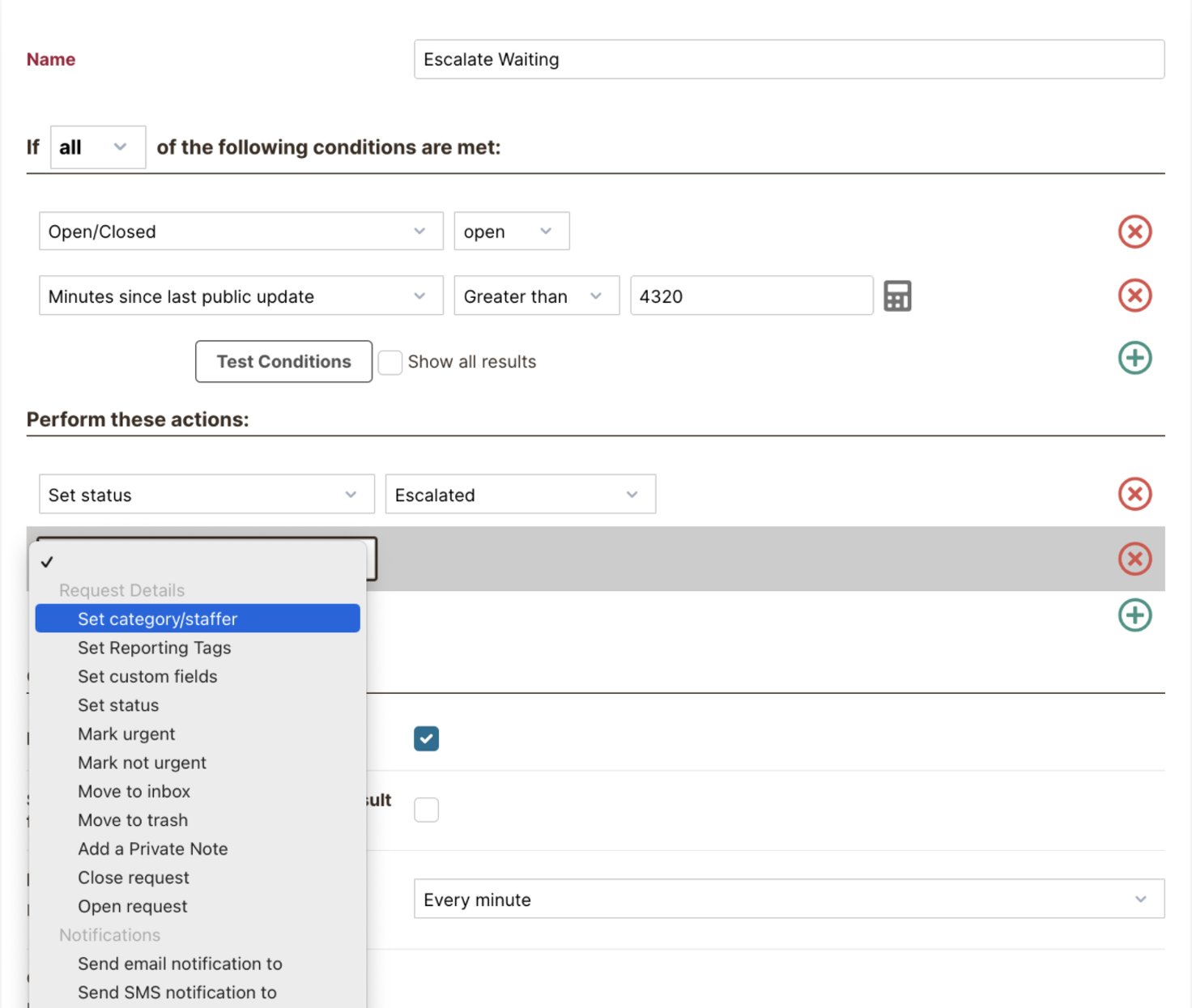
HelpSpot lets you create automation rules that trigger our help desk to complete certain tasks for you, like ticket routing.
With these rules, you can train HelpSpot to detect certain words and phrases so you can bundle requests or assign specific types of requests to specific agents.
However, you can leverage automation rules and triggers to automate any repetitive task, so you can use these in whatever way makes the most sense for your teams’ workflow.
Many of our clients use these rules to set reminders for SLAs or escalate tickets if they haven’t received a reply.
Built-In Reporting Tools
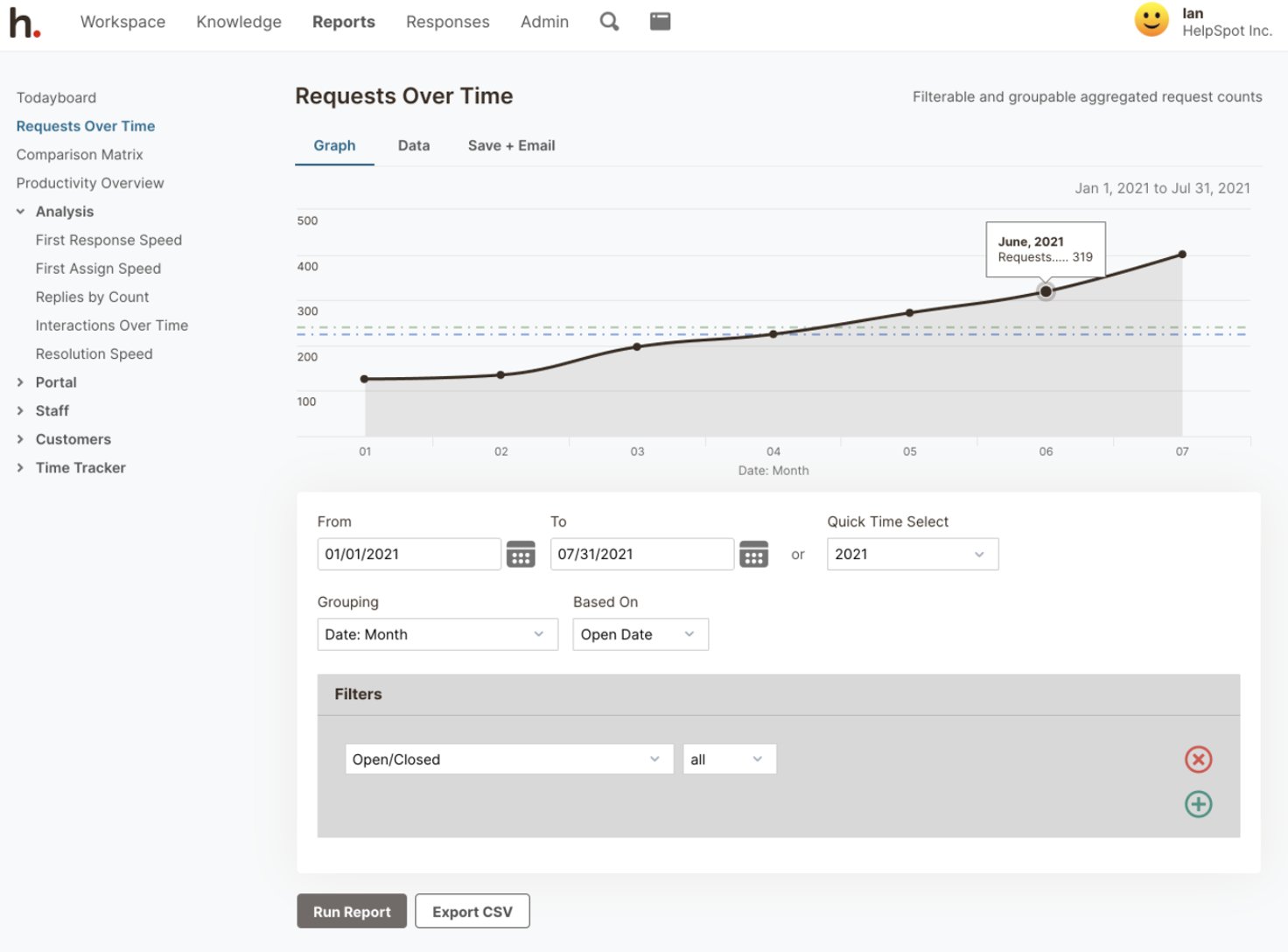
HelpSpot’s built-in reporting tools give you the data and analytics to (1) manage your team’s workload, (2) monitor individual performance, and (3) better understand the problems your customers are experiencing.
HelpSpot tracks metrics like:
- The number of replies each agent sends.
- The number of internal notes each agent sends.
- The number of tickets each agent resolves.
- Average ticket response time.
- Average ticket resolution time.
However, our customer reporting tools are fully customizable, so you can track different metrics like agent productivity and view the data over different time frames.
Integrations & Open Source API
HelpSpot is designed with a focus on email management, so it has features to manage support tickets from email.
However, HelpSpot is fully customizable and can be tailored to fit any teams’ needs because it’s built with Zapier connection and open source API.
Teams can connect HelpSpot with any other software they use in their daily operations, like phone systems, chatbots, and messengers — and keep track of all of their support requests in one place.
Pricing & Other Perks
Zendesk sells their software in tiered pricing plans. At first, this appears helpful for startups and small businesses that have a limited budget. Yet, a common complaint in the reviews is that Zendesk packages the most helpful features in higher pricing plans. Smaller companies that discover this later on have only two options: Pay the extra money to stay with Zendesk or switch help desk providers.
In contrast, HelpSpot’s pricing is simple and transparent: Everybody gets the same set of features, and you only pay for the number of seats you need. There are no hidden charges to customize our software, and support from our team is free.
Do you want to see how HelpSpot can be customized to meet the needs of your support team? Get in touch with us today to talk about what you need in a help desk and take advantage of our free 21-day trial.
Other Zendesk Alternatives to Consider
HelpSpot was designed to be affordable, easy-to-use, and customizable to cover all your support needs. However, if you want to shop for a more feature-rich help desk or another type of Zendesk alternative, consider these five other tools.
LiveAgent
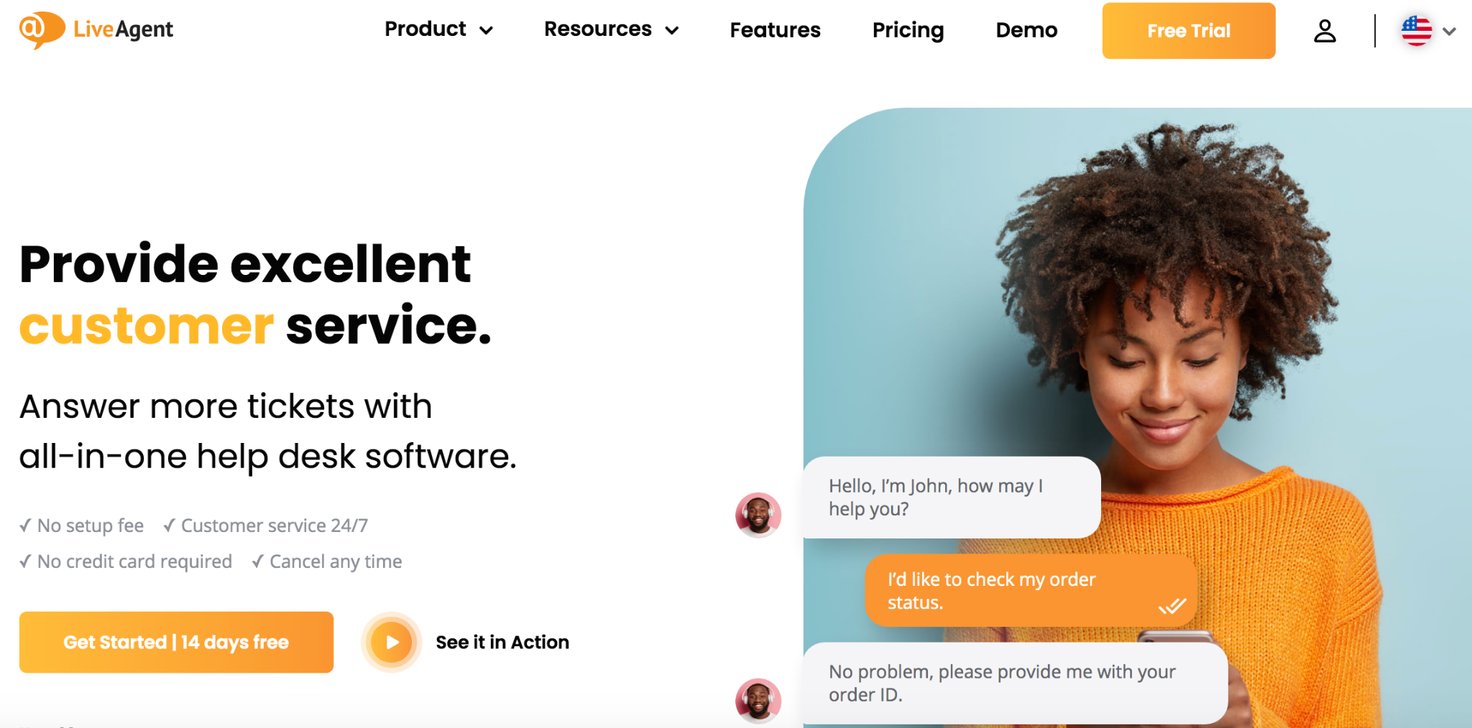
LiveAgent is a customer service software built to help teams offer multi-channel support (i.e., call center, messaging, social media). They work for brands in both the US and Europe because they’re fully GDPR compliant and offer regional hosting options.
LiveAgent comes with a built-in CRM and has 200+ integrations with other tools like Salesforce, Shopify, etc.
Boasting over a hundred advanced ticket management features, LiveAgents’ robust feature-set can be intimidating for smaller businesses that do not have the bandwidth to train new agents or spend a ton of time learning the software.
In addition, reviews say that set-up can be labor intensive and require technical support, so LiveAgent is more suitable for enterprise teams with a dedicated IT department.
We recommend LiveAgent for larger teams who have: (1) the need for LiveAgent’s many different support desk features, and (2) the resources to adopt and train teams on the software.
Read more: LiveAgent Alternatives: 6 Best Help Desks for Customer Support
Zoho Desk
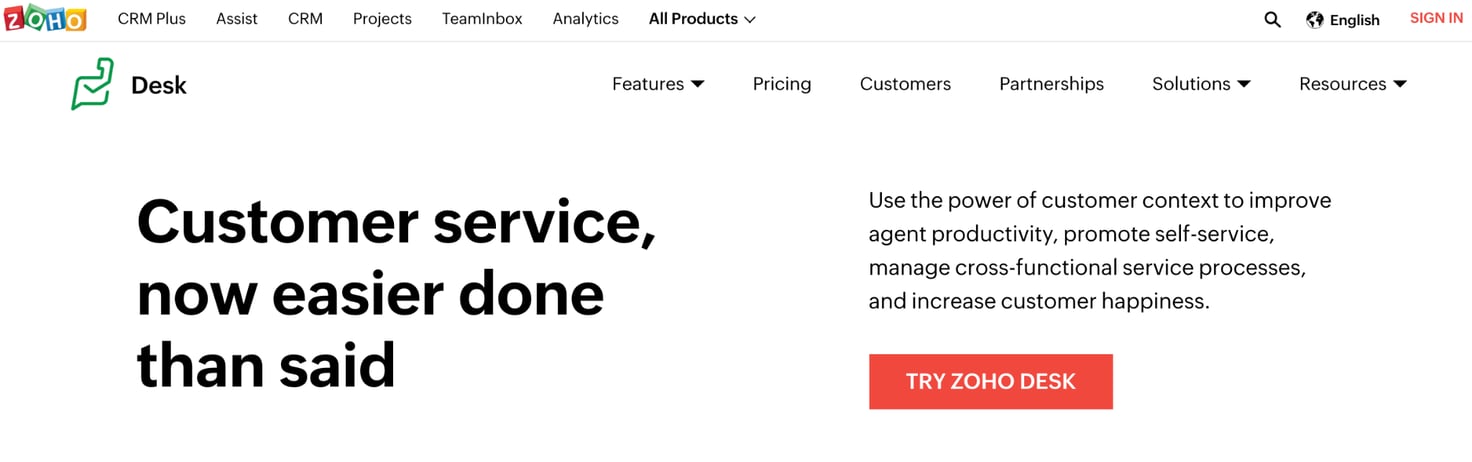
Zoho Desk is a web-based help desk with advanced features like AI assistants, chat bots, and ticket time tracking.
Many reviewers claim they have moved to Zoho Desk because it integrates with their CRM system and they find the platform easy to use.
(That said, small businesses may find Zoho Desk to be too robust or complex for their needs.)
Zoho Desk helps teams manage support tickets from channels including email, chat, and social media, but the software integrates with a variety of other tools so you can use Zoho Desk to track tickets from any source.
Plus, Zoho Desk’s open API supports customization with many popular software like Salesforce, Slack, Jira, etc.
Zoho Desk comes with a lower price tag, in comparison to other highly sophisticated help desk software. This makes it a more affordable option for smaller businesses who need a help desk to manage multi-channel ticketing and Zoho’s other advanced features. That said, Zoho Desk is also a top choice for international teams because they have data centers all around the world and offer regional cloud-based hosting in the US, Europe, India, Australia, and Canada.
Read more: Zoho Desk Alternatives | Top 8 Help Desks for Customer Service
Help Scout
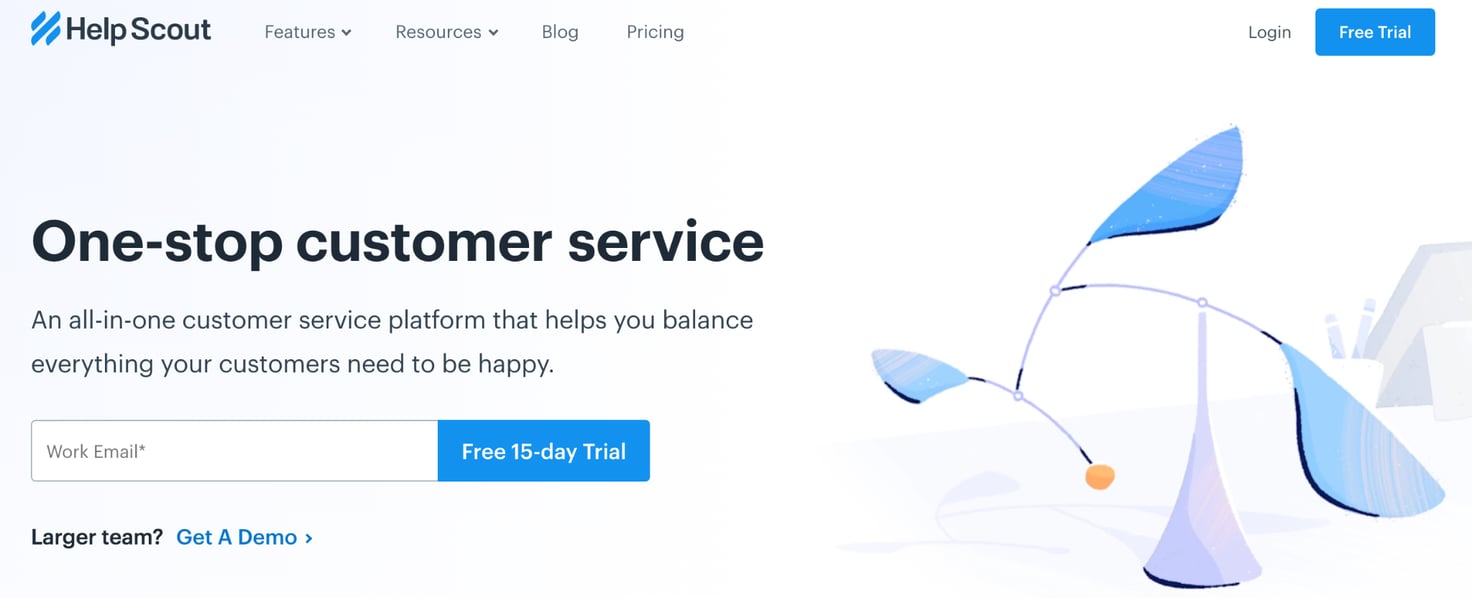
Help Scout is a ticket management system for teams who manage support requests through email and live chat (but can be customized for teams who field requests from other channels).
This support tool comes with in-built reporting and offers 50+ integrations for popular tools like Salesforce, Mailchimp, and Shopify.
Reviews often state that although the help desk is customizable, customizing the help desk is not easy, and Help Scout isn’t the best option for teams who are rapidly growing because of that clunky process.
However, Help Scout is known for offering great customer support so they can help if you experience bumps along the way.
Read more: Help Scout Alternatives: 6 Best Help Desks for Support Teams
Freshdesk
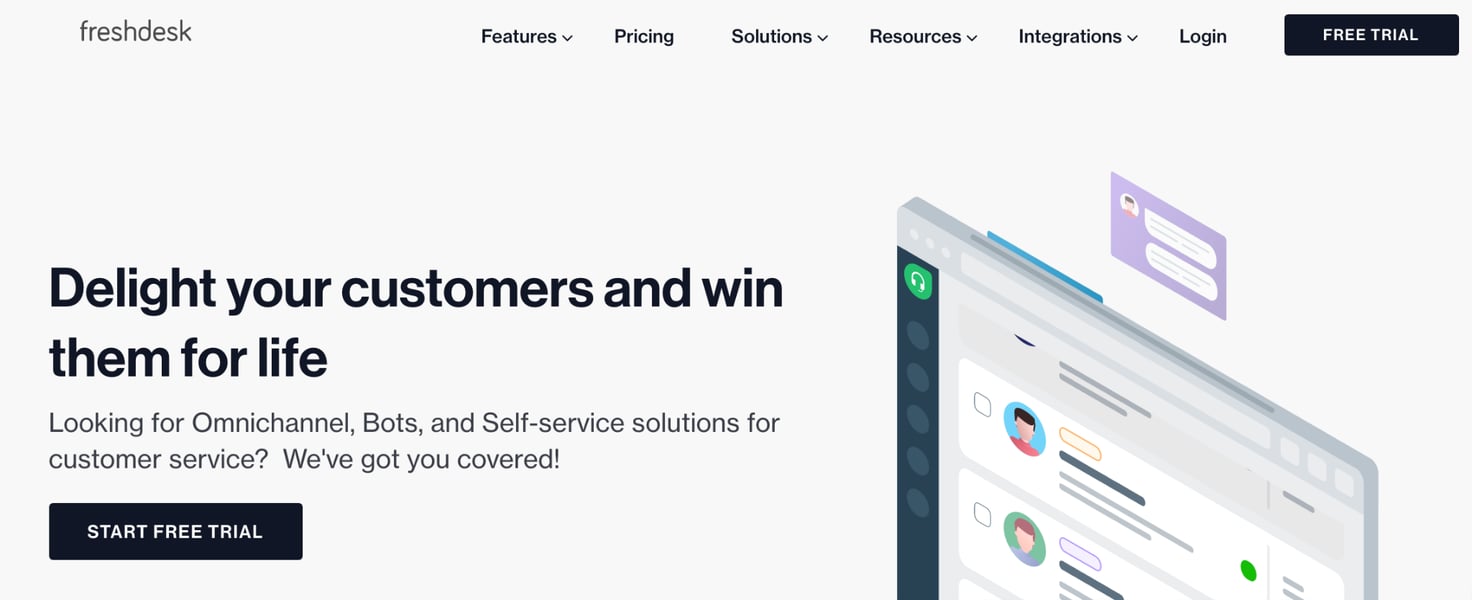
Freshdesk is a cloud-based customer support software. This help desk enables multi-channel support and is built with features like automation rules, reporting, and knowledge base software to better manage teams and solve customer issues.
For the most part, Freshdesk gets positive reviews: Many reviewers say the interface is slick and the platform scales to support large enterprise businesses.
However, a common complaint amongst Freshdesk’s negative reviews is that they break up their pricing in packages and require you to choose a premium package to access all of the essential help desk features. This often leaves clients paying for a number of features they never use.
Read more: Freshdesk Alternatives: 9 Help Desk Software for Support Teams
Kayako
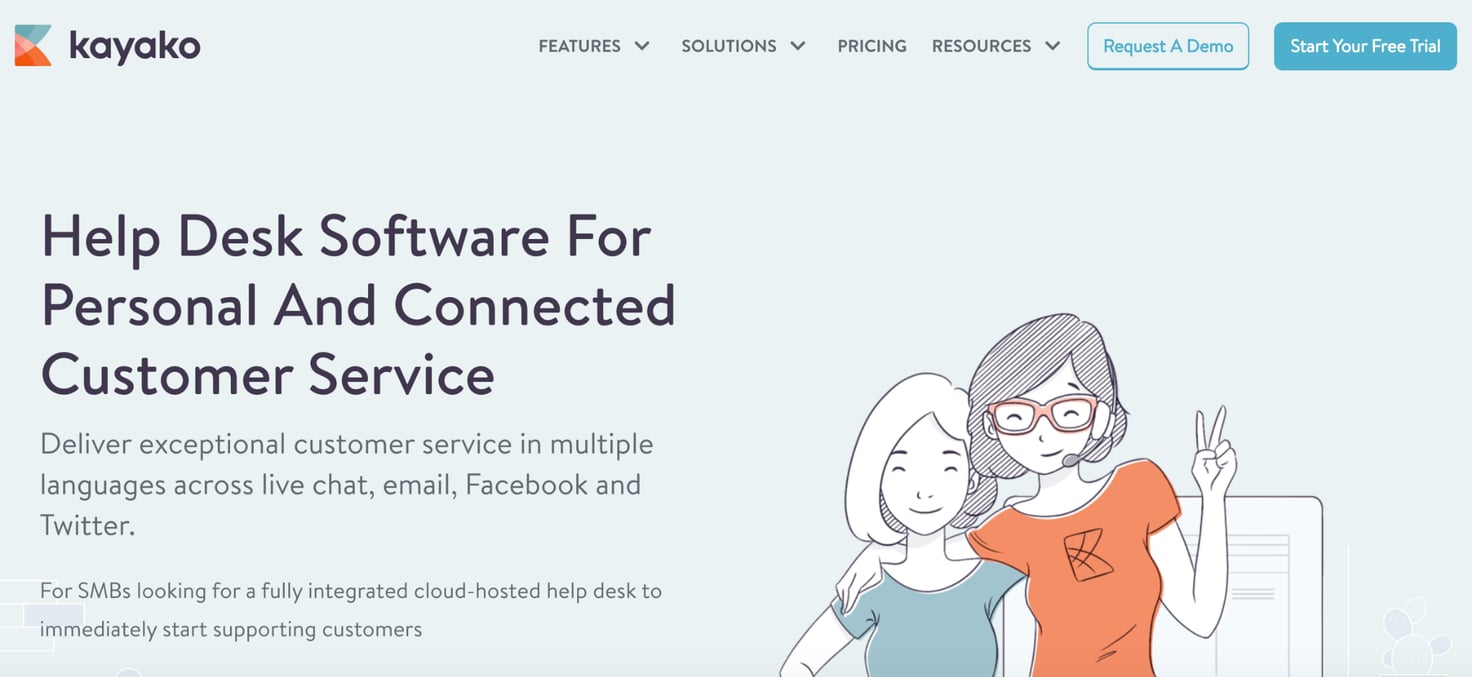
Kayako is a cloud-based help desk (with hosting options in the US and EU) whose feature set includes in-built reporting, a knowledge base, agent feedback surveys, and a light-weight CRM they call SingleView.
It also integrates with 700+ tools via open source API and Zapier, so you can customize Kayako to connect with other software (however this customization is only available in higher pricing tiers).
Their platform is designed for teams who need to field support requests from email, messaging apps like WhatsApp, and social media channels like Facebook.
Although the interface is modeled off of common email tools, many reviews say it doesn’t operate like normal email accounts and learning the ins and outs of the feature can be challenging. So customers have stated there is a learning curve for the software.
Did You Find the Best Zendesk Alternative for Your Service Team?
HelpSpot is an email management software designed to help you better manage your team inboxes and incoming customer requests.
It’s customizable for teams who want a more robust solution and need to field requests from different channels, but it isn’t built with a ton of extras or advanced bells and whistles that can complicate the customer experience.
Our help desk is affordable since you pay per seat and we never charge extra for customization or add-on features. HelpSpot scales with your business, so it works for teams large and small.
We provide both cloud-based (with US and EU hosting options), on-premise, and mobile versions of our help desk — and all versions of our software have the same features.
To determine if HelpSpot is the right software solution for your customer service team, we recommend you try it out first with our free 21-day trial.

