Shared Inbox
Manage every email across multiple mailboxes via one shared inbox. Built in collaboration and organization tools
make it easy for your team to manage any amount of email efficiently.
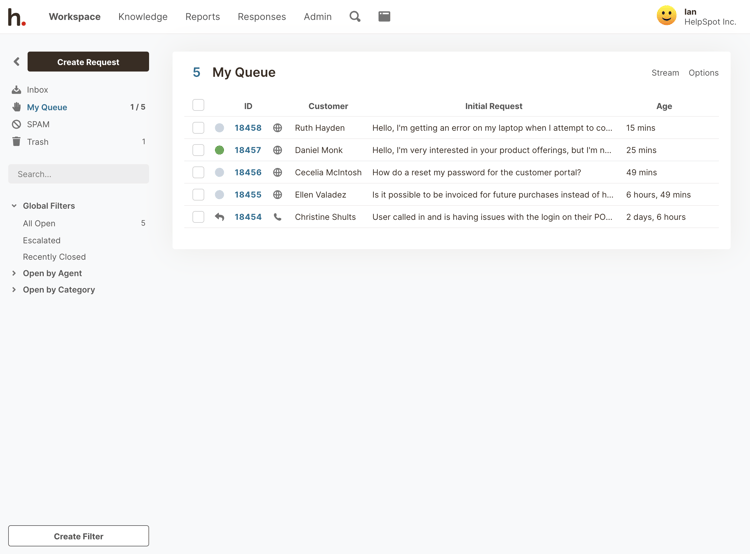
A Unified View
Manage all of your support requests in a single view or create custom views via filters to breakout support requests by email mailbox, department, support team, or any one of
hundreds of other criteria.
Manage ALL Your Mailboxes
HelpSpot can manage one mailbox or hundreds. No matter how many you have, every email will be organized into one unified experience.
Team Collaboration
Whether your team is 2 or 200, HelpSpot keeps everyone on the same page.
-
Private Notes
- Send private notes to teammates for easy coordination right in the ticket you're working on.
-
Reusable Responses
- Organize a searchable library of prepared responses that you can insert with a click.
-
Collision Detection
- Avoid duplicated work with real-time collision detection showing you who else is viewing or editing a ticket.
-
Complete History
- HelpSpot creates a complete history of every interaction conveniently listed on one page for easy reference.
My Queue
While the shared inbox view helps keep new requests organized, once a ticket is assigned to you, it's available in your My Queue. This is your
personal queue that shows you everything open and assigned to you so that there's never any question what you're responsible for.
Filters
Use filters to create custom views of all the requests giving you maximum flexibility. A few ways you might use filters:
-
View Escalations
- Create a filter to show you all the requests that have been escalated, making these instantly and easily visible.
-
Breakout by Department
- Breakout a sub-view of the shared inbox specific to each department so that they can quickly find relevant requests.
-
Track Trends
- Track incoming requests on a topic that's currently a high priority.
-
Get a Birdseye View
- Use filters to create a view that shows you every open request everywhere in your organization regardless of the department or who's assigned.
Automation
Once all your email is flowing into one unified system, you can automate its management. Create triggers to reassign requests automatically
or set up automation rules to notify management when a request has been unanswered for too long.
